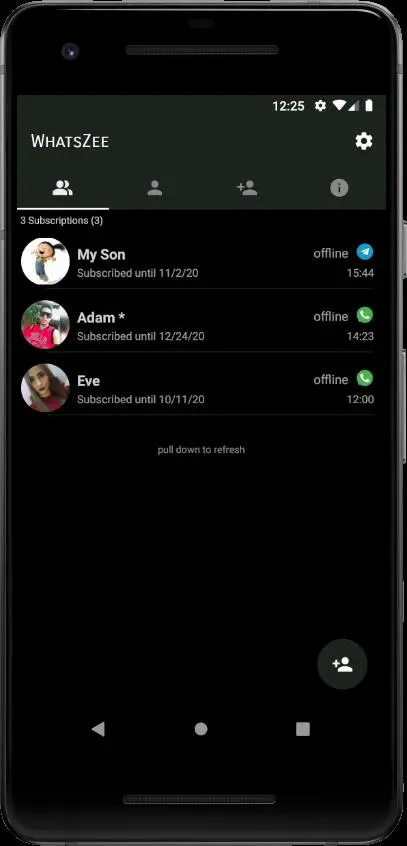WhatZee+ Online State Notify PC
Sentinel Zee Inc.
Download WhatZee+ Online State Notify on PC With GameLoop Emulator
WhatZee+ Online State Notify on PC
WhatZee+ Online State Notify, coming from the developer Sentinel Zee Inc., is running on Android systerm in the past.
Now, You can play WhatZee+ Online State Notify on PC with GameLoop smoothly.
Download it in the GameLoop library or search results. No more eyeing the battery or frustrating calls at the wrong time any more.
Just enjoy WhatZee+ Online State Notify PC on the large screen for free!
WhatZee+ Online State Notify Introduction
WhatZee+ is a parental control App. It keeps you informed about the exact time you and your family spend online on the two most used messaging platforms
Features:
- Up to 6 days FREE
- Real-time Notification*
- Online/offline historical records
- Daily graph charts
- Logs more numbers at once
- Also log Blocked or Hidden numbers
- Non intrusive logging
- Dark/Light themes
- Easy to use Interface
(*)To receive notifications, App should remain in Background
**** PROMINENT DISCLOSURE AND CONSENT ****
We do not collect, store or use any of your personal or sensitive information. This App is designed solely to display publicly available information. By installing this this App, you confirm that you agree with and accept the above statement. Read our 'Terms and Policy' page for full details.
Disclaimer: This App is an independent tool developed to enhance user experience and is not affiliated, associated, or in any way officially connected with WhatsApp Inc. or any of its subsidiaries or affiliates. 'WhatsApp' and all related trademarks and logos are the property of their respective owners. This App complies with WhatsApp's Privacy Policy and Terms of Service.
Tags
ParentingInformation
Developer
Sentinel Zee Inc.
Latest Version
1.5
Last Updated
2023-08-19
Category
Parenting
Available on
Google Play
Show More
How to play WhatZee+ Online State Notify with GameLoop on PC
1. Download GameLoop from the official website, then run the exe file to install GameLoop
2. Open GameLoop and search for “WhatZee+ Online State Notify” , find WhatZee+ Online State Notify in the search results and click “Install”
3. Enjoy playing WhatZee+ Online State Notify on GameLoop
Minimum requirements
OS
Windows 8.1 64-bit or Windows 10 64-bit
GPU
GTX 1050
CPU
i3-8300
Memory
8GB RAM
Storage
1GB available space
Recommended requirements
OS
Windows 8.1 64-bit or Windows 10 64-bit
GPU
GTX 1050
CPU
i3-9320
Memory
16GB RAM
Storage
1GB available space