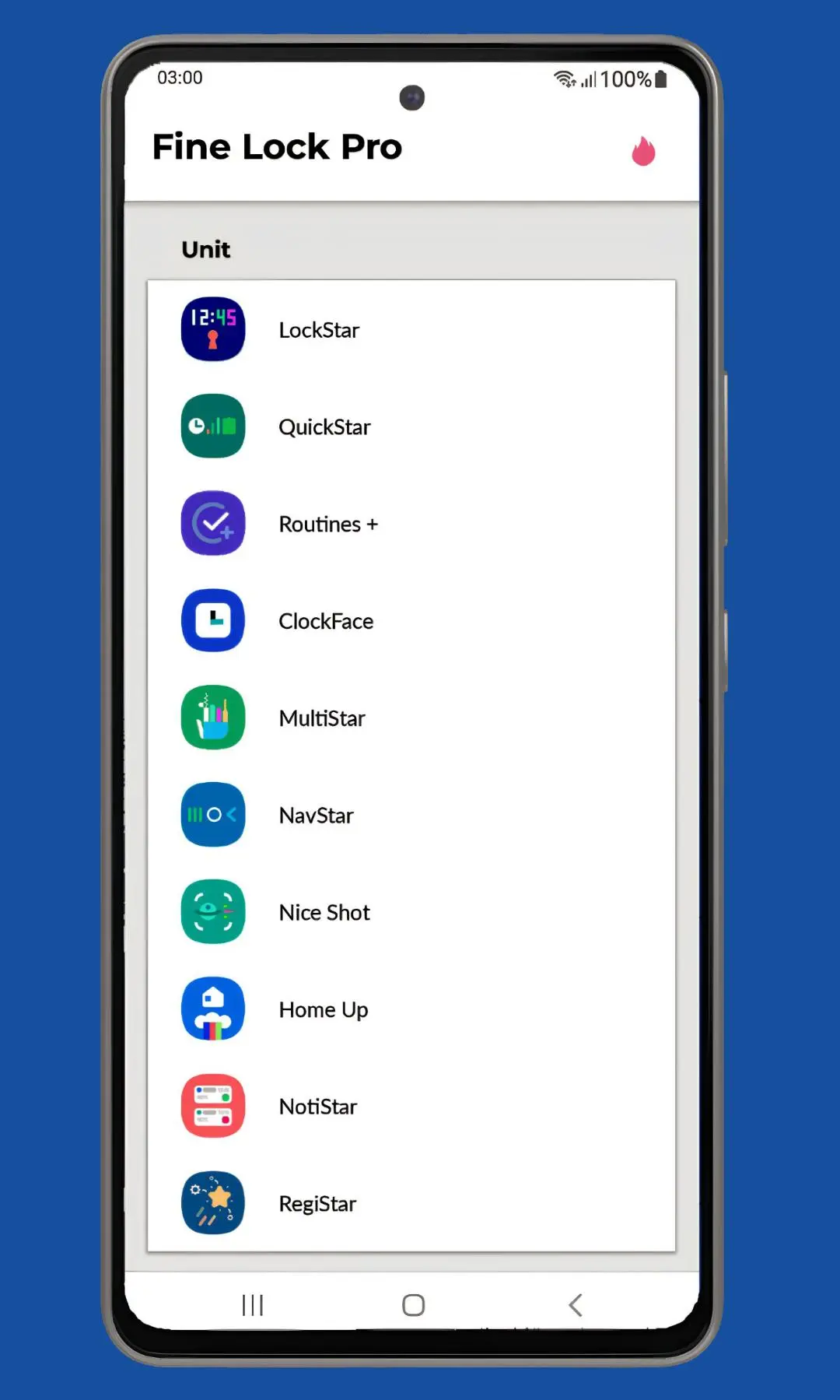Fine Lock (only for Samsung) PC
YUH APPS
Download Fine Lock (only for Samsung) on PC With GameLoop Emulator
Fine Lock (only for Samsung) on PC
Fine Lock (only for Samsung), coming from the developer YUH APPS, is running on Android systerm in the past.
Now, You can play Fine Lock (only for Samsung) on PC with GameLoop smoothly.
Download it in the GameLoop library or search results. No more eyeing the battery or frustrating calls at the wrong time any more.
Just enjoy Fine Lock (only for Samsung) PC on the large screen for free!
Fine Lock (only for Samsung) Introduction
Fine Lock is a community solution. It has nothing to do with Samsung Electronics and Samsung Mobile.
Good Lock and Galaxy Labs are great official tools for customizing and optimizing Android experience on Samsung devices running official Oreo and One UI. Unfortunately, they're only available for download on Galaxy Store in a few select markets. Even if you have them installed, they may not work at all. Fine Lock is here to solve the problem by acting like a launcher for Good Lock and Galaxy Labs modules. Fine Lock does not support Samsung devices running AOSP OS build, such as LineageOS.
Due to compliance with Google Play policy, Fine Lock cannot download any modules for you. Please get the latest APK modules from a trusted source such as APKMirror or Sammobile.
PRO features:
• Module app shortcuts in home screen,
• Background check for updates,
• Hide modules that are not installed,
• Dynamic wallpaper, which changes your wallpaper based on device's Dark/Night modes. Requires Android 9 or later, and scheduled Dark/Night mode.
Before you make any purchase, please make sure you have the latest Fine Lock installed. If your PRO features are not unlocked within 60 minutes after purchase, please contact me ASAP. Make sure you give me your Order ID, which always starts with GPA. and can be found in an email from Google Play.
The app is made for Samsung devices running official Samsung's Android 8 and Android 9+ with One UI. It does not work and may crash on other models made by other brands. If you have it installed on a device made by other brands, please uninstall it.
The amazing sample screenshots are created by marik6it.
Tags
PersonalizationBoardInformation
Developer
YUH APPS
Latest Version
1.3.11
Last Updated
2024-07-04
Category
Personalization
Available on
Google Play
Show More
How to play Fine Lock (only for Samsung) with GameLoop on PC
1. Download GameLoop from the official website, then run the exe file to install GameLoop
2. Open GameLoop and search for “Fine Lock (only for Samsung)” , find Fine Lock (only for Samsung) in the search results and click “Install”
3. Enjoy playing Fine Lock (only for Samsung) on GameLoop
Minimum requirements
OS
Windows 8.1 64-bit or Windows 10 64-bit
GPU
GTX 1050
CPU
i3-8300
Memory
8GB RAM
Storage
1GB available space
Recommended requirements
OS
Windows 8.1 64-bit or Windows 10 64-bit
GPU
GTX 1050
CPU
i3-9320
Memory
16GB RAM
Storage
1GB available space