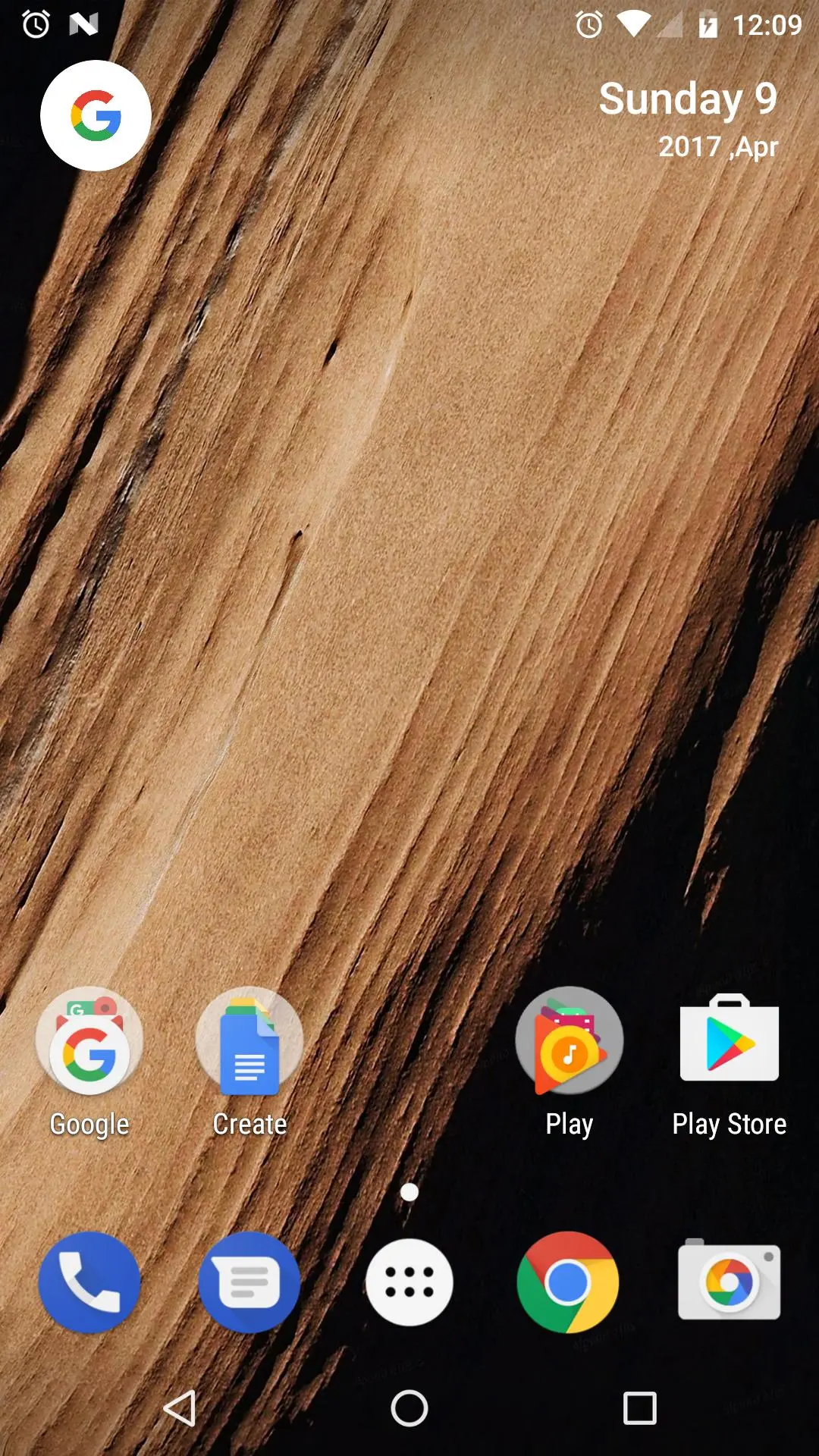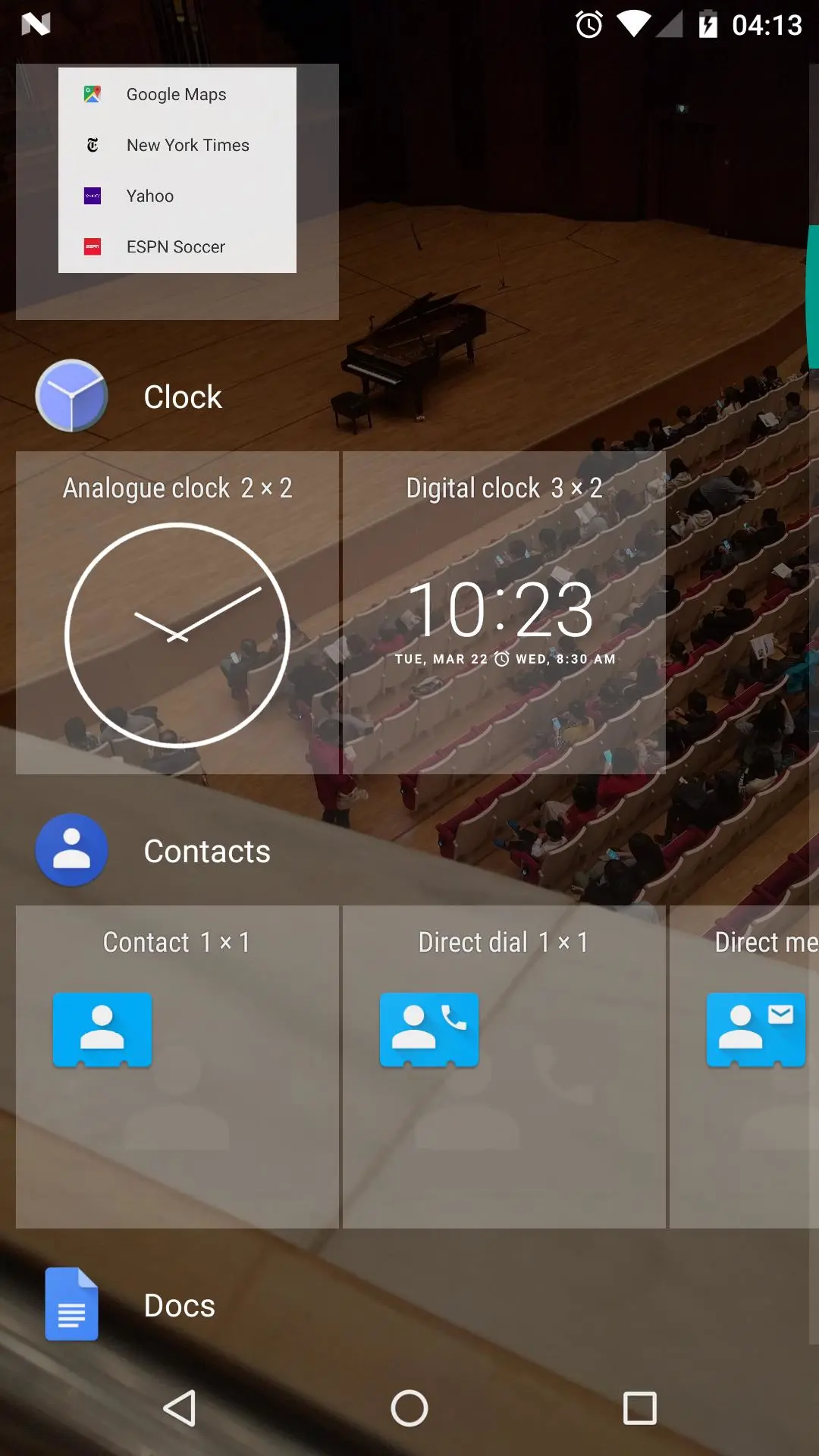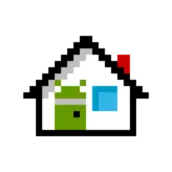
Launcher<3 PC
Jason Kung
Download Launcher<3 on PC With GameLoop Emulator
Launcher<3 on PC
Launcher<3, coming from the developer Jason Kung, is running on Android systerm in the past.
Now, You can play Launcher<3 on PC with GameLoop smoothly.
Download it in the GameLoop library or search results. No more eyeing the battery or frustrating calls at the wrong time any more.
Just enjoy Launcher<3 PC on the large screen for free!
Launcher<3 Introduction
Base on Google's AOSP project. Very clean and simple. Support Jelly Bean, KitKat, Lollipop, Marshmallow,
and Nougat. Added some nice features.
Key features:
• A-Z apps list, with fast scrolling and quick searching of apps on your device and the Play Store.
• App Suggestions bring the app you’re looking for to the top of your A-Z list.
• Support open Calendar in the top right corner for your current location.
• Improve App search bar, you do not have to start searching from the first character.
[Source Code]
https://github.com/jasonkung0211/launcher3.git
[Privacy Policy]
Launcher<3 Does not collect or transfer any data to us or to any third party.
Tags
PersonalizationInformation
Developer
Jason Kung
Latest Version
2.2
Last Updated
2020-03-04
Category
Personalization
Available on
Google Play
Show More
How to play Launcher<3 with GameLoop on PC
1. Download GameLoop from the official website, then run the exe file to install GameLoop
2. Open GameLoop and search for “Launcher<3” , find Launcher<3 in the search results and click “Install”
3. Enjoy playing Launcher<3 on GameLoop
Minimum requirements
OS
Windows 8.1 64-bit or Windows 10 64-bit
GPU
GTX 1050
CPU
i3-8300
Memory
8GB RAM
Storage
1GB available space
Recommended requirements
OS
Windows 8.1 64-bit or Windows 10 64-bit
GPU
GTX 1050
CPU
i3-9320
Memory
16GB RAM
Storage
1GB available space