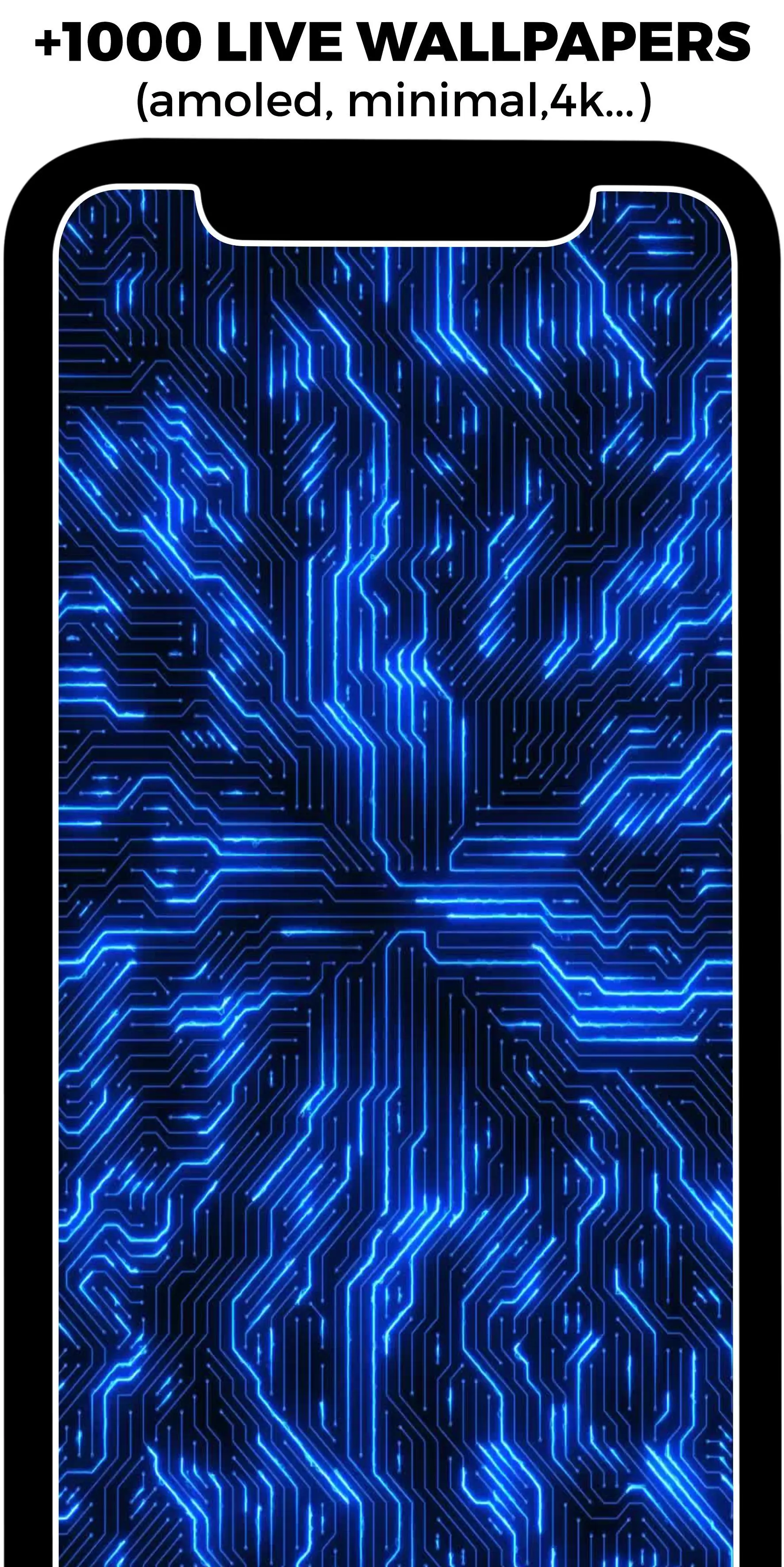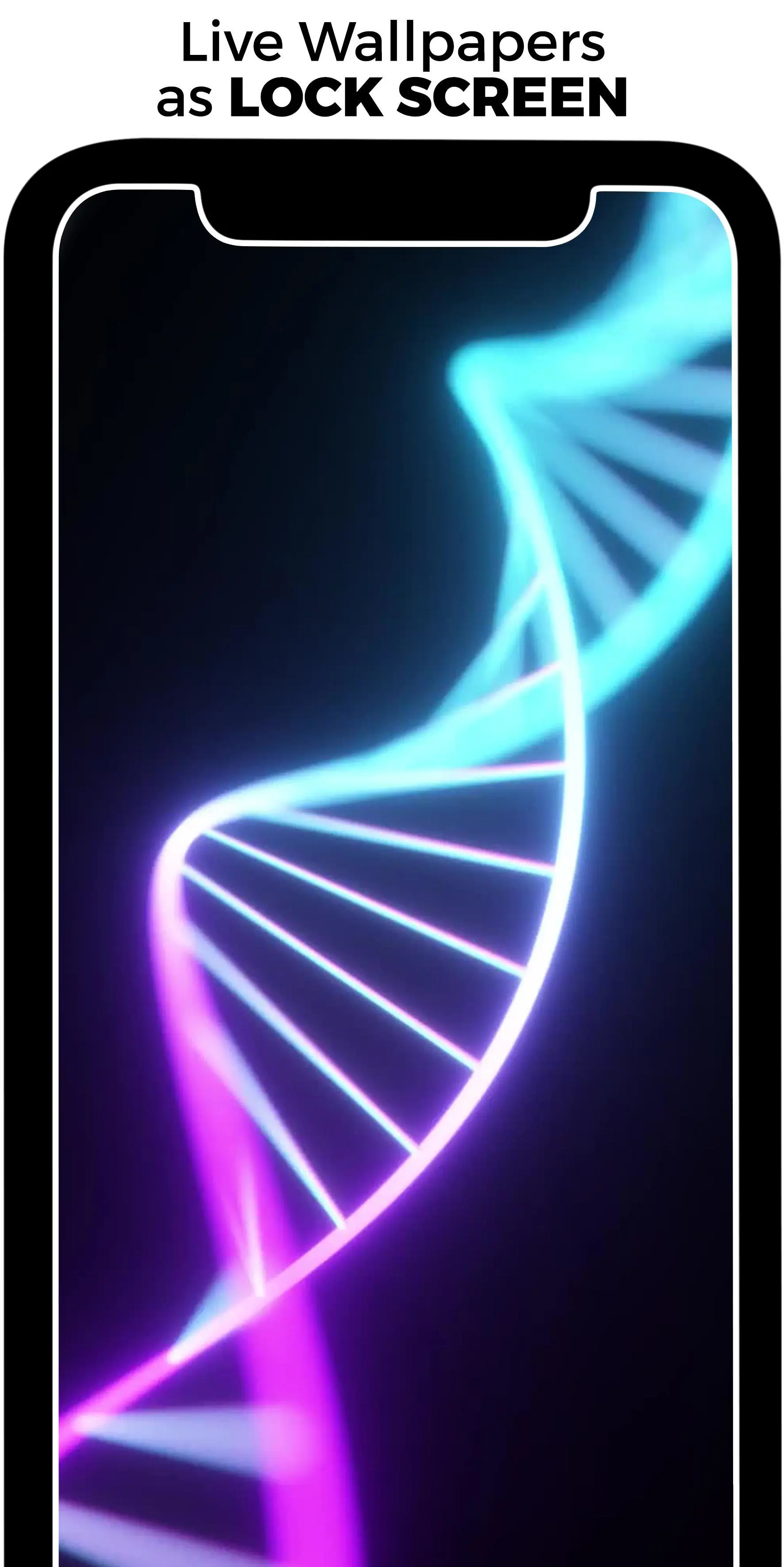Walloop - Live Wallpapers PC
Walloop
Download Walloop - Live Wallpapers on PC With GameLoop Emulator
Walloop - Live Wallpapers on PC
Walloop - Live Wallpapers, coming from the developer Walloop, is running on Android systerm in the past.
Now, You can play Walloop - Live Wallpapers on PC with GameLoop smoothly.
Download it in the GameLoop library or search results. No more eyeing the battery or frustrating calls at the wrong time any more.
Just enjoy Walloop - Live Wallpapers PC on the large screen for free!
Walloop - Live Wallpapers Introduction
Walloop is a collection of 3D Live Wallpapers, Backgrounds HD/4K, Gifs and Videos with low battery consumption ready AMOLED real full black #000000!
🔸Find the best 4K Live Wallpapers: AMOLED, BLACK, ANIME, VAPORWAVE, NATURE, LOVE, SUPER HEROES.
🔸Change Automatically your favorite wallpapers or live wallpapers.
🔸Use your videos as Live Wallpapers.
🔸Use our custom Live Lock Screen to decorate your home screen & lock screen with 2 different live wallpapers at the same time.
🔸Optimized for Super AMOLED, OLED, IPS phone screens.
🔹Walloop is an Android wallpaper app that has a large collection of HD live backgrounds (with 3D 4D effect wallpaper, moving wallpapers) and 4k wallpapers and home screen backgrounds and support any mobile phone.
🔹You will find the best and most innovative selection of HD Wallpapers, 4K Wallpapers, 3D Wallpapers, 4D Live Wallpapers & HD Live Wallpapers on Google Play Store, inside our light, fast and optimized system.
🔹This app was created not only to animated your screen with an huge choice, but to let you use AMOLED and full black live wallpapers to animate you phone with colors, motion and design but using almost no energy for a battery efficient every day usage.
🔹A collection of wallpapers for your phone, with 4K Animated GIFs, videos, .Mp4 and much more...
🔹Many Innovative Categories: AMOLED (Real Black Live Wallpapers), Anime Live Wallpapers 4K, Minimal, Dark, Cutie, Abstract, Aerial view, Animals, Dark Gray, Glitch & Vaporwave, Low poly, Legends, Material, Space & Universe, Texture & Blur, Christmas wallpapers, Anime live or Super heroes live! Pixel art live, Love wallpapers, Halloween wallpapers and nature wallpapers too! Galaxy, 3D abstract, aurora, fish and much more
🔹Find always something new to personalize your phone with color and motion from the home screen to lock screen!
🔹You will get an amazing visual design and UI style, quick loading and an optimized preview.
🔹All the Wallpapers in the App have been selected and filtered one by one.
🔹We tried to make it as convenient and simple app for you, removing all the excess and focusing on the Essentials — the Wallpapers and their quality.
🔹Set the wallpapers on a phone or tablet. Download beautiful static or live wallpapers on the lock screen, on the home screen or on both screens at once.
Features: Lock screen and home screen support, all aspects including ultra wide 18:9, 3d animated backgrounds, innovative categories, battery efficient system, constantly update (which include different holidays Christmas, Saint Valentine, Halloween, April Fools, New year, Thanksgiving, Easter, Saint Patrick’s), simple categories for an easy and fast search, customizable speed (faster or slower animations), AMOLED, Dark, Black, Space, Anime 3D, 4D, 4K, HD.
Each live wallpaper and wallpaper is tested on almost all popular devices like Samsung Galaxy Note, LG, Xiaomi, Huawei, One Plus using the different resolutions like 1080x1920, 1440x2560, 1440x2960.
Please rate it, your feedback will improve the app!
Tags
PersonalizationInformation
Developer
Walloop
Latest Version
14.1
Last Updated
2024-08-31
Category
Personalization
Available on
Google Play
Show More
How to play Walloop - Live Wallpapers with GameLoop on PC
1. Download GameLoop from the official website, then run the exe file to install GameLoop
2. Open GameLoop and search for “Walloop - Live Wallpapers” , find Walloop - Live Wallpapers in the search results and click “Install”
3. Enjoy playing Walloop - Live Wallpapers on GameLoop
Minimum requirements
OS
Windows 8.1 64-bit or Windows 10 64-bit
GPU
GTX 1050
CPU
i3-8300
Memory
8GB RAM
Storage
1GB available space
Recommended requirements
OS
Windows 8.1 64-bit or Windows 10 64-bit
GPU
GTX 1050
CPU
i3-9320
Memory
16GB RAM
Storage
1GB available space