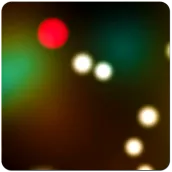
Luma Lite Live Wallpaper PC
arcanox
Download Luma Lite Live Wallpaper on PC With GameLoop Emulator
Luma Lite Live Wallpaper on PC
Luma Lite Live Wallpaper, coming from the developer arcanox, is running on Android systerm in the past.
Now, You can play Luma Lite Live Wallpaper on PC with GameLoop smoothly.
Download it in the GameLoop library or search results. No more eyeing the battery or frustrating calls at the wrong time any more.
Just enjoy Luma Lite Live Wallpaper PC on the large screen for free!
Luma Lite Live Wallpaper Introduction
Luma Lite is a fully functional preview of what the full version of Luma has to offer!
Luma is a colorful, interactive live wallpaper featuring beautiful combinations of drifting shapes and colors. With literally hundreds of combinations, it's like having 500 live wallpapers in one.
Designed to match your style
============================
Luma Lite comes with a set of designer themes that are made to match a range of homescreen themes and styles. Transform your screen into a beautiful mosaic of moving shapes and color.
You can further customize the look of Luma Lite with an easy selection of options. You can create your own color schemes and change the types of shapes. Now with touch interaction, brush your fingers across the screen to scatter shapes away.
If you like what you see, get the full version of Luma, which has our full range of over 20 designer themes, shape sets, and interactive effects!
HOW TO OPEN:
============
From Home: Menu > Wallpaper > Live Wallpapers > Luma Lite
Get the full version of Luma to unlock more themes, many ore customization options and much more!
Luma Full Version:
==================
https://market.android.com/details?id=com.flowloop.luma
Keywords and tags: live wallpaper beautiful colorful smooth customization shapes particles bokeh lotus zen space stellar sakura leaves stars snowflakes diamonds jewels light theme
Check out some of our favorite live wallpapers: Blue Skies, Spring Zen HD, Galactic Core, Snowfall, Starlight, and Light Grid.
Information
Developer
arcanox
Latest Version
2.0.5
Last Updated
2013-12-19
Category
Personalization
Available on
Google Play
Show More
How to play Luma Lite Live Wallpaper with GameLoop on PC
1. Download GameLoop from the official website, then run the exe file to install GameLoop
2. Open GameLoop and search for “Luma Lite Live Wallpaper” , find Luma Lite Live Wallpaper in the search results and click “Install”
3. Enjoy playing Luma Lite Live Wallpaper on GameLoop
Minimum requirements
OS
Windows 8.1 64-bit or Windows 10 64-bit
GPU
GTX 1050
CPU
i3-8300
Memory
8GB RAM
Storage
1GB available space
Recommended requirements
OS
Windows 8.1 64-bit or Windows 10 64-bit
GPU
GTX 1050
CPU
i3-9320
Memory
16GB RAM
Storage
1GB available space

