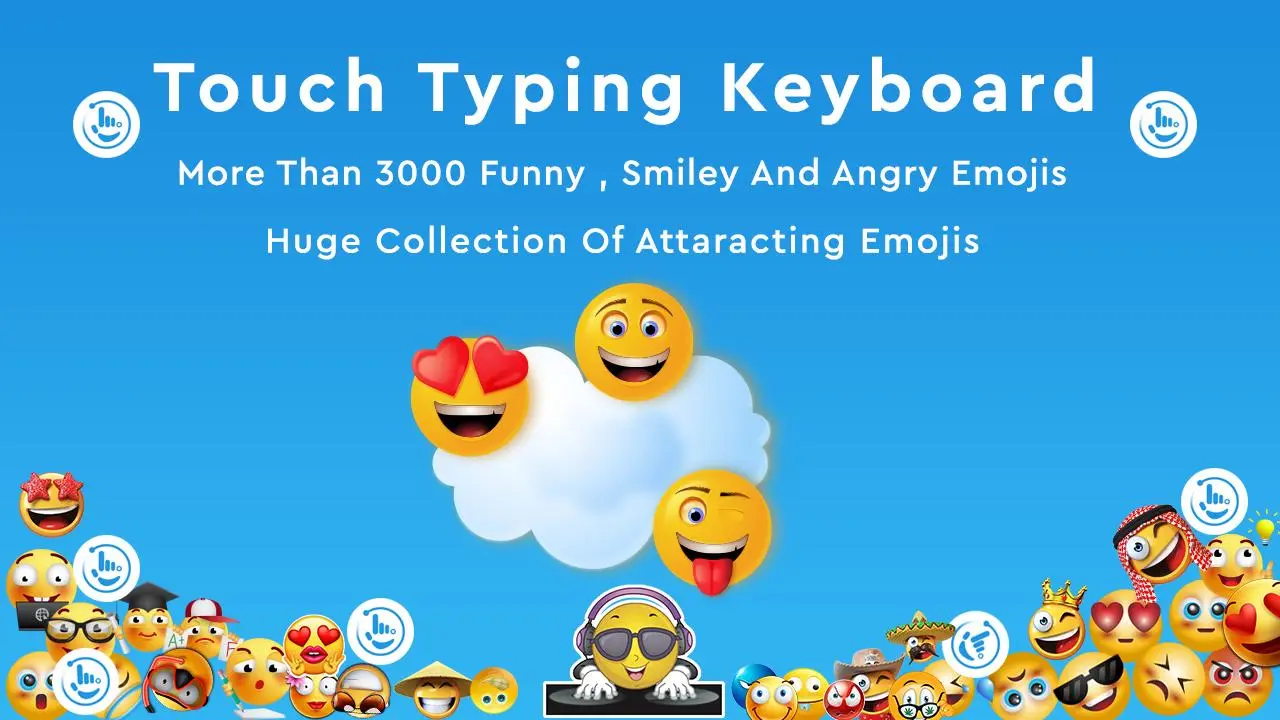Multiling o Keyboard O keypad PC
Touch Keyboard Inc
Download Multiling o Keyboard O keypad on PC With GameLoop Emulator
Multiling o Keyboard O keypad on PC
Multiling o Keyboard O keypad, coming from the developer Touch Keyboard Inc, is running on Android systerm in the past.
Now, You can play Multiling o Keyboard O keypad on PC with GameLoop smoothly.
Download it in the GameLoop library or search results. No more eyeing the battery or frustrating calls at the wrong time any more.
Just enjoy Multiling o Keyboard O keypad PC on the large screen for free!
Multiling o Keyboard O keypad Introduction
The multilingual keyboard is the all language keyboard with Diy and neon themes, Gifs, and emojis. Multiling o keyboard has auto-correction and autosuggestion option for fast typing keyboard. Touchpal for oppo is multiple keyboards with an English to Spanish keyboard. Ptouchpall keyboard has gradient themes for background wallpaper and neon blue themes. Fast typing keyboard tochpall has advanced features like gesture typing and Swype keyboard. Touchpalkeyboard has emojis and smileys with beautiful fonts for stylish typing. The multilanguage keyboard is multiple keyboards with a dictionary and voice typing keyboard.
Hi If you are tired of the multi keyboard then you must use a multilingual keyboard and search multilanguage keyboard apps from the google play store. So that’s why we are offering a touchpal keyboard for multiple keyboards and this is the awesome keyboard to change keyboard themes and DIY instantly. Cute emoji keyboard theme is a swyping keyboard that sends message and SMS also provide a touchpal for Vivo. Tuchpall keyboard uses a touchpal theme for voice typing keyboard. The multilingual keyboard is awesome as keyboard themes are available with the multilanguage keyboard. Activate your keyboard with a keyboard for android to change your keyboard for multiple language keyboards. The ultimate keyboard has fast typing and swiftness for multiple keyboards. Personalize your custom keyboard with emoticon and smileys to swype keyboard for multilanguage keyboard available in search store.
Use MultiLing o keyboard themes to customize your mobile keyboard. With multiple keyboards. We have beautiful background neon themes to enjoy English keyboard to personalize your android phone. With a neon keyboard then and multilingual keyboard will find amazing 3D themes to chat with friends frequently. Chatting with autocorrection and blow your mind with multi typing keyboard with DIY and you will find a Funnemoji keyboard and photo keyboard.
Change phone background using multiple keyboards for easier typing. The keyboard changes keyboard look to develop multiple keyboards which is an intellectual app. In this app's amazing keyboard fantastic keyboard skins that create a way of typing using All language keyboard for android phone. With a fast typing keyboard installing a multi-language keyboard with 3d keyboard. Stylish themes will send messages to enjoy a smart keyboard with an authentic swipe keyboard and magical keyboard. Colorful theme emojis will change your keyboard for the git keyboard to refresh your touch pall keyboard.
Privacy Policy
The multilingual keyboard will never ask or collect your typing text, Password, and contact number.
All language keyboard Support up to 100 languages.
Multiple keyboards with phonetic keyboards for all languages.
Default Custom themes, Gradients themes, 3D keyboard themes.
HD graphics with 3D animated Emojis, Stickers, Smileys, etc.
Clipboard and Gif keyboard 3d keyboard.
Auto-correction for fast typing and Next word prediction with auto-suggestions & text emoji prediction.
Support Glide gesture typing.
For all screen sizes, phones and tablets.
Ultima 3d themes with HD background themes.
Blue tech and DIY neon themes and text emoticons.
Voice typing keyboard for all languages with T9 Keyboard.
Multiple keyboards have Hand Typing.
The multilingual keyboard has multiple sounds on key click.
The multi-language keyboard is a font keyboard and symbols for the android keyboard.
Multiple language keyboard has Funny Emojis and emoticons.
Tags
PersonalizationInformation
Developer
Touch Keyboard Inc
Latest Version
0.1.1
Last Updated
2024-02-29
Category
Personalization
Available on
Google Play
Show More
How to play Multiling o Keyboard O keypad with GameLoop on PC
1. Download GameLoop from the official website, then run the exe file to install GameLoop
2. Open GameLoop and search for “Multiling o Keyboard O keypad” , find Multiling o Keyboard O keypad in the search results and click “Install”
3. Enjoy playing Multiling o Keyboard O keypad on GameLoop
Minimum requirements
OS
Windows 8.1 64-bit or Windows 10 64-bit
GPU
GTX 1050
CPU
i3-8300
Memory
8GB RAM
Storage
1GB available space
Recommended requirements
OS
Windows 8.1 64-bit or Windows 10 64-bit
GPU
GTX 1050
CPU
i3-9320
Memory
16GB RAM
Storage
1GB available space