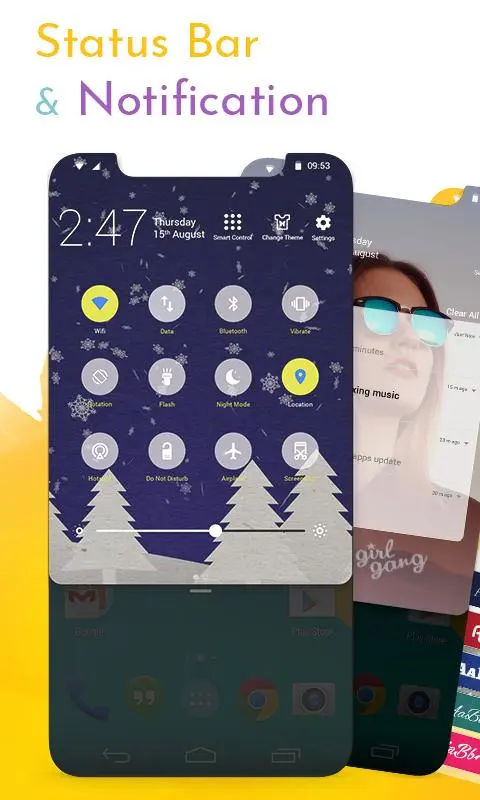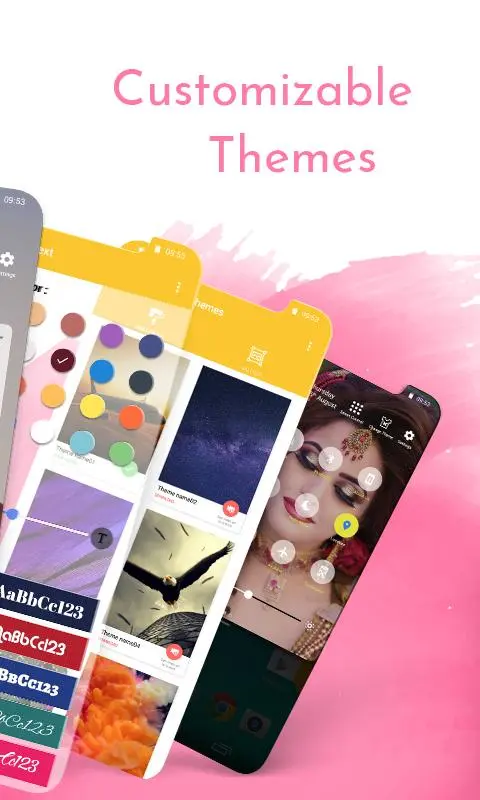Notification Bar Customization PC
The Card Shop
Download Notification Bar Customization on PC With GameLoop Emulator
Notification Bar Customization on PC
Notification Bar Customization, coming from the developer The Card Shop, is running on Android systerm in the past.
Now, You can play Notification Bar Customization on PC with GameLoop smoothly.
Download it in the GameLoop library or search results. No more eyeing the battery or frustrating calls at the wrong time any more.
Just enjoy Notification Bar Customization PC on the large screen for free!
Notification Bar Customization Introduction
Notification Bar Customization / Notification Bar Changer & Status Bar Changer is an all new Custom Notification Drawer and Status Bar Changer with Calendar, All Apps control and a lot more including having a wallpaper set as your Notification Bar Background!! Yes!! Now you can have Wallpaper or Photo as your Notification Bar Background. Call it My Photo Notification Bar or Notification Bar Customization or Notification Bar Changer, this app is one of a kind app available for downloads. You can not only set a background photo on My Photo Notification Bar or Notification Bar Customization or Notification Bar Changer but you can also customize it to All Apps Control.
FEATURES :
1. Status Bar Customize :- Status Bar Customize or Status Bar Changer helps you customize the full status bar according to what you would like to have on the Status Bar and what color you would like to have on your Status Bar. Using Status Bar Customize or Status Bar Changer, Customize the following :-
• Signal Strength on/off
• Battery Percentage on/off
• Status bar color change
• Carrier name change
• Time Format change
• Status bar text color, size, font change
2. My Photo Notification Bar or Notification Bar Customization :- Using the all new My Photo Notification Bar or Notification Bar Customization / Notification Bar Changer you can not add Photos of your loved ones on a Notification Bar Background. You can choose to have a Photo from the Gallery or you can choose a background or our exclusively designed in app backgrounds to set as your Notification Bar Background.
3. Notification Bar Customization / Notification Bar Changer :- Using Notification Bar Changer or Notification Bar Customization or My Photo Notification Bar you can customize the following :-
• Calendar on/off
• Notification Theme Change Set Photos
• WiFi on/off
• Mobile data on/off
• Bluetooth on/off
• Mode silent, vibration
• Rotation portrait, landscape
• Flash on/off
• Night Mode on/off
• Location on/off
• Hotspot on/off
• Do not disturb on/off
• Airplane mode on/off
• Screenshot
Get the all new Notification Bar Customization - Status Bar Changer or My Photo Notification Bar and customize your phone Notification Bar and Status Bar!!
Tags
PersonalizationInformation
Developer
The Card Shop
Latest Version
4.6
Last Updated
2023-04-13
Category
Personalization
Available on
Google Play
Show More
How to play Notification Bar Customization with GameLoop on PC
1. Download GameLoop from the official website, then run the exe file to install GameLoop
2. Open GameLoop and search for “Notification Bar Customization” , find Notification Bar Customization in the search results and click “Install”
3. Enjoy playing Notification Bar Customization on GameLoop
Minimum requirements
OS
Windows 8.1 64-bit or Windows 10 64-bit
GPU
GTX 1050
CPU
i3-8300
Memory
8GB RAM
Storage
1GB available space
Recommended requirements
OS
Windows 8.1 64-bit or Windows 10 64-bit
GPU
GTX 1050
CPU
i3-9320
Memory
16GB RAM
Storage
1GB available space