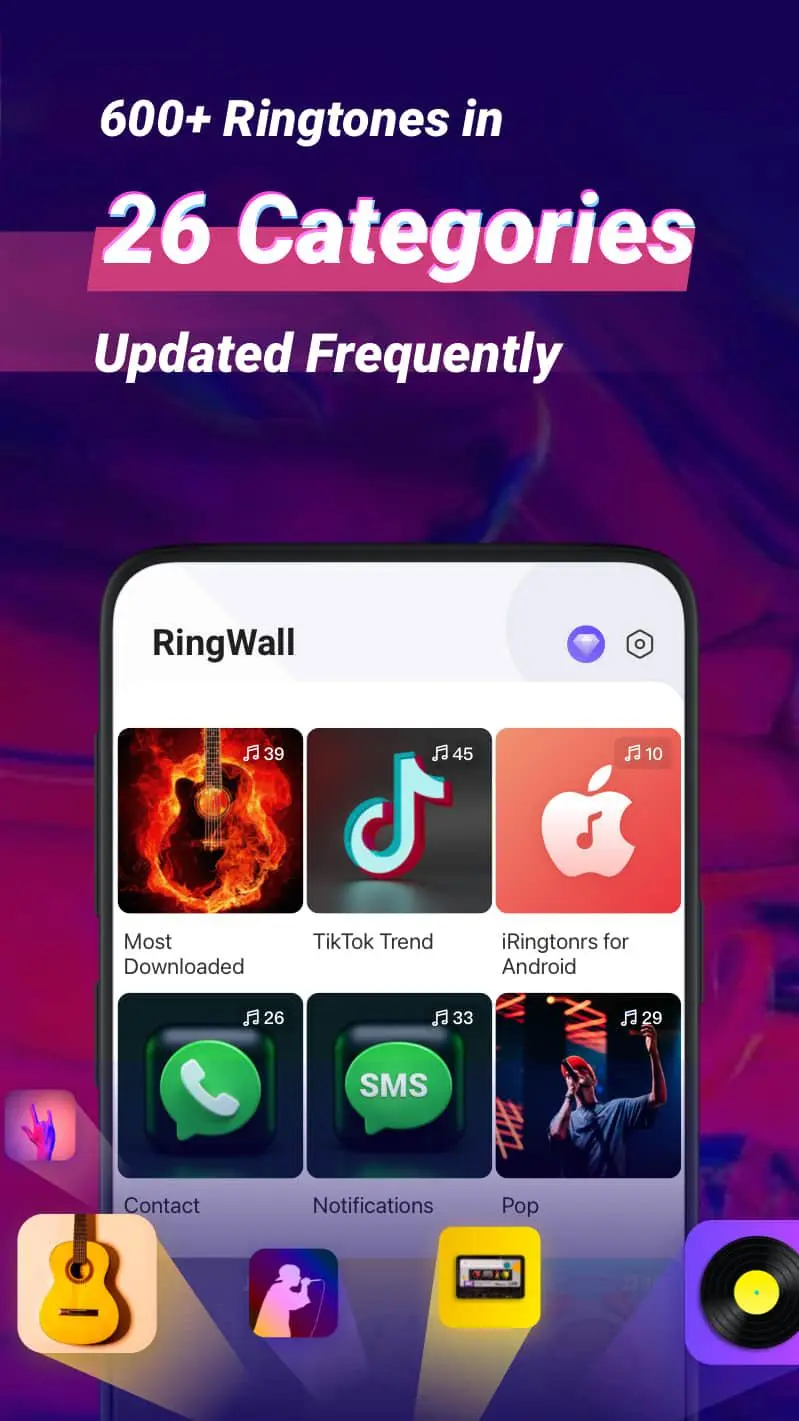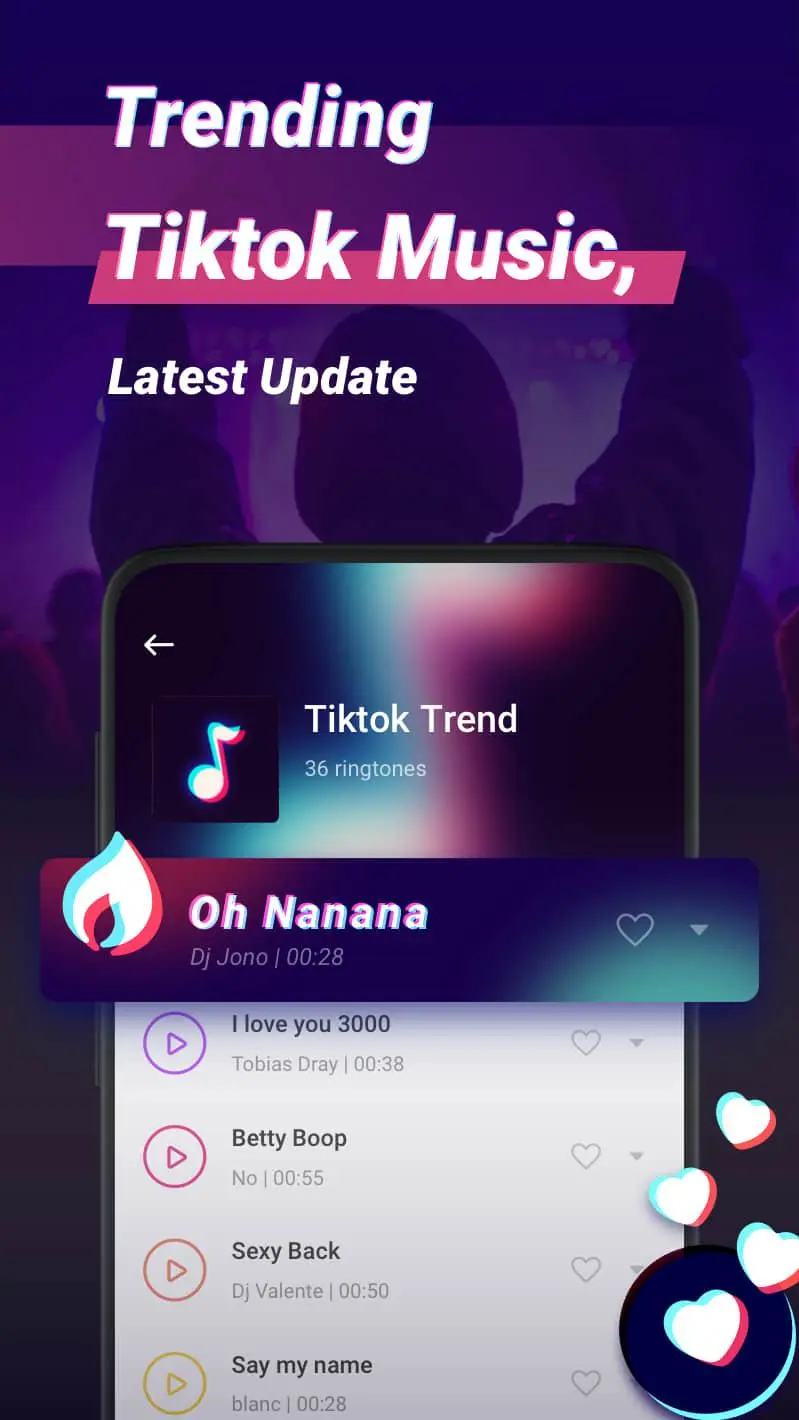Ringtones songs - RingWall PC
InShot Inc.
Download Ringtones songs - RingWall on PC With GameLoop Emulator
Ringtones songs - RingWall on PC
Ringtones songs - RingWall, coming from the developer InShot Inc., is running on Android systerm in the past.
Now, You can play Ringtones songs - RingWall on PC with GameLoop smoothly.
Download it in the GameLoop library or search results. No more eyeing the battery or frustrating calls at the wrong time any more.
Just enjoy Ringtones songs - RingWall PC on the large screen for free!
Ringtones songs - RingWall Introduction
Tired of the old default ringtones for Android? Hard to recognize the in-coming calls when you and friends set the same ringtones? Ever consider setting a unique ringtone for your sweetheart?
Hundreds of times to check our smartphone a day, find it so boring with the invariably dull wallpapers? Still worried about the usual wallpaper clashing with others? Once dreamed of finding inspiring wallpapers to cheer up routine daily life?
Try RingWall - Ringtones Songs & HD Wallpapers right away! With extensive ringtone categories and millions of cool wallpapers, RingWall offers everything you need to make you extra special for every mood & occasion. 100% have something for your taste!
🥇Key Features:
✨Set best ringtones, SMS, alarm & notification sounds with a simple click
✨20+ categories with popular ringtones for Android: TikTok Trend, iRingtones, Notifications, Old Telephone, Alarm, Contact, Fun, Hip-Hop, Pop, KPop, BTS songs, Bollywood, etc.
✨Apply special ringtones for individual contacts
✨Add new ringtone songs for various tastes & interests all the time
✨Set Home Screen & Lock Screen wallpaper by just one tap
✨Support HD wallpapers with the ultimate resolution optimization
✨Save any wallpaper you like in high resolution
✨Change wallpapers automatically with random images to get freshness on device screen
✨Customize live wallpapers on your phone to make device screens alive and interesting
✨Personalize your incoming caller show with gorgeous call screen theme
🎵Personalized New Ringtones
- Replace the boring default ringtones with your unique ringtones instantly
- Option to set personalized ringtones for individual contacts
- Easy to recognize when someone important is calling
🏞️ Customize HD Wallpapers
- Apply Home screen & Lock screen wallpapers, or Both with just one click
- Like your favorite artworks and shuffle them according to your mood
- Support full HD wallpapers for multiple screen sizes
- Exclusive high-quality live wallpaper to easily make your phone look alive
🎶 Full Ringtone Categories
- Replace your noisy morning alarm sounds with soft mild tunes
- Option to set classic notification sounds from old phone
- Popular ringtones for message, SMS, notification sounds and alarm sounds
⏰ Alarm & Notification sounds
- Massive selection of message tones, SMS text tones, notification sounds, alarm tones
- Notification sounds of animals, funny, video games, iPhone and iOS sounds, Messenger and Whatsapp tones
🔥 Massive Popular Wallpapers
- Change wallpaper at any time you want with daily updated backgrounds
- Get a better mood every time you see the lock or home screen wallpaper ^_^
- Countless cool wallpapers on various themes: nature, cinematic, animals, color, etc.
- Option to auto select a new background
Coming Soon:
- Customized new ringtone songs for different countries: K-pop new ringtones, Latino music melodies, English popular ringtone songs, Hindi popular ringtones, etc.
- Personalize uniquely amazing call screens for your beloved family, friends, etc.
Disclaimer:
Ringtones & music downloads used in RingWall - Ringtones Songs & HD Wallpapers are under public domain license and/or Creative Commons’ license, credited inside the app.
RingWall - Ringtones Songs & HD Wallpapers need the permission to access your contact data, then you can choose exclusive new ringtones created for each contact.
Please be assured that the request is for the setting ringtones ONLY. RingWall - Ringtones Songs & HD Wallpapers will never collect your contact information.
Tags
PersonalizationInformation
Developer
InShot Inc.
Latest Version
1.8.0.3
Last Updated
2023-12-14
Category
Personalization
Available on
Google Play
Show More
How to play Ringtones songs - RingWall with GameLoop on PC
1. Download GameLoop from the official website, then run the exe file to install GameLoop
2. Open GameLoop and search for “Ringtones songs - RingWall” , find Ringtones songs - RingWall in the search results and click “Install”
3. Enjoy playing Ringtones songs - RingWall on GameLoop
Minimum requirements
OS
Windows 8.1 64-bit or Windows 10 64-bit
GPU
GTX 1050
CPU
i3-8300
Memory
8GB RAM
Storage
1GB available space
Recommended requirements
OS
Windows 8.1 64-bit or Windows 10 64-bit
GPU
GTX 1050
CPU
i3-9320
Memory
16GB RAM
Storage
1GB available space