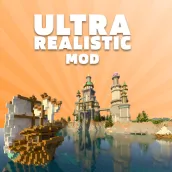
Ultra Realistic Mod for Minecraft PC
rolleplayalt
Download Ultra Realistic Mod for Minecraft on PC With GameLoop Emulator
Ultra Realistic Mod for Minecraft on PC
Ultra Realistic Mod for Minecraft, coming from the developer rolleplayalt, is running on Android systerm in the past.
Now, You can play Ultra Realistic Mod for Minecraft on PC with GameLoop smoothly.
Download it in the GameLoop library or search results. No more eyeing the battery or frustrating calls at the wrong time any more.
Just enjoy Ultra Realistic Mod for Minecraft PC on the large screen for free!
Ultra Realistic Mod for Minecraft Introduction
Ultra realistic Mods is a new unique add-on pack. It aims to improve the visuals of the game's virtual world to the highest possible level. Everything so that players can enjoy the picture as close as possible to real life.
You can apply it to almost anything in a video game:
-texture packs will become even more realistic
-the neighborhood is more detailed
-animal movements are smoother
-shadows are greatly improved
-improved furniture image
And this is only a small part of the changes that you will notice after downloading this app.
Building houses with this shader will be much cooler!
The addon for mcpe supports online, so you can enjoy the new graphics with your friends without any problem!
Application features:
-guide and pictures for addons
-continuous updates
-suitable for girls
-easy to download in one click
Ultra realistic Mods DISCLAIMER: This is an unofficial application for Minecraft. This app is not affiliated in any way with Mojang AB. The brand, the name and the Minecraft assets are all property of Mojang AB and their owner. All rights reserved according to http://account.mojang.com/documents/brand_guideline
Mods for Minecraft offer the option of a premium subscription. Offers unlimited access to all content. Your subscription is automatically renewed:
* You can unsubscribe at any time.
* You have the option to take advantage of a three-day trial period. Starts after payment confirmation. You will only be billed after the expiration date and the Premium subscription will automatically last 1 week for $ 14.99
* Payment will not be taken from your Google account until your purchase is confirmed.
* The trial period will be automatically extended to the paid subscription, if it is not deactivated at least 24 hours before the end of the current period.
* You can turn off automatic renewal and manage your subscriptions by going to your Google Play Store account settings after purchase.
* Any unused portion of the 3-day free trial (if offered) will be forfeited when purchasing a premium membership during the free trial.
To manage subscriptions or cancellations, follow the link for more information: https://support.google.com/googleplay/answer/7018481?co=GENIE.Platform=Android&hl=en
Personal data is processed in accordance with the terms of the privacy policy.
Privacy Policy:
https://docs.google.com/document/d/1Us1bwVzzuWmCHywGnYHFr2L8KPEPmFIIphyCWxtXPcw/edit?usp=sharing
Terms & Conditions:
https://docs.google.com/document/d/17mhkc0fK1F6gY3mDQAbqUwBve-FE2ZrgjMsTNZeMX38/edit?usp=sharing
Information
Developer
rolleplayalt
Latest Version
3.0
Last Updated
2020-12-05
Category
Personalization
Available on
Google Play
Show More
How to play Ultra Realistic Mod for Minecraft with GameLoop on PC
1. Download GameLoop from the official website, then run the exe file to install GameLoop
2. Open GameLoop and search for “Ultra Realistic Mod for Minecraft” , find Ultra Realistic Mod for Minecraft in the search results and click “Install”
3. Enjoy playing Ultra Realistic Mod for Minecraft on GameLoop
Minimum requirements
OS
Windows 8.1 64-bit or Windows 10 64-bit
GPU
GTX 1050
CPU
i3-8300
Memory
8GB RAM
Storage
1GB available space
Recommended requirements
OS
Windows 8.1 64-bit or Windows 10 64-bit
GPU
GTX 1050
CPU
i3-9320
Memory
16GB RAM
Storage
1GB available space

