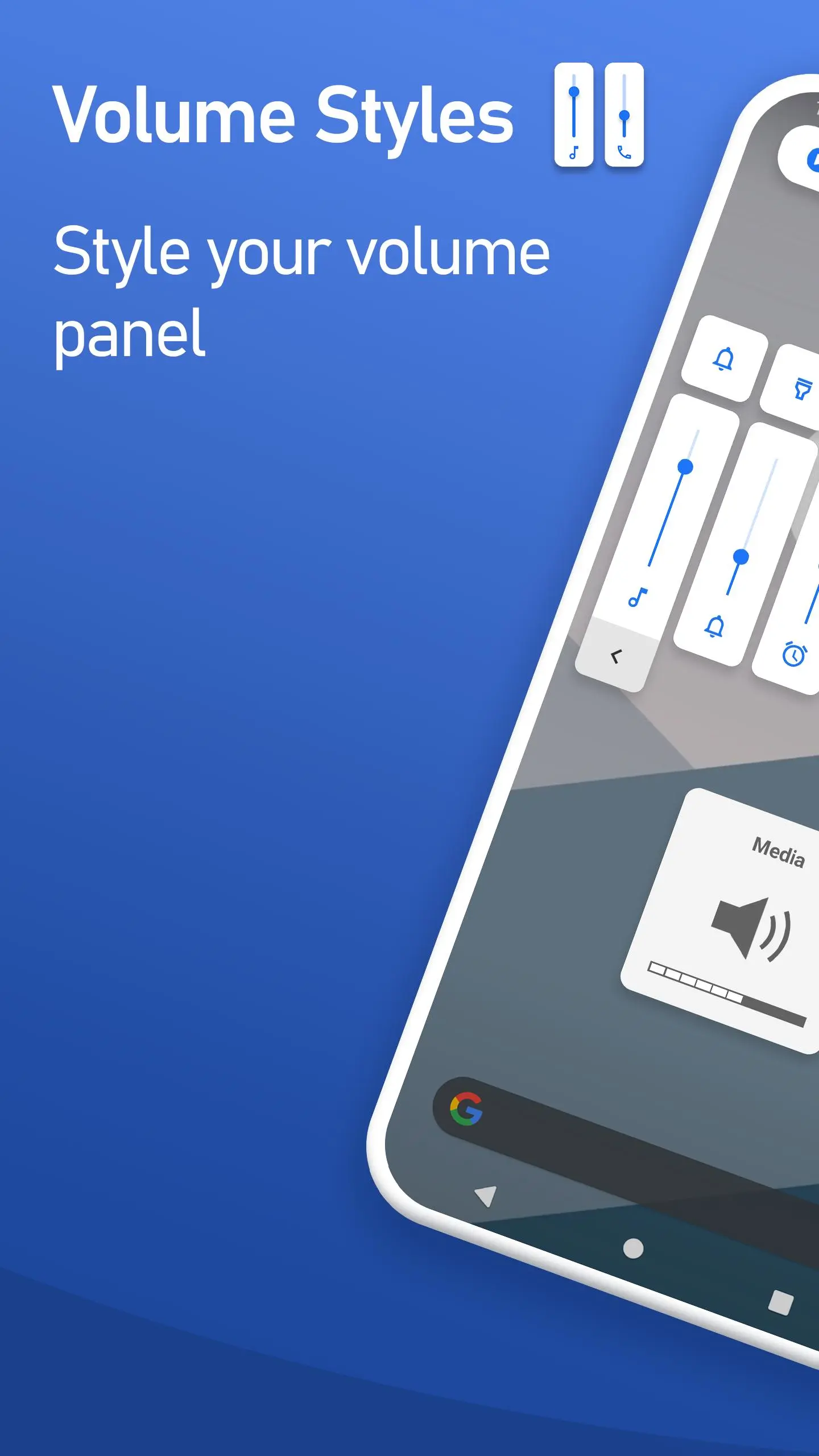Volume Styles - Custom control PC
Tom Bayley
Download Volume Styles - Custom control on PC With GameLoop Emulator
Volume Styles - Custom control on PC
Volume Styles - Custom control, coming from the developer Tom Bayley, is running on Android systerm in the past.
Now, You can play Volume Styles - Custom control on PC with GameLoop smoothly.
Download it in the GameLoop library or search results. No more eyeing the battery or frustrating calls at the wrong time any more.
Just enjoy Volume Styles - Custom control PC on the large screen for free!
Volume Styles - Custom control Introduction
Take full control of your volume sliders with the most advanced volume app on the Play Store.
Volume Styles lets you fully customize your phone's volume panel and sliders.
Change the colors, apply different themes such as iOS & MIUI, change the position, and more! You have full control.
You can even add additional shortcuts in the volume panel, and change the brightness, to make accessing things faster.
STYLES
Easily apply any style to your volume slider in just one tap:
• Android 10
• iOS 13
• Xiaomi MIUI
• Samsung One UI
• OnePlus OxygenOS
• Android Oreo horizontal sliders
• Huawei EMUI
• Windows 10
• RGB
• Color OS
• Paranoid Android
• Vivo Funtouch OS
• Realme UI
• iOS 12
• Windows Phone
• Volume knob
• ... and thousands of more styles inside the app
Volume Styles also includes a custom Style Creator where you can customize things to the extreme.
When you have designed your perfect style, you can submit it to the Style Feed along with thousands of other styles created by the community.
Simply favorite a style in the Style Feed to save it for later, or apply it instantly with a single tap.
SLIDERS
Change which volume sliders are shown. You can even add a brightness slider!
• Media volume
• Ring volume
• Notification volume
• Alarm volume
• Voice call volume
• System volume
• Bluetooth volume
• Cast volume
• Brightness
CUSTOMIZE
Style the volume panel exactly how you like:
• Apply the colors you want
• Auto dark mode
• Change the corner radius
• Volume control panel position on screen
• Volume panel show duration
• ... and more!
ADD SHORTCUTS
• Live Caption
• Toggle rotation
• Flashlight / Torch
• Screenshot
• Split screen
• Settings shortcut
• Turn off screen
• Open sound settings
• Toggle Do Not Disturb
• Toggle sound mode ( silent / vibrate / ring )
• Toggle auto brightness
• Toggle media volume
• Toggle notification volume
• Toggle alarm volume
• Toggle voice call volume
• Toggle system volume
Volume Styles uses Accessibility Services to override the volume buttons.
LINKS
• Frequently Asked Questions: tombayley.dev/apps/volume-styles/faq/
• Twitter: twitter.com/tombayleyapps
• Telegram: t.me/joinchat/Kcx0ChlfocHjvUuzI1w0ZA
• Email: support@tombayley.dev
Tags
PersonalizationInformation
Developer
Tom Bayley
Latest Version
4.4.0
Last Updated
2022-06-16
Category
Personalization
Available on
Google Play
Show More
How to play Volume Styles - Custom control with GameLoop on PC
1. Download GameLoop from the official website, then run the exe file to install GameLoop
2. Open GameLoop and search for “Volume Styles - Custom control” , find Volume Styles - Custom control in the search results and click “Install”
3. Enjoy playing Volume Styles - Custom control on GameLoop
Minimum requirements
OS
Windows 8.1 64-bit or Windows 10 64-bit
GPU
GTX 1050
CPU
i3-8300
Memory
8GB RAM
Storage
1GB available space
Recommended requirements
OS
Windows 8.1 64-bit or Windows 10 64-bit
GPU
GTX 1050
CPU
i3-9320
Memory
16GB RAM
Storage
1GB available space