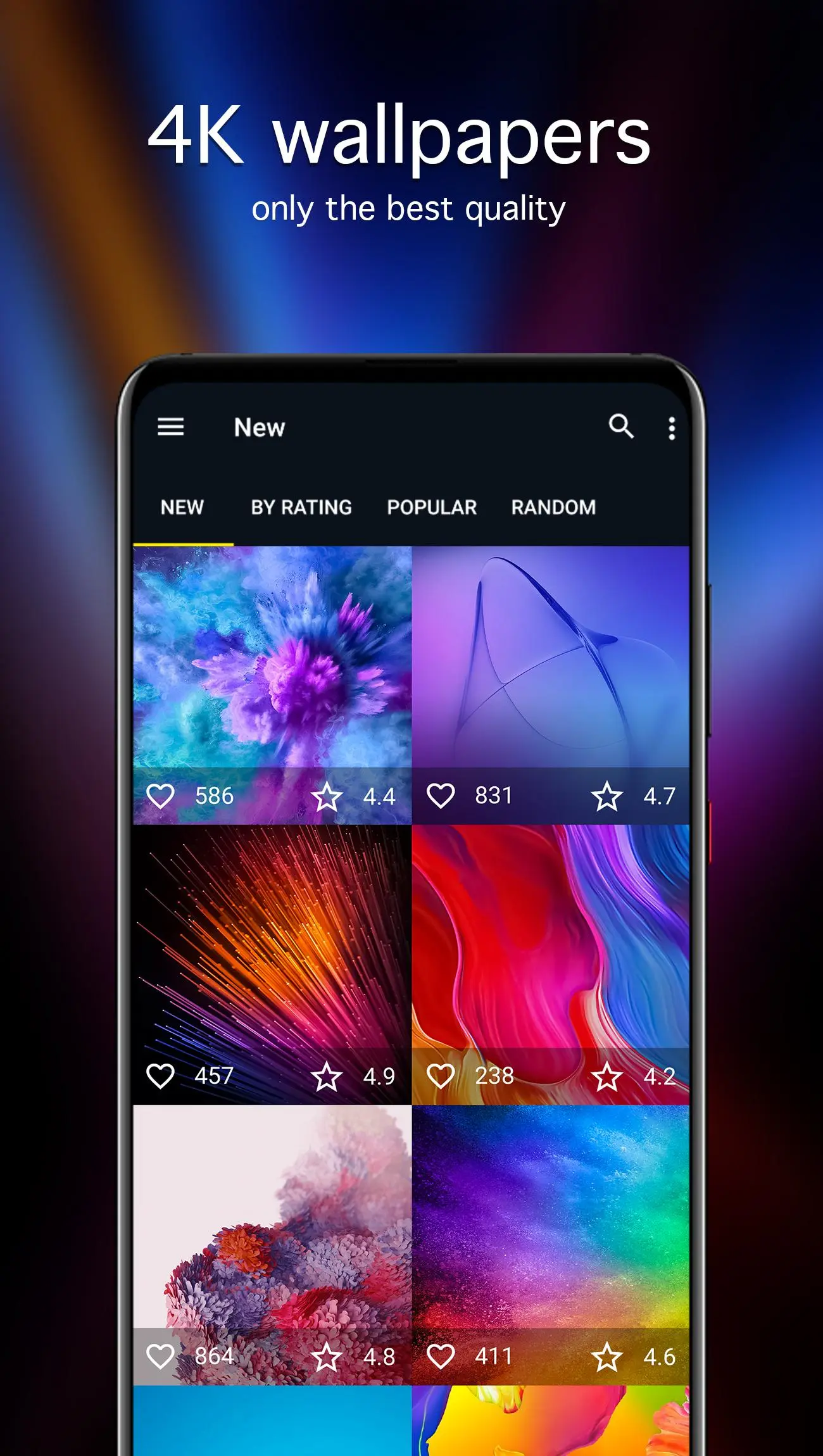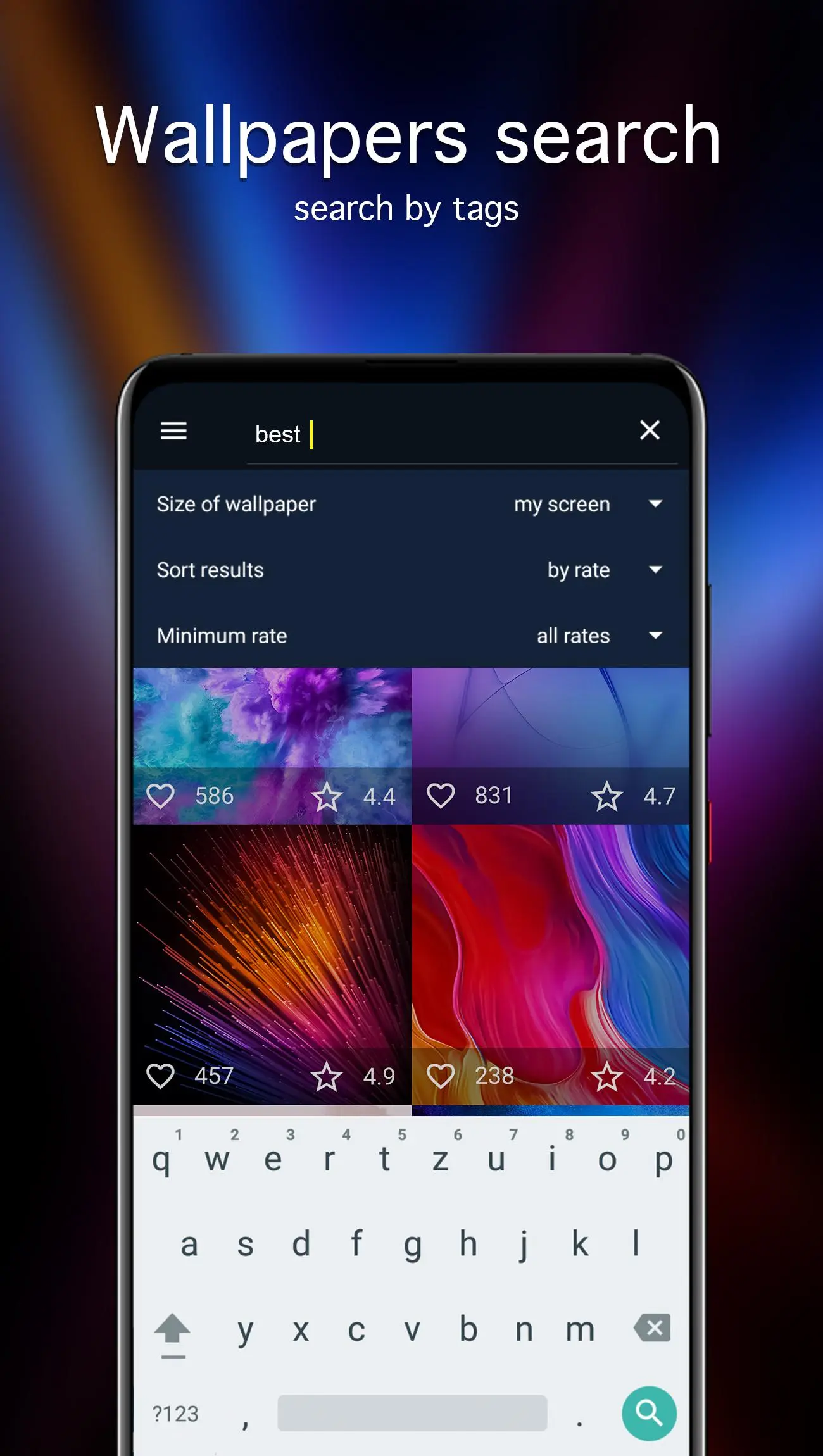Wallpapers for Asus 4K PC
7Fon Wallpapers
Download Wallpapers for Asus 4K on PC With GameLoop Emulator
Wallpapers for Asus 4K on PC
Wallpapers for Asus 4K, coming from the developer 7Fon Wallpapers, is running on Android systerm in the past.
Now, You can play Wallpapers for Asus 4K on PC with GameLoop smoothly.
Download it in the GameLoop library or search results. No more eyeing the battery or frustrating calls at the wrong time any more.
Just enjoy Wallpapers for Asus 4K PC on the large screen for free!
Wallpapers for Asus 4K Introduction
Thousands of select wallpapers for Asus by 7Fon!
All the wallpaper for Asus undergoes a strict filtering by the publication, which guarantees excellent quality of the pictures. Wallpapers are selected individually for each device. You will be presented with only backgrounds for Asus that will perfectly look like a wallpapers on the screen of your phone or tablet.
Check it out right now!
• Thousands of selected HD & 4K backgrounds for Asus
• Regular catalogue renewal with manual moderation
• Image sorting by date, rating and popularity
• Image search be tags
• Support of screens of any resolution
• Function of adding to favorites for convenient access to your favorite backgrounds
• Image downloading for deterred installation
• Image saving to SD-card or to the gallery
• Image framing before installation
• Setting up of wallpapers on lock screen
• Automatic background change with the specified interval (live wallpaper for Asus)
• Notifications for the picture of the day and of the week
• A nice Android O styled design
• Consume minimum resources and do not run down the battery
• The application is compact, takes in minimum memory and is absolutely free
• Wallpaper is compatible with all Asus phones: ROG Phone, Zenfone 7 Pro, ZenFone 2 Laser, ZenFone 3 Max, ZenFone Max Pro M1 and all others
Install the lovely HD or 4K backgrounds for Asus by 7Fon right now!
Tags
PersonalizationInformation
Developer
7Fon Wallpapers
Latest Version
5.8.04
Last Updated
2024-11-04
Category
Personalization
Available on
Google Play
Show More
How to play Wallpapers for Asus 4K with GameLoop on PC
1. Download GameLoop from the official website, then run the exe file to install GameLoop
2. Open GameLoop and search for “Wallpapers for Asus 4K” , find Wallpapers for Asus 4K in the search results and click “Install”
3. Enjoy playing Wallpapers for Asus 4K on GameLoop
Minimum requirements
OS
Windows 8.1 64-bit or Windows 10 64-bit
GPU
GTX 1050
CPU
i3-8300
Memory
8GB RAM
Storage
1GB available space
Recommended requirements
OS
Windows 8.1 64-bit or Windows 10 64-bit
GPU
GTX 1050
CPU
i3-9320
Memory
16GB RAM
Storage
1GB available space