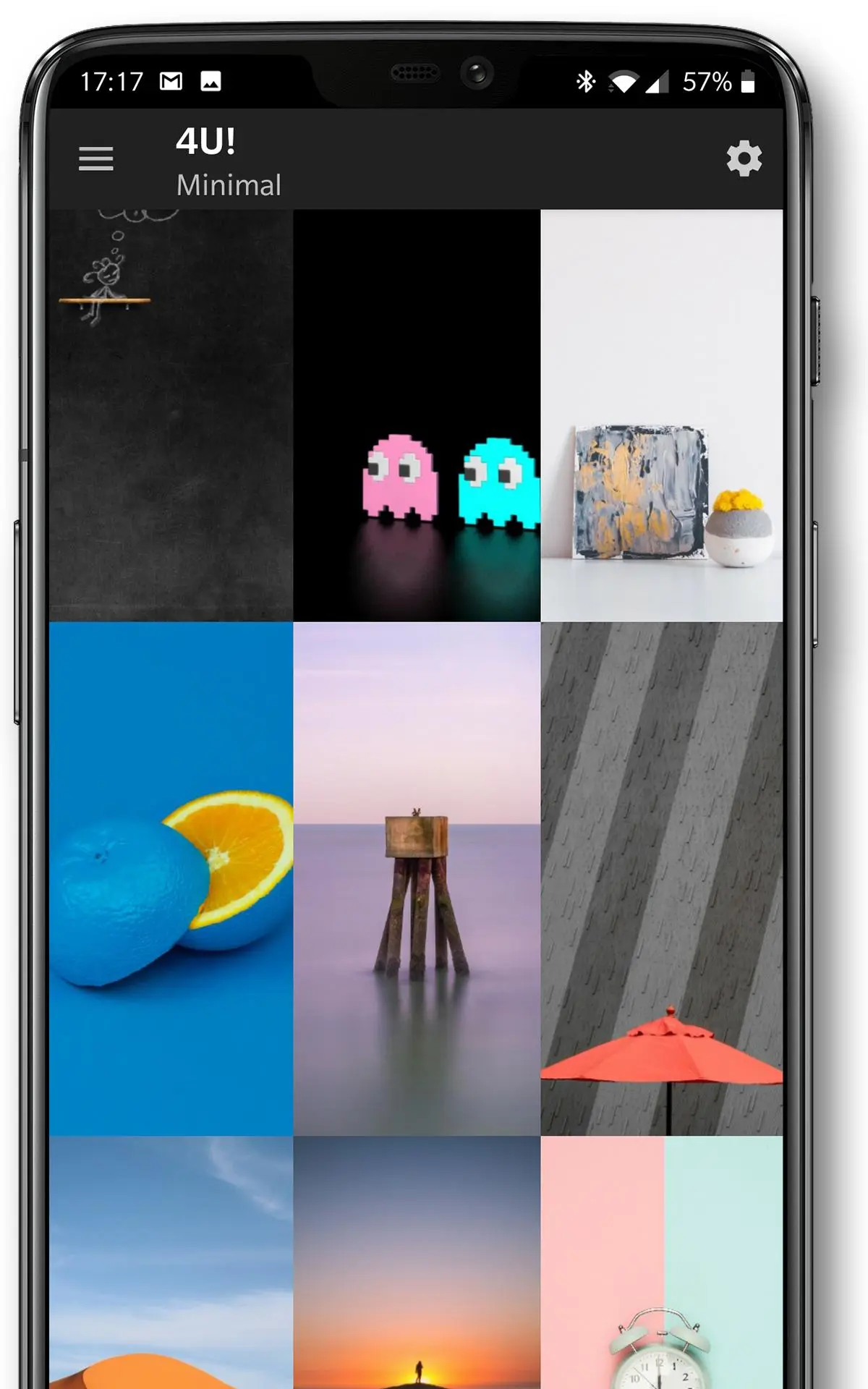Walls4U: 4K Wallpapers + Maker PC
HelectronSoft Wallpapers
Download Walls4U: 4K Wallpapers + Maker on PC With GameLoop Emulator
Walls4U: 4K Wallpapers + Maker on PC
Walls4U: 4K Wallpapers + Maker, coming from the developer HelectronSoft Wallpapers, is running on Android systerm in the past.
Now, You can play Walls4U: 4K Wallpapers + Maker on PC with GameLoop smoothly.
Download it in the GameLoop library or search results. No more eyeing the battery or frustrating calls at the wrong time any more.
Just enjoy Walls4U: 4K Wallpapers + Maker PC on the large screen for free!
Walls4U: 4K Wallpapers + Maker Introduction
Walls 4U : Get dazzling 4K wallpapers - HD backgrounds that are totally free for your lock screen and home screen with built-in Wallpaper maker.
•Beautify your phone and give a personal taste with AMOLED backgrounds and 4K wallpapers
•Instantly download any wallpaper & set your home or lock-screen background with Build-in Wallpaper manager.
Walls 4U offers many HD - 4K backgrounds, handpicked from all around the world, in a very easy to use and lightweight app, with user friendly interface.
Hundreds of new premium cool wallpapers HD arrive continuously!
From Animals wallpapers & Abstract wallpapers, to AMOLED black backgrounds & superheroes wallpapers, the best wallpapers are here for you:
• All of them FREE.
• All of them in HD - 4k quality.
Wallpaper maker - editor for custom wallpapers
Customize your wallpapers easily with the included wallpaper maker.
Edit wallpapers, apply photo filters, add text, add emojis, draw with your finger, make each cool background even cooler!
Save & share your custom wallpapers with friends to your social media instantly!
Premium wallpapers HD - cool backgrounds 4K
Choose between 30 categories like 3D wallpapers, superheroes backgrounds, dark - black wallpapers, animals wallpapers, AMOLED backgrounds, anime wallpapers, nature themes and landscapes in 4k, colourful backgrounds, atmospheric and emotional wallpapers HD, quotes, specially designed lock screen wallpapers, 4K space backgrounds, abstract wallpapers, and many more awesome & unique backgrounds.
Search wallpapers by colour:
Use colour-search to find the most beautiful background, and give your home screen and lock screen the ultimate style based on your personal taste.
1 Click download images
Just tap on the wallpaper button, and choose to set the selected image as your lock screen wallpaper, or home screen background.
The selected background is also saved to your gallery, under Walls4U album.
Favorites list
Find all your favourite wallpapers inside the ''My Wallpapers list".
Add - remove backgrounds easily, set any wallpaper as your lock screen or home screen background with one click.
Resolutions that fit your device's screen
Walls 4U automatically detects your screen's size and type, and adjusts all wallpapers to fit your screen.
Walls4U wallpaper is tested in many popular devices such as Samsung, Sony, LG, Lenovo, HTC, ASUS, OnePlus, Huawei, Meizu, Xiaomi, and others.
All included backgrounds are collected from public domain and are available under CC0 licence.
We truly respect copyrighted content and we never add such wallpapers in this collection.
However, if you find an image that you own inside Walls4U, contact us at helectronsoftps@gmail.com with the appropriate proofs, and we will remove it.
Download beautiful wallpapers that fit your style, make your phone unique
Tags
PersonalizationInformation
Developer
HelectronSoft Wallpapers
Latest Version
1.3.8
Last Updated
2021-05-17
Category
Personalization
Available on
Google Play
Show More
How to play Walls4U: 4K Wallpapers + Maker with GameLoop on PC
1. Download GameLoop from the official website, then run the exe file to install GameLoop
2. Open GameLoop and search for “Walls4U: 4K Wallpapers + Maker” , find Walls4U: 4K Wallpapers + Maker in the search results and click “Install”
3. Enjoy playing Walls4U: 4K Wallpapers + Maker on GameLoop
Minimum requirements
OS
Windows 8.1 64-bit or Windows 10 64-bit
GPU
GTX 1050
CPU
i3-8300
Memory
8GB RAM
Storage
1GB available space
Recommended requirements
OS
Windows 8.1 64-bit or Windows 10 64-bit
GPU
GTX 1050
CPU
i3-9320
Memory
16GB RAM
Storage
1GB available space