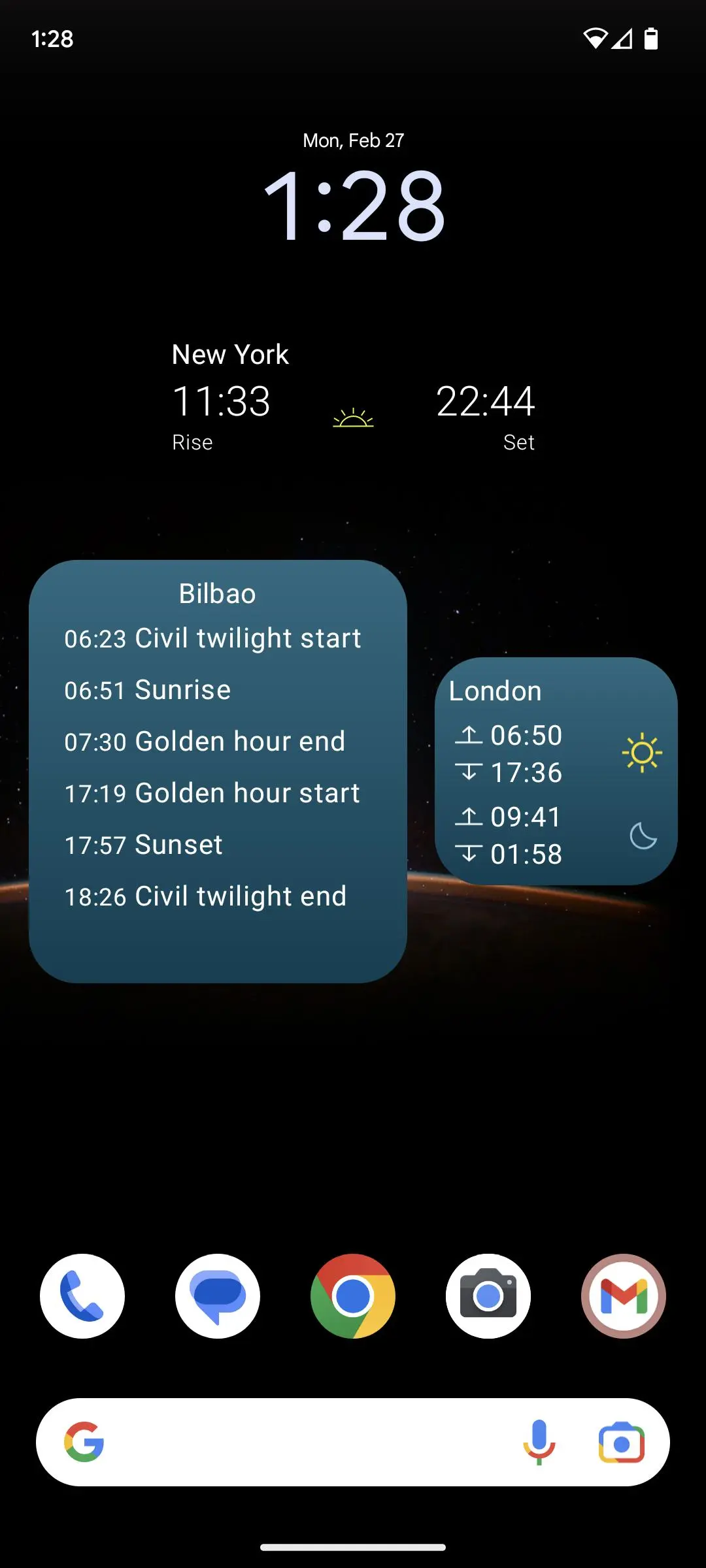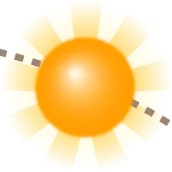
Sun Position, Sunrise & Sunset PC
Stonekick
Download Sun Position, Sunrise & Sunset on PC With GameLoop Emulator
Sun Position, Sunrise & Sunset on PC
Sun Position, Sunrise & Sunset, coming from the developer Stonekick, is running on Android systerm in the past.
Now, You can play Sun Position, Sunrise & Sunset on PC with GameLoop smoothly.
Download it in the GameLoop library or search results. No more eyeing the battery or frustrating calls at the wrong time any more.
Just enjoy Sun Position, Sunrise & Sunset PC on the large screen for free!
Sun Position, Sunrise & Sunset Introduction
Sun Position shows you sunrise and sunset times, as well as the solar and lunar path on an augmented reality camera view for any day of the year at your current location. Its handy data screen also gives you other useful information including moon rise/set times, golden hour and twilight times, and moon phase information.
The app has a map view which plots the daily sun and moon path relative to your current location. It also contains a widget for your home screen showing sunrise/set times for the current day and your current location.
This app is a demo of the full version of Sun Position, which is restricted to showing you sun position data only for the current day. To view data for any day of the year see our full Sun Position app (https://play.google.com/store/apps/details?id=com.andymstone.sunposition).
- Plan a photography shoot - know in advance exactly when and where sunrise and sunset will be
- Viewing a potential new home? Use this app to find out when you'll get sun in your kitchen.
- Planning a new garden? Find out which areas will be the most sunny, and which areas are likely to be in shade throughout the day
- Getting solar panels? Check whether nearby obstructions will be a problem.
For more information on the data included in Sun Position see our blog post:
http://stonekick.com/blog/the-golden-hour-twilight-and-the-position-of-the-sun/
Tags
PhotographyInformation
Developer
Stonekick
Latest Version
3.18.1
Last Updated
2024-07-15
Category
Photography
Available on
Google Play
Show More
How to play Sun Position, Sunrise & Sunset with GameLoop on PC
1. Download GameLoop from the official website, then run the exe file to install GameLoop
2. Open GameLoop and search for “Sun Position, Sunrise & Sunset” , find Sun Position, Sunrise & Sunset in the search results and click “Install”
3. Enjoy playing Sun Position, Sunrise & Sunset on GameLoop
Minimum requirements
OS
Windows 8.1 64-bit or Windows 10 64-bit
GPU
GTX 1050
CPU
i3-8300
Memory
8GB RAM
Storage
1GB available space
Recommended requirements
OS
Windows 8.1 64-bit or Windows 10 64-bit
GPU
GTX 1050
CPU
i3-9320
Memory
16GB RAM
Storage
1GB available space