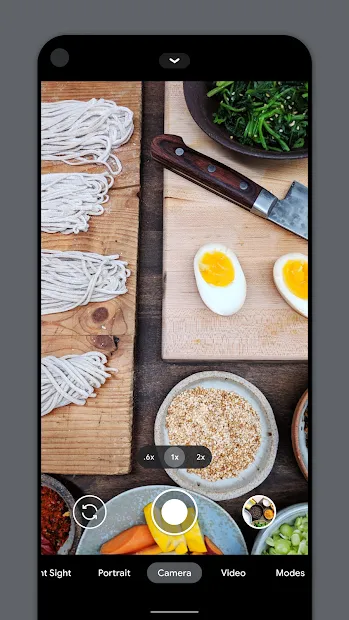Google Camera PC
Google LLC
Download Google Camera on PC With GameLoop Emulator
Google Camera on PC
Google Camera, coming from the developer Google LLC, is running on Android systerm in the past.
Now, You can play Google Camera on PC with GameLoop smoothly.
Download it in the GameLoop library or search results. No more eyeing the battery or frustrating calls at the wrong time any more.
Just enjoy Google Camera PC on the large screen for free!
Google Camera Introduction
Never miss a moment with Google Camera, and take fantastic pictures and videos using features such as Portrait, Night Sight, and the video stabilization modes. Features • HDR+ with dual exposure controls - Take pictures using HDR+ to capture fantastic photos, especially in low-light or backlit scenes. • Night Sight - You’ll never want to use your flash again. Night Sight brings out all the best details and colors that get lost in the dark. You can even take photos of the Milky Way! • Super Res Zoom - Super Res Zoom keeps your pictures sharp when you zoom in—without the blur. • Top Shot - Pick the perfect moment with Top Shot. Automatically recommends the best pics, where no one is blinking and everything looks just right. • Portrait - Add elegant background blur (bokeh) to pictures. Google Photos can also make the subject of your photo pop by leaving them in color, while changing the background to black and white. • Long Shot - Take casual, quick videos by simply long-pressing the shutter key in the default camera mode. Requirements - The latest version of Google Camera only works on Pixel phones running Android 11 and above. Some features are not available on all devices.
Tags
PhotographyInformation
Developer
Google LLC
Last Updated
2021-10-25
Category
Photography
Available on
Google Play
Show More
How to play Google Camera with GameLoop on PC
1. Download GameLoop from the official website, then run the exe file to install GameLoop
2. Open GameLoop and search for “Google Camera” , find Google Camera in the search results and click “Install”
3. Enjoy playing Google Camera on GameLoop
Minimum requirements
OS
Windows 8.1 64-bit or Windows 10 64-bit
GPU
GTX 1050
CPU
i3-8300
Memory
8GB RAM
Storage
1GB available space
Recommended requirements
OS
Windows 8.1 64-bit or Windows 10 64-bit
GPU
GTX 1050
CPU
i3-9320
Memory
16GB RAM
Storage
1GB available space