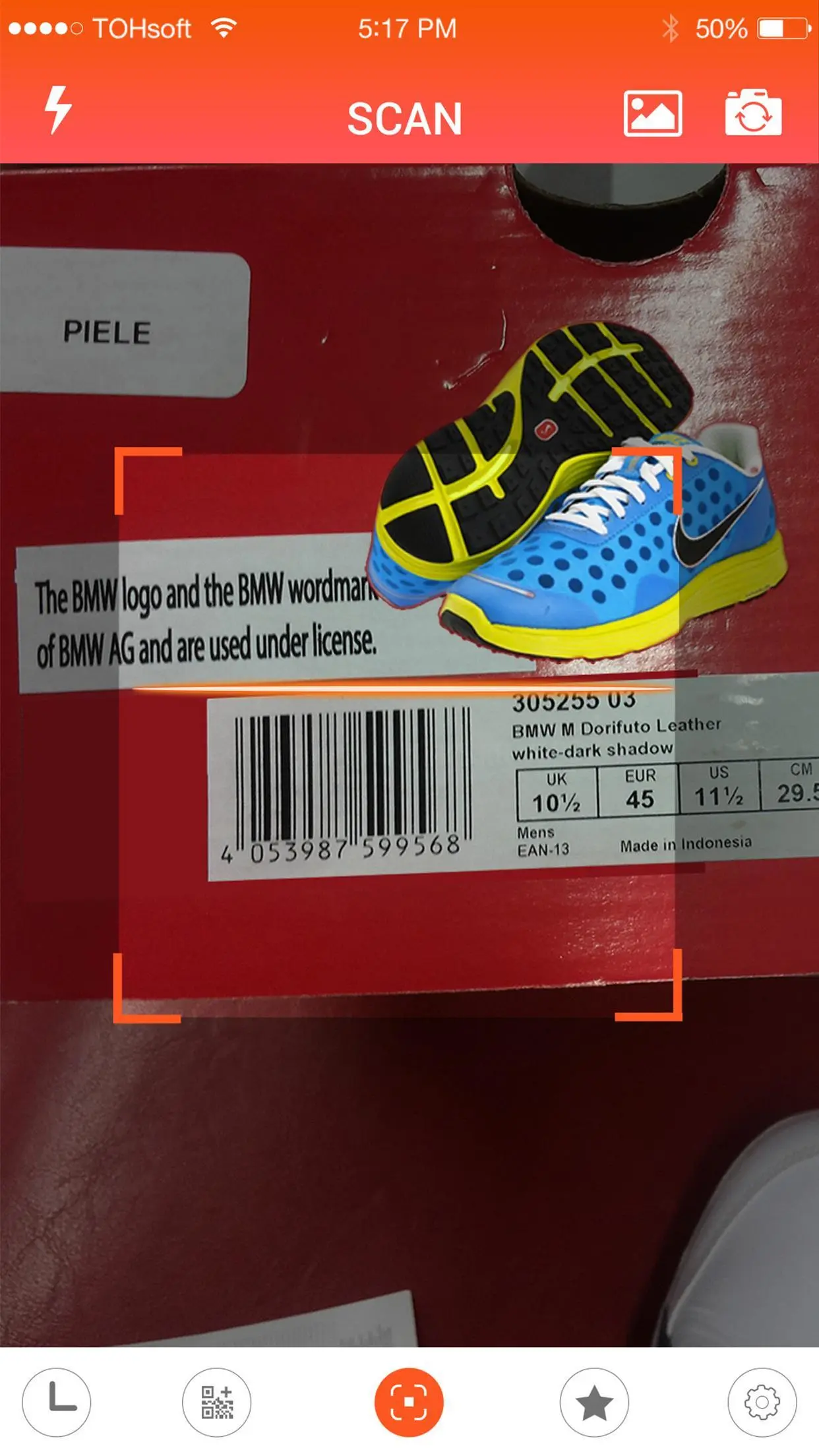QR code reader PC
BACHA Soft
Download QR code reader on PC With GameLoop Emulator
QR code reader on PC
QR code reader, coming from the developer BACHA Soft, is running on Android systerm in the past.
Now, You can play QR code reader on PC with GameLoop smoothly.
Download it in the GameLoop library or search results. No more eyeing the battery or frustrating calls at the wrong time any more.
Just enjoy QR code reader PC on the large screen for free!
QR code reader Introduction
QR code reader: Read qr code, scan barcode, QR code generator including text, URL, ISBN, phone number, sms, contact, calendar, email, location
QR code reader is high quality QR code application. QRcode reader is designed to decode (scan code) and encode (create QR) information,
It is fast and quickly. Just with your phone, you can read the information behind the square barcode / QRcode quickly in just seconds.
QRcode reader application is really easy to use it. Open the application -> Scan -> point the camera to QR code or bar code that you want to scan, QRcode reader will automatically recognize any QRcode.
When scanning the QR, if the code contains a URL, you can open browser to the site by press browser button. If the code contains only text, you can instantly see.
QR code generator feature: you can generate QR code and allows you to save, share code you just created.
The barcode scanner is also supported for your devices. Enjoy all the benefits and good features of scanning QR codes /barcode everytime, everywhere.
Features of QR code reader:
- Easily scan QR code and generate qr code
- Powerful QR decode speed
- QRcode generator allow you to encrypt personal information, create codes for messages, email, wifi, phone numbers, location and share with friends...
- Generate QR code for a piece of text, a web link
- Create QR code for the message you want to send to your friends or relatives
- Generate code for the directions map where you will go and share it with everyone.
- Create QR from contacts or bookmarks for your friend to scan it on their device
- Barcode scanner feature allows you to view detailed product informationat stores, supermarkets, ...
- QRcode scanner does not need Internet connection to scan QR code/ barcode
- The QR code generator can saves and shares code you just encrypted
- Save QR history, filter support and search your QR scan history
QR code reader is widely used to decode QR/barcode such as ISBN, EAN, UPC, phone number, sms, matrix data and other codes
QR code reader is designed with the permission of the camera, storage (and other permissions if you want to use QR code generator: sms, contact, location...). This is the application that scans the code you need. It is safe and fully compatible with your devices
Please give me feedback about QR code reader to develop good next version!
Tags
ProductivityInformation
Developer
BACHA Soft
Latest Version
1.29.01.1
Last Updated
2023-01-13
Category
Productivity
Available on
Google Play
Show More
How to play QR code reader with GameLoop on PC
1. Download GameLoop from the official website, then run the exe file to install GameLoop
2. Open GameLoop and search for “QR code reader” , find QR code reader in the search results and click “Install”
3. Enjoy playing QR code reader on GameLoop
Minimum requirements
OS
Windows 8.1 64-bit or Windows 10 64-bit
GPU
GTX 1050
CPU
i3-8300
Memory
8GB RAM
Storage
1GB available space
Recommended requirements
OS
Windows 8.1 64-bit or Windows 10 64-bit
GPU
GTX 1050
CPU
i3-9320
Memory
16GB RAM
Storage
1GB available space