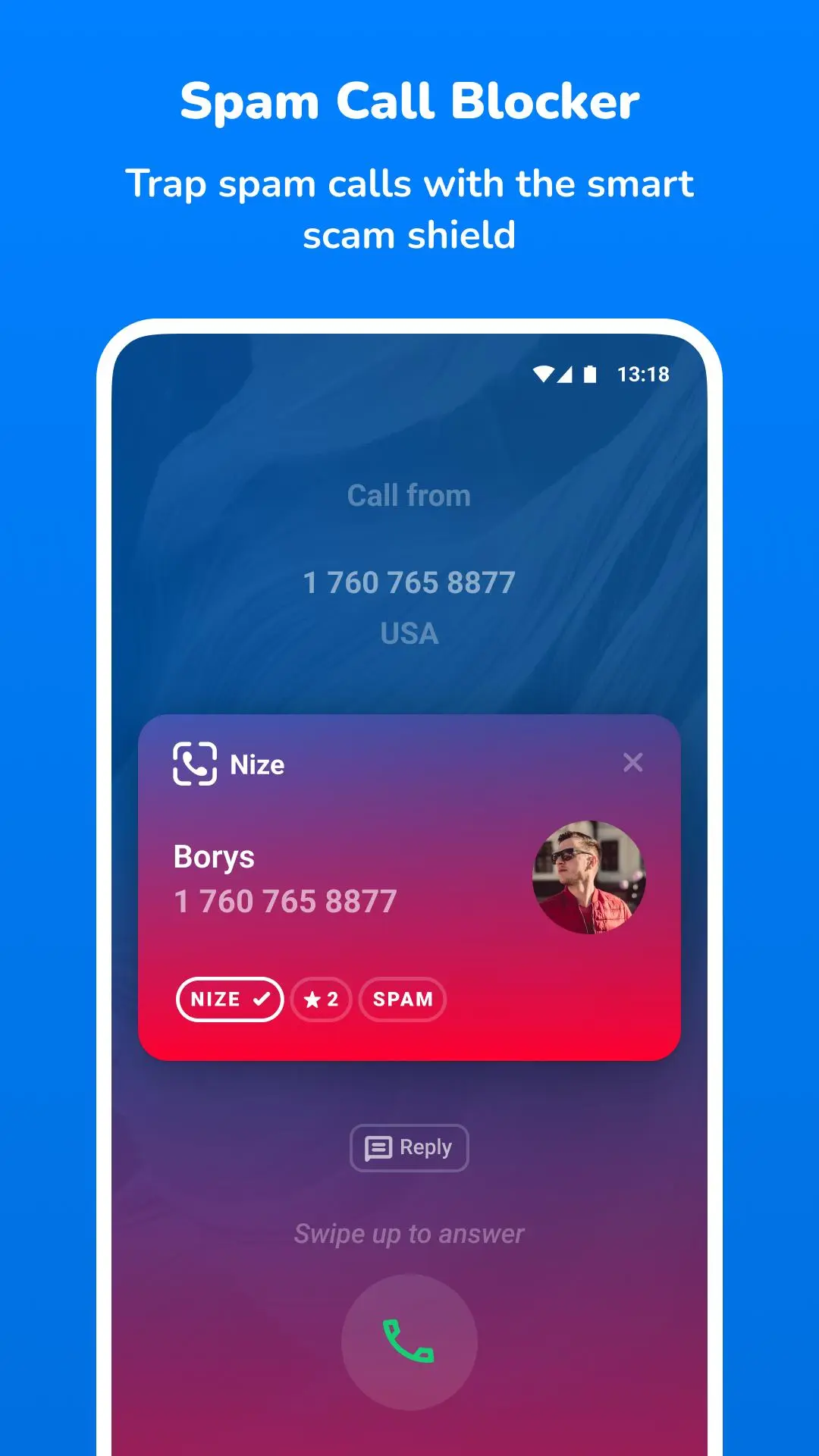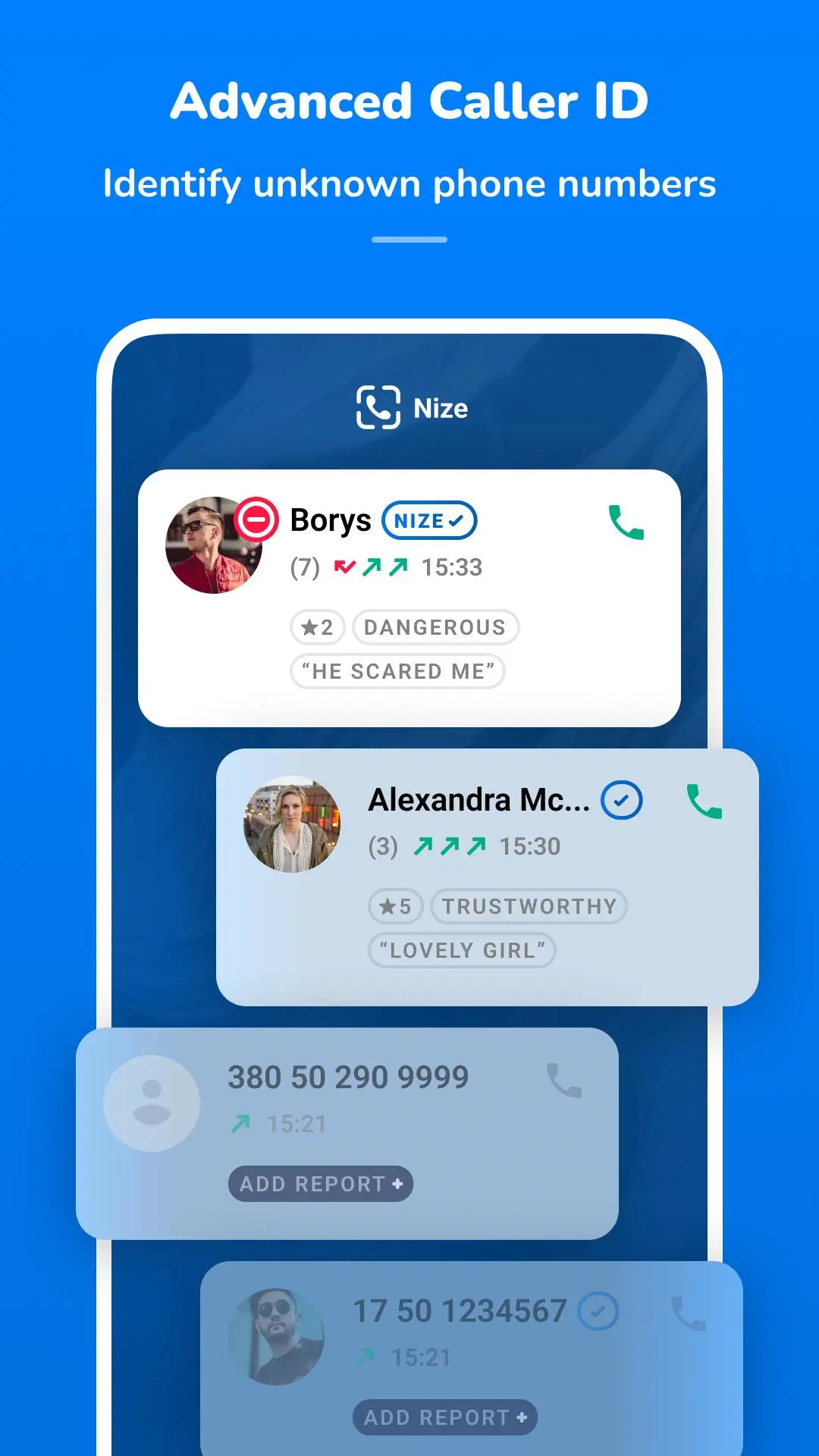Caller ID. Spam Blocker PC
Cube Apps Ltd
Download Caller ID. Spam Blocker on PC With GameLoop Emulator
Caller ID. Spam Blocker on PC
Caller ID. Spam Blocker, coming from the developer Cube Apps Ltd, is running on Android systerm in the past.
Now, You can play Caller ID. Spam Blocker on PC with GameLoop smoothly.
Download it in the GameLoop library or search results. No more eyeing the battery or frustrating calls at the wrong time any more.
Just enjoy Caller ID. Spam Blocker PC on the large screen for free!
Caller ID. Spam Blocker Introduction
Spam Blocker & Caller ID is a free, easy-to-use scam shield & spam call blocker, which enables you to learn who’s calling you, identify fraud calls, stop spam calls, filter calls from your blacklist, etc.
Features:
Identify phone ID, even when you’re being called from a private number
Trap spam call with the smart scam shield
Blacklist unwanted calls within the spam call blocker
Block unknown callers
Do phone lookup anytime, even when you’re offline
The app is equipped with robust phone ID detection capabilities, which helps you identify a real caller name, even if they have a private number.
Within its robust caller fraud detection & scam shield features, you can easily detect & block spam calls, robocalls, ping calls, telemarketers, annoying survey requests, harassment calls, etc.
And yes, it actually takes seconds to identify a caller using a global phone lookup database anytime, even if you’re offline.
With this app, it’s also possible to blacklist specific phone numbers, based on your call log history, or simply block unknown callers all together, when needed.
Last but not least, the app is free, so you can use its basic trapcall & scam block capabilities, and do phone lookup without paying a dime. In addition, you can use a 7-day free trial in order to test Premium options of our Caller ID.
Spam Blocker & Caller ID requires the following app permissions:
Call log - enables app access to your call log & a caller's phone number.
Phone - used to identify incoming & outgoing calls.
Contacts - enables the app to determine, if you already know a caller.
Overlay (run over other apps) - enables the display of an incoming caller ID on the call screen.
Note! We do NOT collect, store, or disclose your contacts to any third parties if you don’t allow it!
Get yourself the free Spam Call Blocker!
Tags
ProductivityCommunicationsInformation
Developer
Cube Apps Ltd
Latest Version
2.0.74
Last Updated
2024-03-23
Category
Productivity
Available on
Google Play
Show More
How to play Caller ID. Spam Blocker with GameLoop on PC
1. Download GameLoop from the official website, then run the exe file to install GameLoop
2. Open GameLoop and search for “Caller ID. Spam Blocker” , find Caller ID. Spam Blocker in the search results and click “Install”
3. Enjoy playing Caller ID. Spam Blocker on GameLoop
Minimum requirements
OS
Windows 8.1 64-bit or Windows 10 64-bit
GPU
GTX 1050
CPU
i3-8300
Memory
8GB RAM
Storage
1GB available space
Recommended requirements
OS
Windows 8.1 64-bit or Windows 10 64-bit
GPU
GTX 1050
CPU
i3-9320
Memory
16GB RAM
Storage
1GB available space