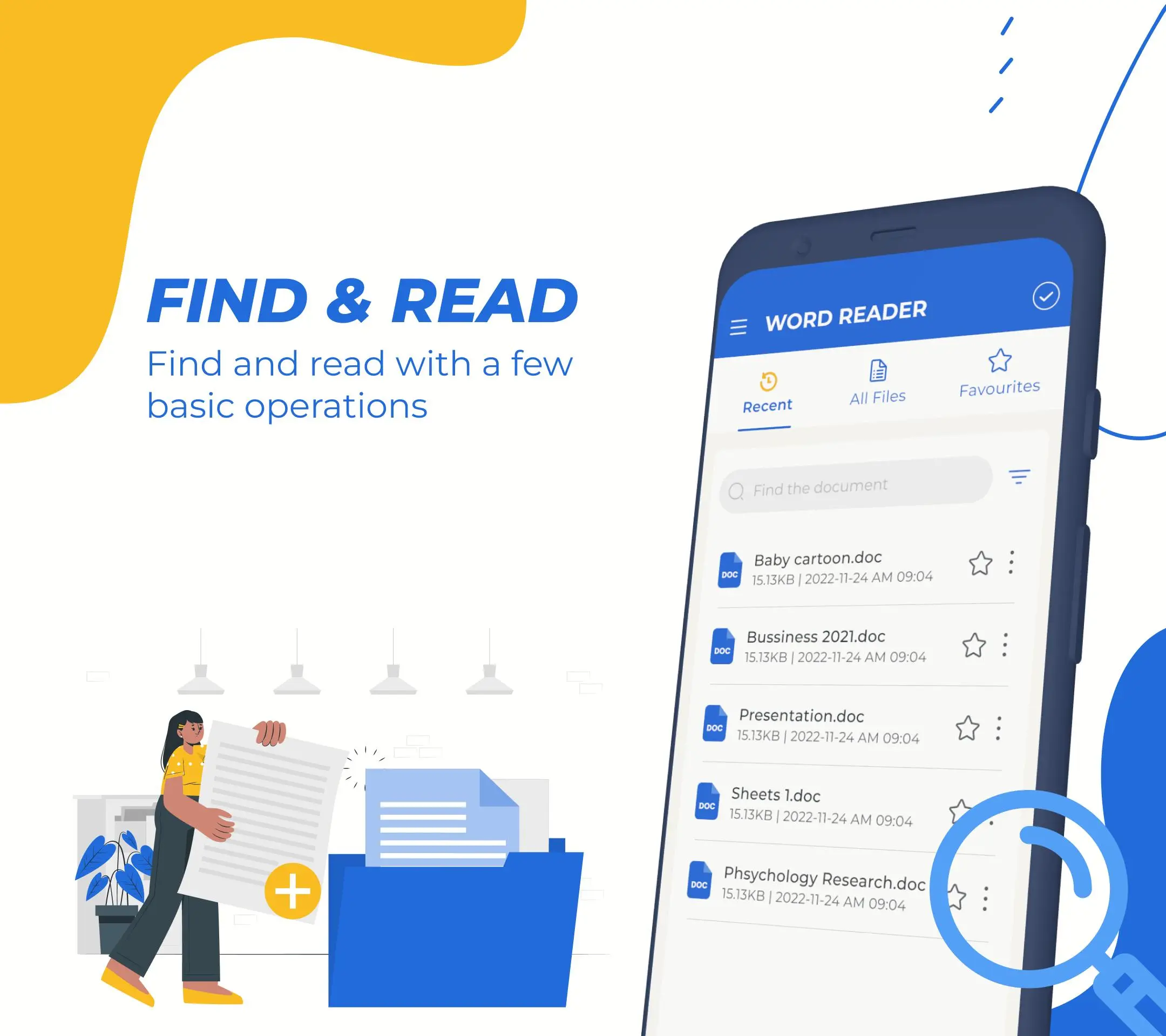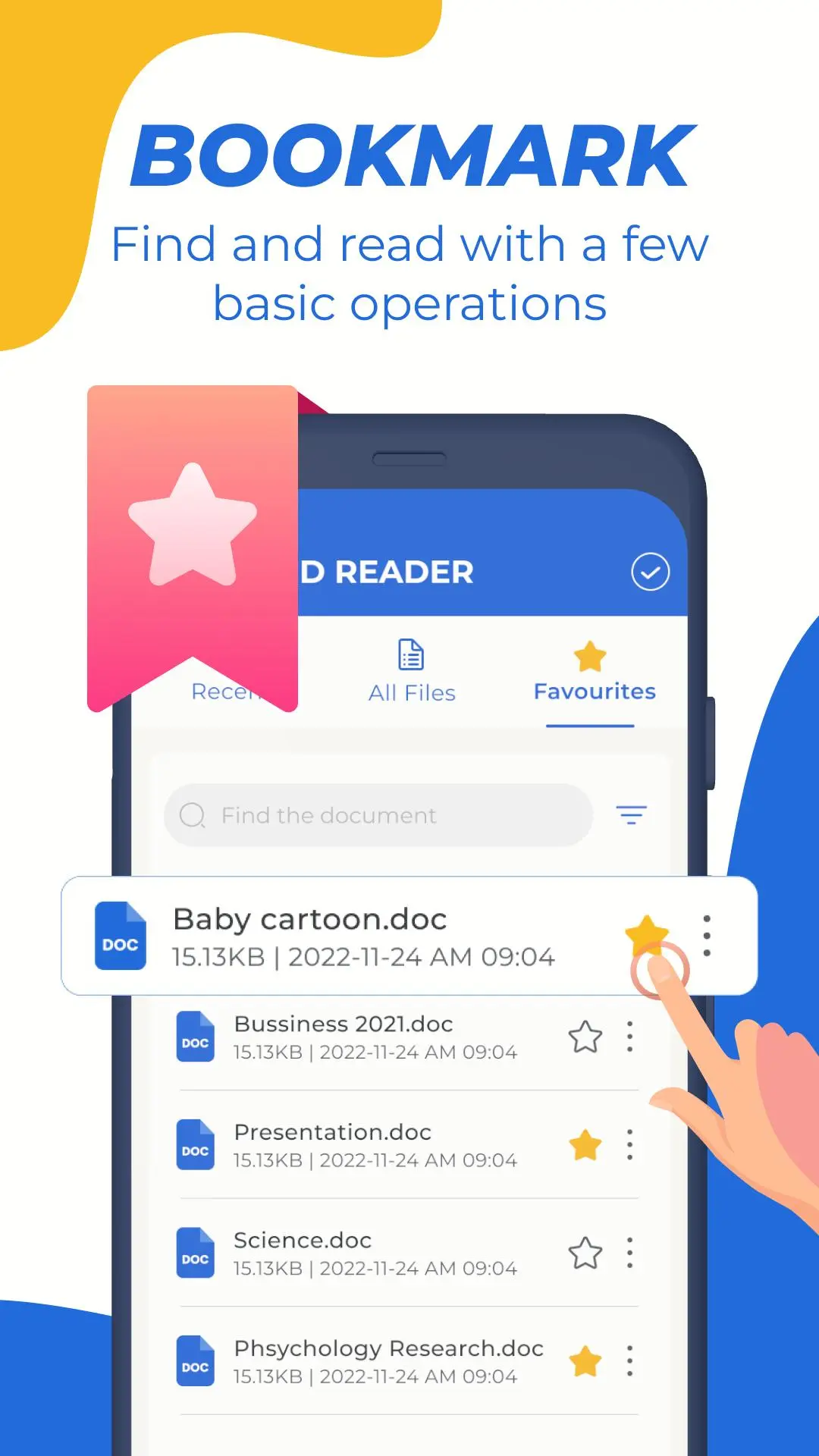Docx Reader - Word Office PC
WEGO Global
Download Docx Reader - Word Office on PC With GameLoop Emulator
Docx Reader - Word Office on PC
Docx Reader - Word Office, coming from the developer WEGO Global, is running on Android systerm in the past.
Now, You can play Docx Reader - Word Office on PC with GameLoop smoothly.
Download it in the GameLoop library or search results. No more eyeing the battery or frustrating calls at the wrong time any more.
Just enjoy Docx Reader - Word Office PC on the large screen for free!
Docx Reader - Word Office Introduction
🔍You must have thought that you cannot view documents if you view them with your phone?
Download Docx Reader - Word Office right now to be able to perform manipulations with your own documents word processor easily
📘 Fast word reader
Docx Reader help you access to view documents whether you are at home, at work, at school, or anywhere, even without an internet connection.
📘 View various word files
Word reader that supports many text formats such as Doc, Docx, Dot, Dotx, Dotm. Now your phone has turned into the perfect Word viewer.
📘Using the filter to find the document you want is easier than ever, filter by the name and date of the document for word doc.
📘 Favorite file
If you have some important word documents, just add them to your favorite, and you will find out them very quickly.
📘 Share
With word viewer, you can share word file to everyone easily.
📘For urgent cases where you have to take a screenshot of the document you are working on and then have to edit that screenshot immediately then docs reader has this feature and you will be able to do it quickly without too much difficulty
📑 Main features of Docx Reader & Word office
• Find and read any word file: Doc, Docx, Dot, Dotx, Dotm
• Bookmark important Word office
• Work offline
• Add text note & stickers into screenshot
• Share your Word document file
It's an extremely convenient office tool, let's download Docx Reader - Word Office now for FREE! Let's enjoy reading!
We are eager to hear from you at zanytro@gmail.com any time. If you have any questions or problems with the app, please email us at, and we will respond as quickly as possible. Your feedback will aid in the development of Docx Reader - Word Office, ensuring that you enjoy the best possible experience.
Tags
ProductivityInformation
Developer
WEGO Global
Latest Version
1.0.0
Last Updated
2022-12-05
Category
Productivity
Available on
Google Play
Show More
How to play Docx Reader - Word Office with GameLoop on PC
1. Download GameLoop from the official website, then run the exe file to install GameLoop
2. Open GameLoop and search for “Docx Reader - Word Office” , find Docx Reader - Word Office in the search results and click “Install”
3. Enjoy playing Docx Reader - Word Office on GameLoop
Minimum requirements
OS
Windows 8.1 64-bit or Windows 10 64-bit
GPU
GTX 1050
CPU
i3-8300
Memory
8GB RAM
Storage
1GB available space
Recommended requirements
OS
Windows 8.1 64-bit or Windows 10 64-bit
GPU
GTX 1050
CPU
i3-9320
Memory
16GB RAM
Storage
1GB available space