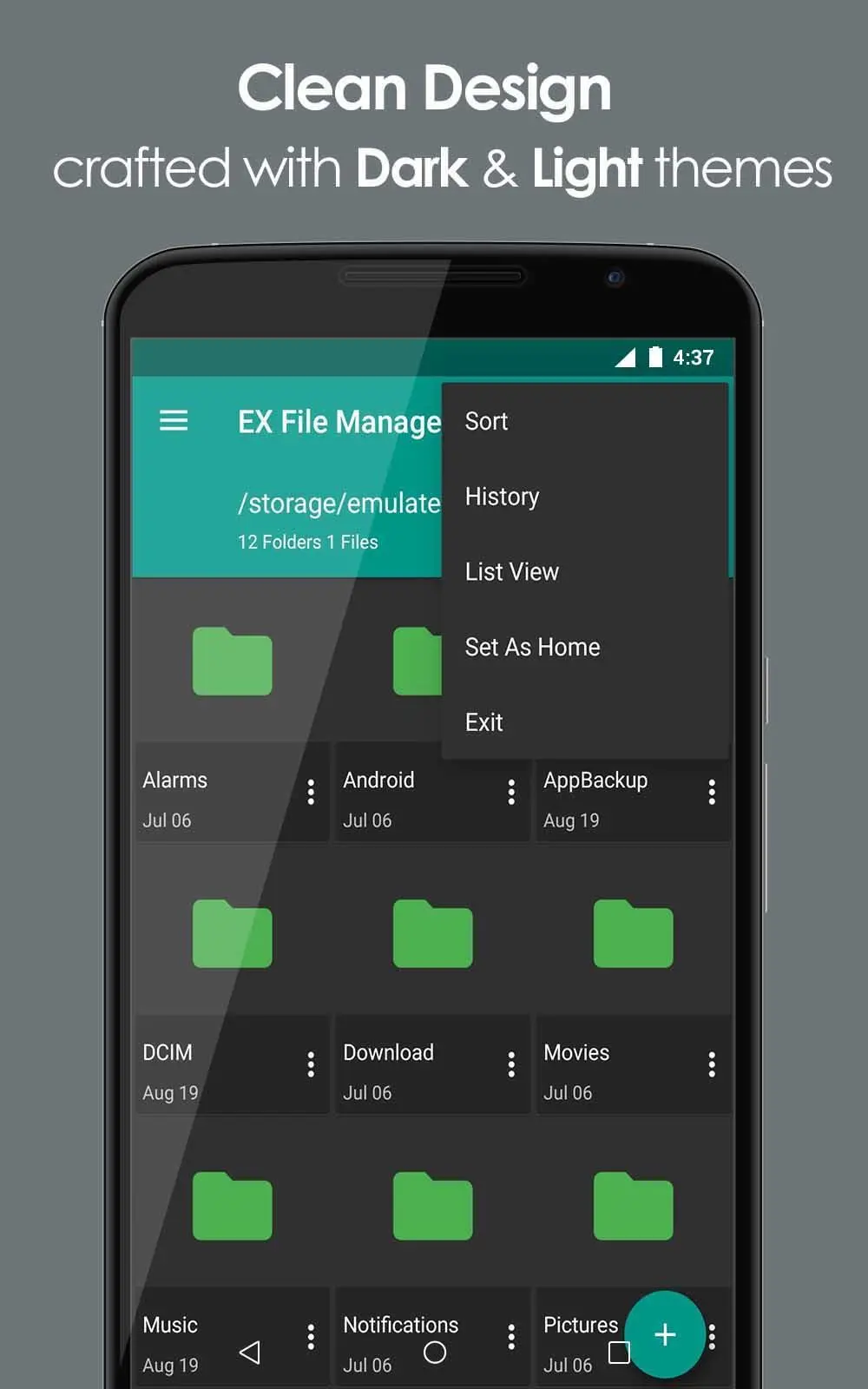EX File Explorer File Manager PC
Evergreen Creations
Download EX File Explorer File Manager on PC With GameLoop Emulator
EX File Explorer File Manager on PC
EX File Explorer File Manager, coming from the developer Evergreen Creations, is running on Android systerm in the past.
Now, You can play EX File Explorer File Manager on PC with GameLoop smoothly.
Download it in the GameLoop library or search results. No more eyeing the battery or frustrating calls at the wrong time any more.
Just enjoy EX File Explorer File Manager PC on the large screen for free!
EX File Explorer File Manager Introduction
EX File Explorer File Manager is a file management app for Android that allows you to work with your files in a similar way to how you would do it on a computer, supporting functions like copying, pasting, Moving and Deleting.EX File Explorer File Manager app helps to access your files and folders in quick and easy way.
The app supports local and remote file systems. You can work easily with FTP, FTPS, SFTP, and WebDAV formats. Besides this, you can see and play files directly from these protocols without having to download a thing.
EX File Explorer File Manager can also work with files on the FTP File Transfer and with SMB Support.
Some of the interesting features in EX File Explorer File Manager include a miniature preview of your photographs while you are working with them and the ability to move APK files from installed applications and App Manager with backup.
Also Supports OTG Support, Text editor, Compress and Decompress.
EX File Explorer File Manager is a simple file manager that has every feature that this kind of application should have. Besides this, it offers a simple and easy-to-use interface, optimized for tablets.
Features:
- Easy file browsing
- Cut,Copy and Paste
- Search, access, save, move, delete, and share
- Compress files to save space
- Supports file transfers using FTP, FTPS, SFTP, WebDAV
- Access files in SMB
Information
Developer
Evergreen Creations
Latest Version
1.0
Last Updated
2016-10-06
Category
Productivity
Available on
Google Play
Show More
How to play EX File Explorer File Manager with GameLoop on PC
1. Download GameLoop from the official website, then run the exe file to install GameLoop
2. Open GameLoop and search for “EX File Explorer File Manager” , find EX File Explorer File Manager in the search results and click “Install”
3. Enjoy playing EX File Explorer File Manager on GameLoop
Minimum requirements
OS
Windows 8.1 64-bit or Windows 10 64-bit
GPU
GTX 1050
CPU
i3-8300
Memory
8GB RAM
Storage
1GB available space
Recommended requirements
OS
Windows 8.1 64-bit or Windows 10 64-bit
GPU
GTX 1050
CPU
i3-9320
Memory
16GB RAM
Storage
1GB available space