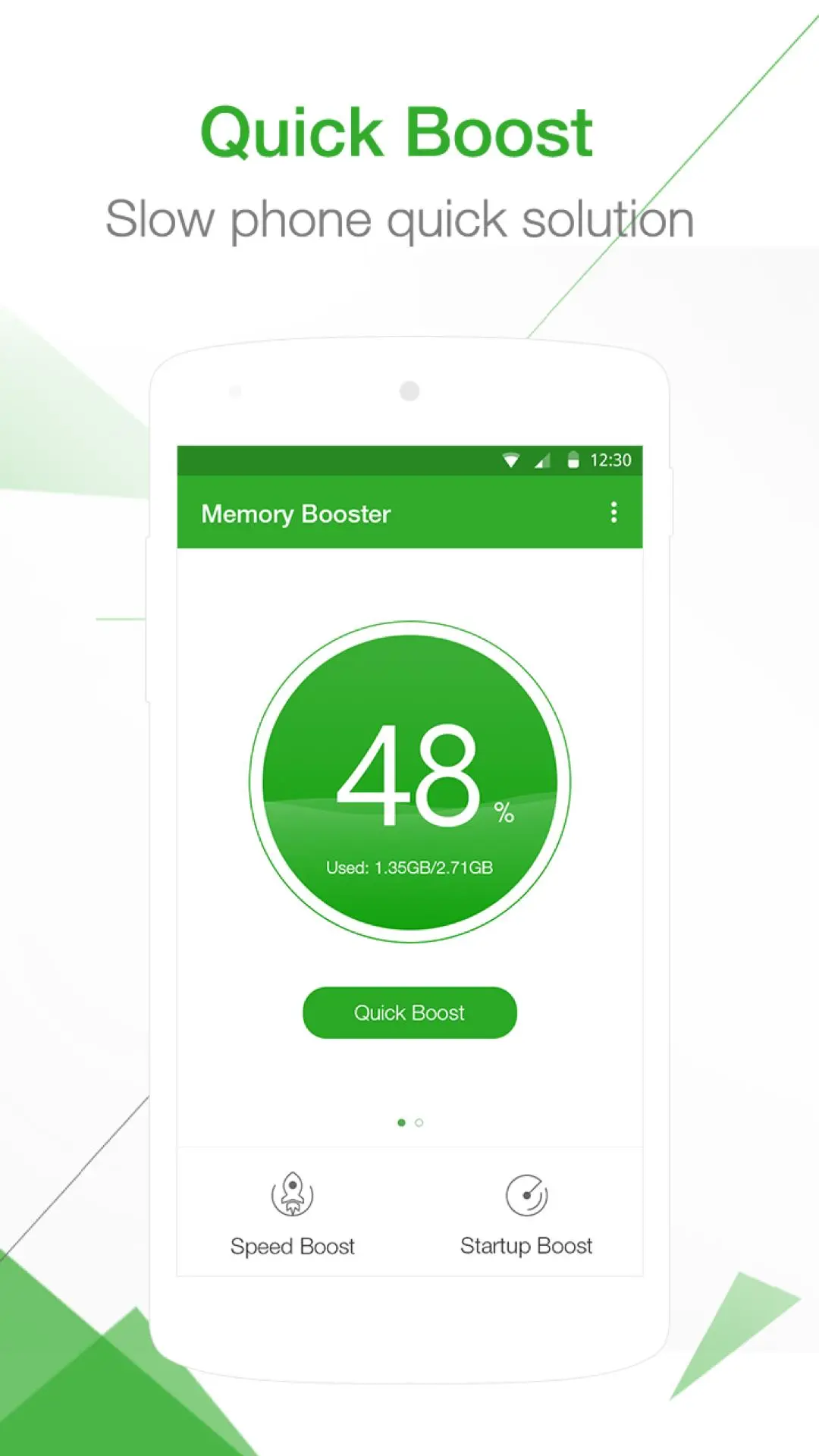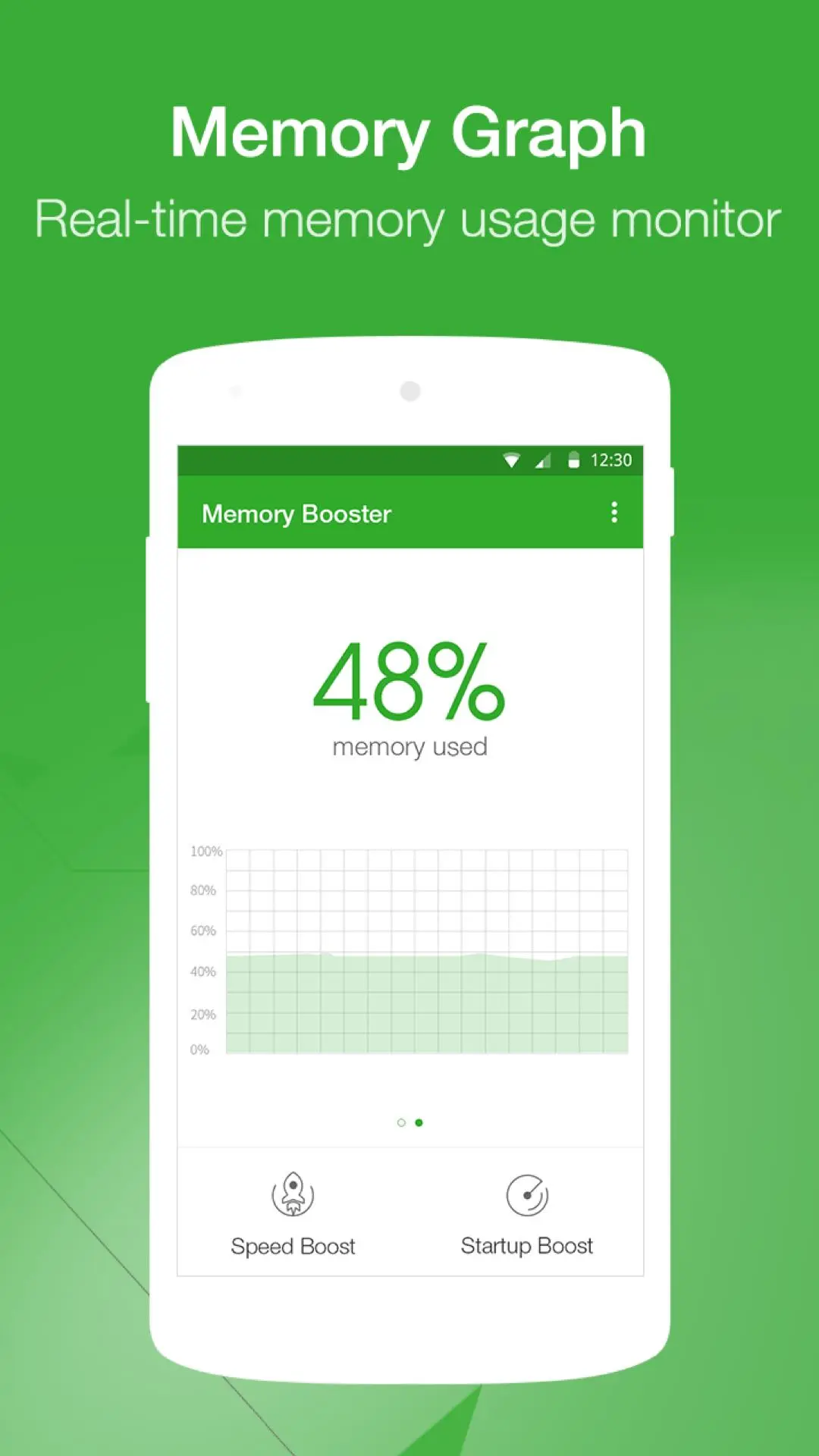Memory Booster - Clean & Boost PC
AIO Software Technology CO., Ltd.
Download Memory Booster - Clean & Boost on PC With GameLoop Emulator
Memory Booster - Clean & Boost on PC
Memory Booster - Clean & Boost, coming from the developer AIO Software Technology CO., Ltd., is running on Android systerm in the past.
Now, You can play Memory Booster - Clean & Boost on PC with GameLoop smoothly.
Download it in the GameLoop library or search results. No more eyeing the battery or frustrating calls at the wrong time any more.
Just enjoy Memory Booster - Clean & Boost PC on the large screen for free!
Memory Booster - Clean & Boost Introduction
Memory Booster is a small but powerful cleaning application for Android. It can effectively improve the speed of your Android devices with one tap.
Feature List
🚀Speed Booster🚀
Memory Booster help you to reduce the RAM usage by killing the programs and tasks running in the background with one click. It can dramatically improve the speed of the device, especially when you are playing games and shopping on the internet.
Whitelist: Add the apps you use everyday into whitelist to prevent them from killing when you boost your phone.
✅Startup Boost ✅
With the Startup Boost function, you can choose those apps that you don’t use usually and stop them from starting when you start your phone, thus reducing the occupation of the RAM and saving more storage.
🍃Real-time Memory Monitoring🍃
You can check the current RAM usage of your device at any time to know if your device is in a good condition.
Download Memory Booster to optimize your Android devices now! 🔥😜
If you have any comments and suggestions, please leave us a message or email us. Hope you like this App. 💓
Contact us:
Facebook Page: https://business.facebook.com/Memory-Booster-163736101089401
Email: support@aiotoolbox.com
Tags
ProductivityInformation
Developer
AIO Software Technology CO., Ltd.
Latest Version
7.4.3
Last Updated
2022-05-17
Category
Productivity
Available on
Google Play
Show More
How to play Memory Booster - Clean & Boost with GameLoop on PC
1. Download GameLoop from the official website, then run the exe file to install GameLoop
2. Open GameLoop and search for “Memory Booster - Clean & Boost” , find Memory Booster - Clean & Boost in the search results and click “Install”
3. Enjoy playing Memory Booster - Clean & Boost on GameLoop
Minimum requirements
OS
Windows 8.1 64-bit or Windows 10 64-bit
GPU
GTX 1050
CPU
i3-8300
Memory
8GB RAM
Storage
1GB available space
Recommended requirements
OS
Windows 8.1 64-bit or Windows 10 64-bit
GPU
GTX 1050
CPU
i3-9320
Memory
16GB RAM
Storage
1GB available space