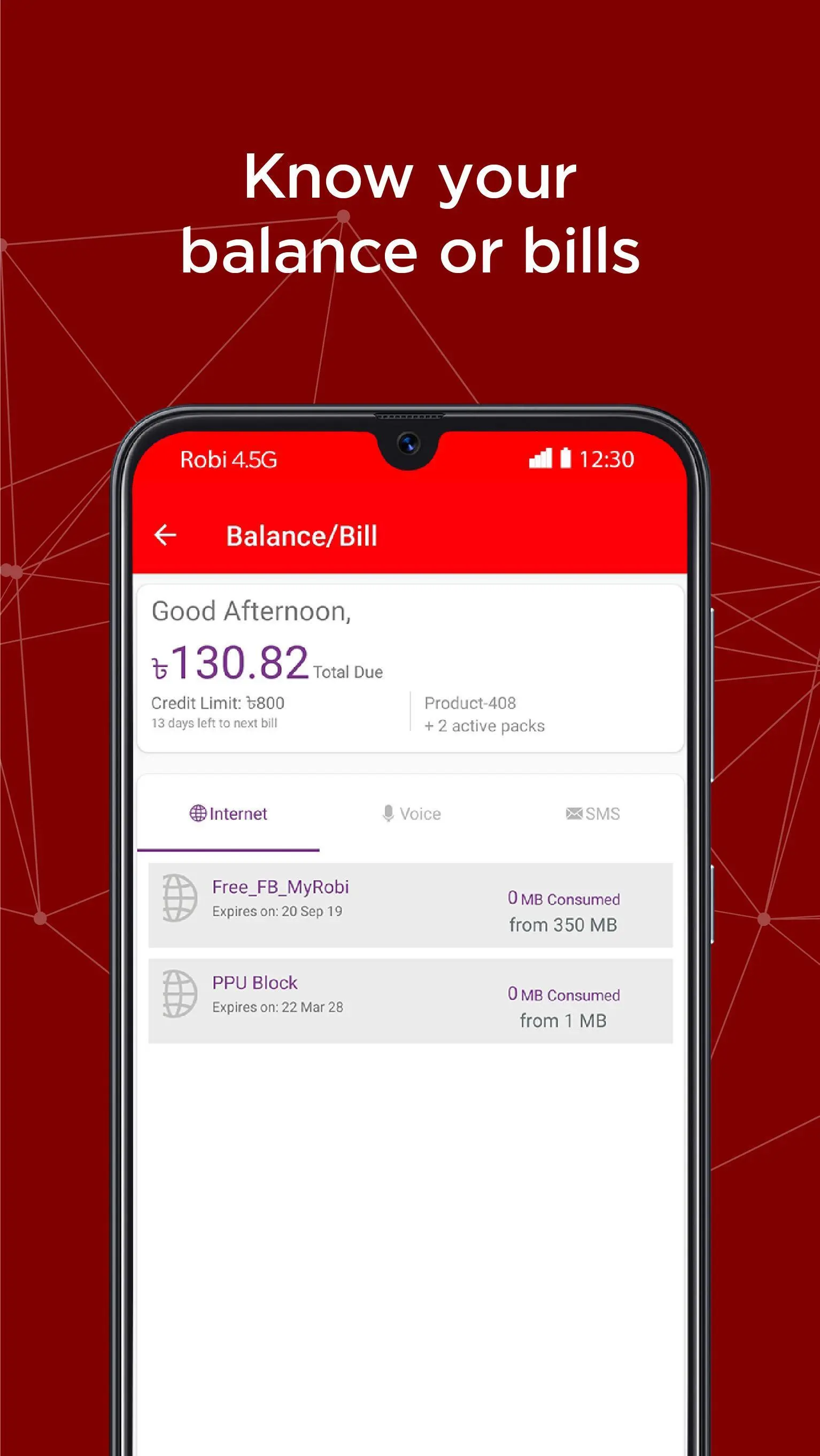My Robi Lite PC
Robi Axiata Ltd
Download My Robi Lite on PC With GameLoop Emulator
My Robi Lite on PC
My Robi Lite, coming from the developer Robi Axiata Ltd, is running on Android systerm in the past.
Now, You can play My Robi Lite on PC with GameLoop smoothly.
Download it in the GameLoop library or search results. No more eyeing the battery or frustrating calls at the wrong time any more.
Just enjoy My Robi Lite PC on the large screen for free!
My Robi Lite Introduction
My Robi-Lite has been built to ensure we cater to our customers who love and appreciate simplicity and convenience. The app will fit in your smartphone without occupying much space as it is only 7 MB in size and yet would be able to fulfill most of your mobile needs. The interface is easy to use and support OS version above Android 4.1.2.
Robi
1. Seamless login with your while you’re in our network, without any password
2. Not to worry, if you are in WiFi or in Roaming, you can login using One Time Password (OTP) authentication
3. Check your balance for main account, data, voice and SMS anytime!
4. Manage Secondary Accounts
5. Simplified bill view for postpaid, as well as previous bills, credit limit and day remains for next bill.
6. Quick recharge using bkash, Debit/Credit Cards, Bank Account or MFS.
7. Buy Internet Packs, Bundles or Activate Rate Cutters in a click anytime.
8. Enjoy exclusive discounted deals.
9. Usage History to track your Call, SMS, VAS and Internet Usage.
10. Like our simple yet useful lite app? Do not forget to refer it to your FnF and earn some free MBs.
Tags
ProductivityInformation
Developer
Robi Axiata Ltd
Latest Version
1.0.4
Last Updated
2020-10-11
Category
Productivity
Available on
Google Play
Show More
How to play My Robi Lite with GameLoop on PC
1. Download GameLoop from the official website, then run the exe file to install GameLoop
2. Open GameLoop and search for “My Robi Lite” , find My Robi Lite in the search results and click “Install”
3. Enjoy playing My Robi Lite on GameLoop
Minimum requirements
OS
Windows 8.1 64-bit or Windows 10 64-bit
GPU
GTX 1050
CPU
i3-8300
Memory
8GB RAM
Storage
1GB available space
Recommended requirements
OS
Windows 8.1 64-bit or Windows 10 64-bit
GPU
GTX 1050
CPU
i3-9320
Memory
16GB RAM
Storage
1GB available space