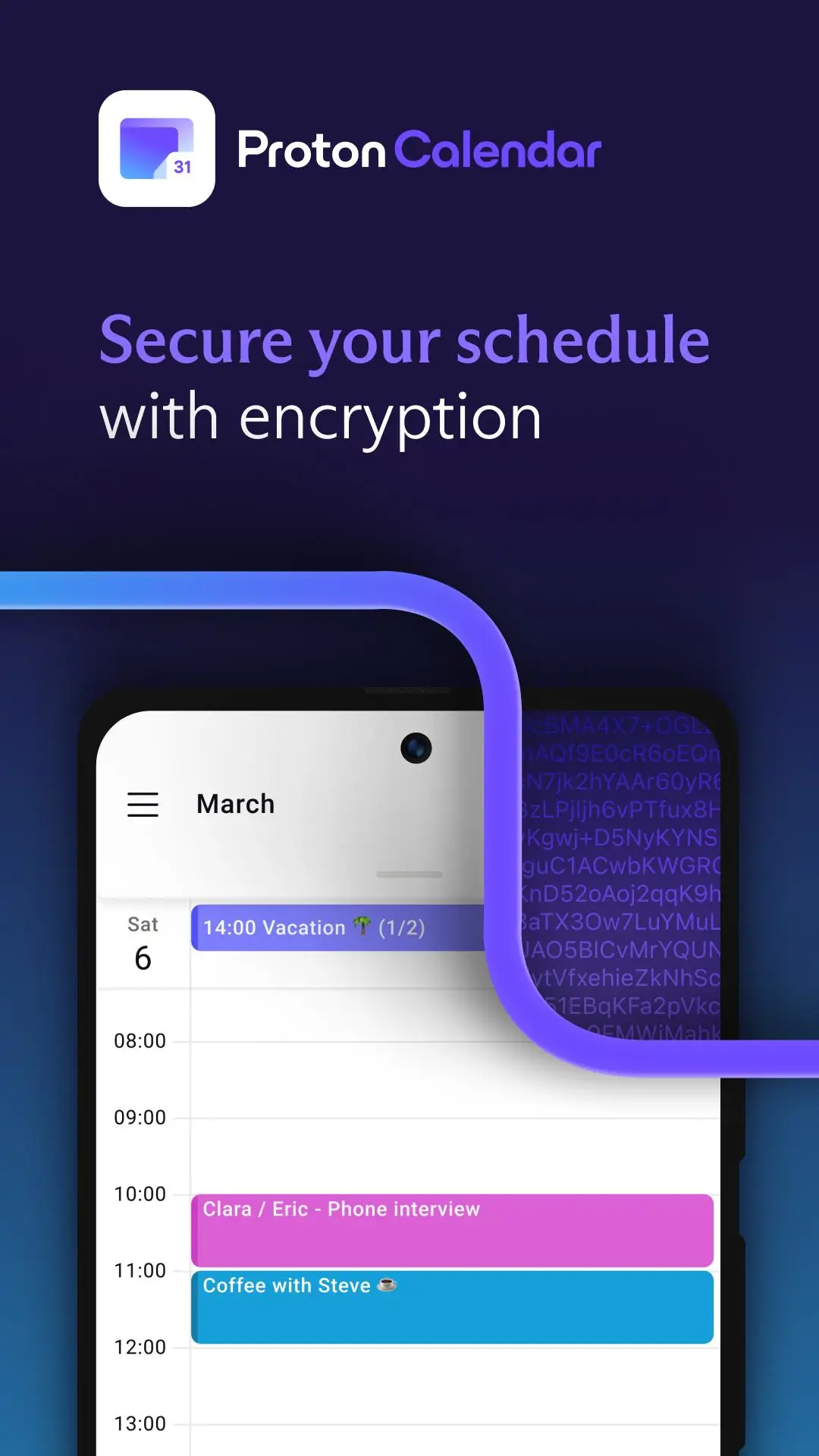Proton Calendar: Secure Events PC
Proton AG
Download Proton Calendar: Secure Events on PC With GameLoop Emulator
Proton Calendar: Secure Events on PC
Proton Calendar: Secure Events, coming from the developer Proton AG, is running on Android systerm in the past.
Now, You can play Proton Calendar: Secure Events on PC with GameLoop smoothly.
Download it in the GameLoop library or search results. No more eyeing the battery or frustrating calls at the wrong time any more.
Just enjoy Proton Calendar: Secure Events PC on the large screen for free!
Proton Calendar: Secure Events Introduction
Proton Calendar is an easy-to-use planner and a time-management tool that keeps your schedule private
Additional Highlights
✓ Schedule planner syncs automatically across browsers and devices
✓ Create recurring events on a daily, weekly, monthly, yearly, or custom basis
✓ Use as an appointment scheduler in local or foreign time zones
✓ Manage up to 20 calendars (paid feature)
✓ View your agenda from the home screen with the Proton Calendar widget
✓ Add multiple reminders for any event
✓ Use as a daily planner or monthly planner by switching between different views
✓ Choose to view your event schedule in dark mode or light mode
PRIVATE CALENDAR
✓ No ads, no trackers, and no data sharing with any third parties
✓ We can’t spy on your activities or misuse your data
✓ End-to-end encryption — fully encrypted data exchange between Proton Calendar users
✓ Zero-access encryption — event names, descriptions, and participants are encrypted on our servers
✓ Based in Switzerland 🇨🇭 — All your data is protected by strict Swiss privacy laws
USERS FIRST
Building an internet that puts people ahead of profits
✓ Funded by users, not advertisers — privacy is our business model
✓ Built by scientists and engineers who met at CERN and MIT and founded Proton Mail
✓ Used by high-profile journalists and organizations globally
✓ GDPR and HIPAA compliant
✓ Based in Switzerland and protected by some of the world’s strongest privacy laws
What others say about Proton Calendar
“Proton Mail has now made it stupid-easy to encrypt your schedule. Information about what you plan to do, where, and with whom, can be just as sensitive as the messages you send and receive.” Gizmodo
Tags
ProductivityInformation
Developer
Proton AG
Latest Version
2.21.13
Last Updated
2024-12-23
Category
Productivity
Available on
Google Play
Show More
How to play Proton Calendar: Secure Events with GameLoop on PC
1. Download GameLoop from the official website, then run the exe file to install GameLoop
2. Open GameLoop and search for “Proton Calendar: Secure Events” , find Proton Calendar: Secure Events in the search results and click “Install”
3. Enjoy playing Proton Calendar: Secure Events on GameLoop
Minimum requirements
OS
Windows 8.1 64-bit or Windows 10 64-bit
GPU
GTX 1050
CPU
i3-8300
Memory
8GB RAM
Storage
1GB available space
Recommended requirements
OS
Windows 8.1 64-bit or Windows 10 64-bit
GPU
GTX 1050
CPU
i3-9320
Memory
16GB RAM
Storage
1GB available space