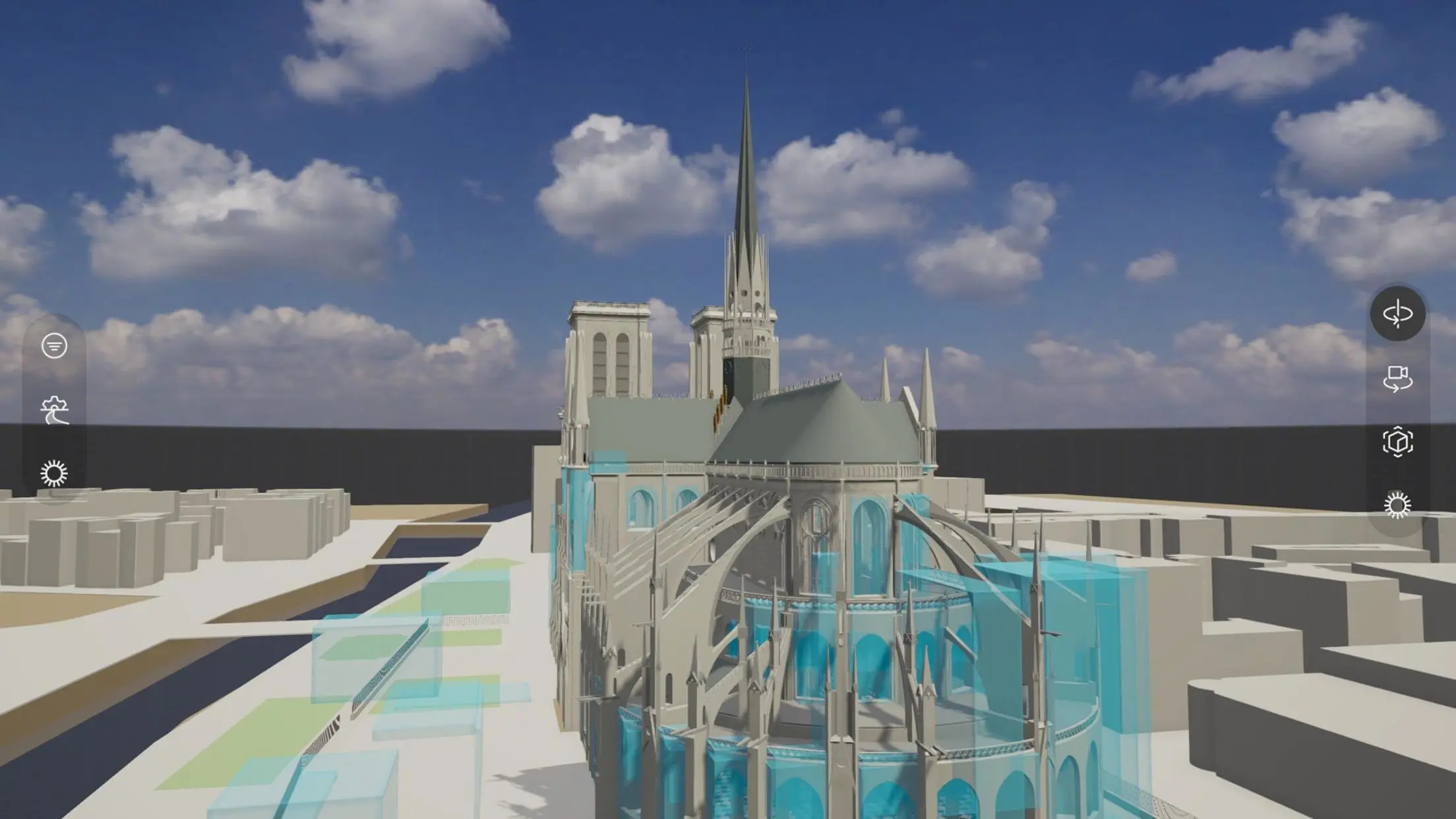Unity Reflect Review PC
Unity Technologies ApS
Download Unity Reflect Review on PC With GameLoop Emulator
Unity Reflect Review on PC
Unity Reflect Review, coming from the developer Unity Technologies ApS, is running on Android systerm in the past.
Now, You can play Unity Reflect Review on PC with GameLoop smoothly.
Download it in the GameLoop library or search results. No more eyeing the battery or frustrating calls at the wrong time any more.
Just enjoy Unity Reflect Review PC on the large screen for free!
Unity Reflect Review Introduction
Unity Reflect is a BIM design and coordination solution that connects all project members on one immersive, collaborative, real-time platform regardless of device, model size, or geographic-location. Transfer your BIM data from Revit, Navisworks, SketchUp, and Rhino into real-time 3D experiences on a range of devices in AR and VR to bridge the gap between design and construction.
Unity Reflect allows you to:
• Visualize BIM (Building Information Modelling) models on your phone or tablet by connecting to a Unity Reflect server.
• Open a live link and see changes made to the model in your design application reflected in real time in the Unity Reflect app.
• Filter your model based on its BIM metadata and highlight systems and components independently.
• View your model in augmented reality in world-scale
In order to make your model available to the Unity Reflect app, you must first publish it to a Unity Reflect server. To do so, simply install a Unity Reflect plugin in your design application (Revit, Navisworks, BIM360, Sketchup, Rhino) and tap the Export or the Sync button.
Tags
ProductivityInformation
Developer
Unity Technologies ApS
Latest Version
2.2.1
Last Updated
2022-10-19
Category
Productivity
Available on
Google Play
Show More
How to play Unity Reflect Review with GameLoop on PC
1. Download GameLoop from the official website, then run the exe file to install GameLoop
2. Open GameLoop and search for “Unity Reflect Review” , find Unity Reflect Review in the search results and click “Install”
3. Enjoy playing Unity Reflect Review on GameLoop
Minimum requirements
OS
Windows 8.1 64-bit or Windows 10 64-bit
GPU
GTX 1050
CPU
i3-8300
Memory
8GB RAM
Storage
1GB available space
Recommended requirements
OS
Windows 8.1 64-bit or Windows 10 64-bit
GPU
GTX 1050
CPU
i3-9320
Memory
16GB RAM
Storage
1GB available space