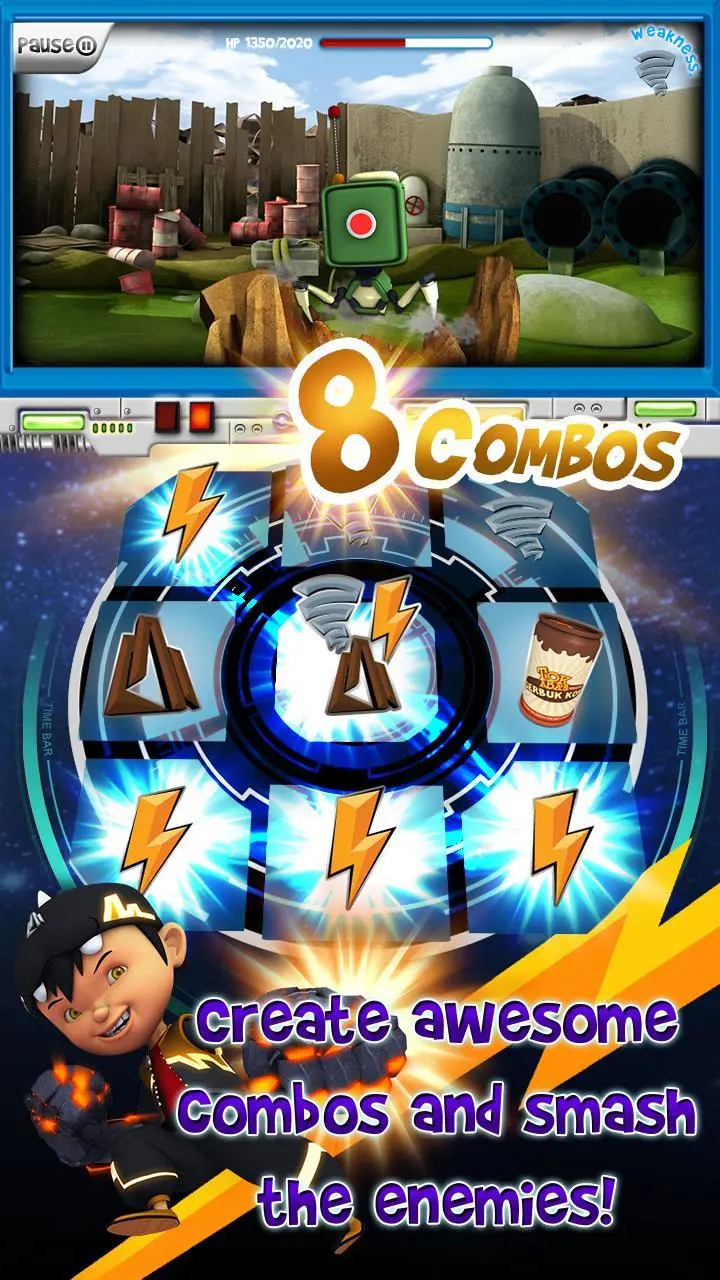BoBoiBoy Puzzle Clash PC
8elements Asia Pacific Ltd
Download BoBoiBoy Puzzle Clash on PC With GameLoop Emulator
BoBoiBoy Puzzle Clash on PC
BoBoiBoy Puzzle Clash, coming from the developer 8elements Asia Pacific Ltd, is running on Android systerm in the past.
Now, You can play BoBoiBoy Puzzle Clash on PC with GameLoop smoothly.
Download it in the GameLoop library or search results. No more eyeing the battery or frustrating calls at the wrong time any more.
Just enjoy BoBoiBoy Puzzle Clash PC on the large screen for free!
BoBoiBoy Puzzle Clash Introduction
EJoJo and all his minions are ready for a final attack. Use BoBoiBoy’s powers to defeat them one by one, level by level!
Outsmart your opponents by being quick and witty with combos of all elements and collect the best cards for ultimate strikes.
Fight together with BoBoiBoy & Friends to level up your hero and save the world!
★Official BoBoiBoy game licensed by famous Animonsta Studios
★Based on the storylines of BoBoiBoy TV Season 1 to 3
★Unique game combining puzzle, card collection and RPG elements
★Challenging Tic-Tac-Toc gameplay with over hundreds of combinations
★Customize your hero's abilities with 60+ character cards
★FREE full game experience to beat Ejojo
Download and experience a brand new adventure with BoBoiBoy now!
Information
Developer
8elements Asia Pacific Ltd
Latest Version
2.43
Last Updated
2017-05-05
Category
Puzzle
Available on
Google Play
Show More
How to play BoBoiBoy Puzzle Clash with GameLoop on PC
1. Download GameLoop from the official website, then run the exe file to install GameLoop
2. Open GameLoop and search for “BoBoiBoy Puzzle Clash” , find BoBoiBoy Puzzle Clash in the search results and click “Install”
3. Enjoy playing BoBoiBoy Puzzle Clash on GameLoop
Minimum requirements
OS
Windows 8.1 64-bit or Windows 10 64-bit
GPU
GTX 1050
CPU
i3-8300
Memory
8GB RAM
Storage
1GB available space
Recommended requirements
OS
Windows 8.1 64-bit or Windows 10 64-bit
GPU
GTX 1050
CPU
i3-9320
Memory
16GB RAM
Storage
1GB available space