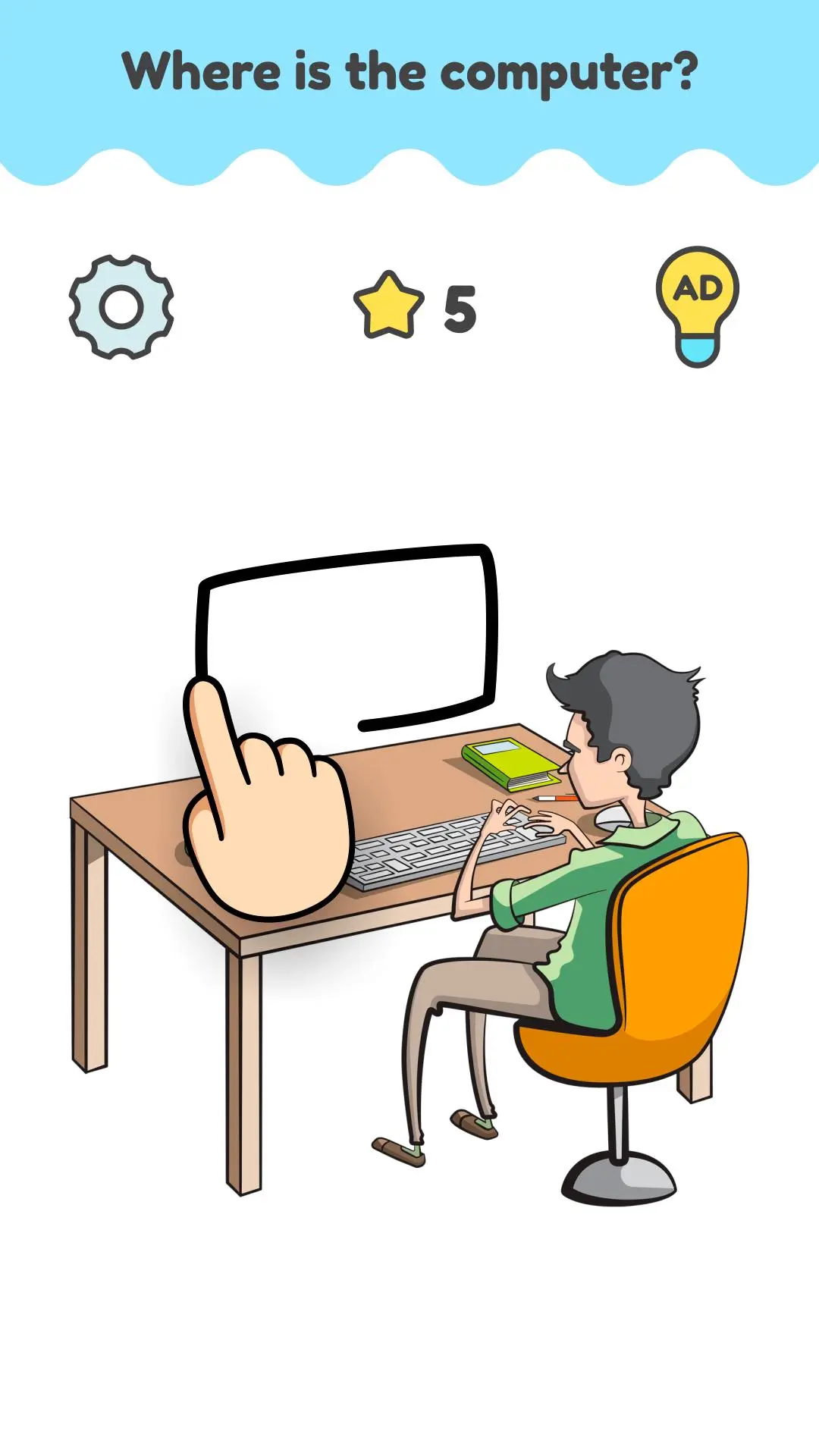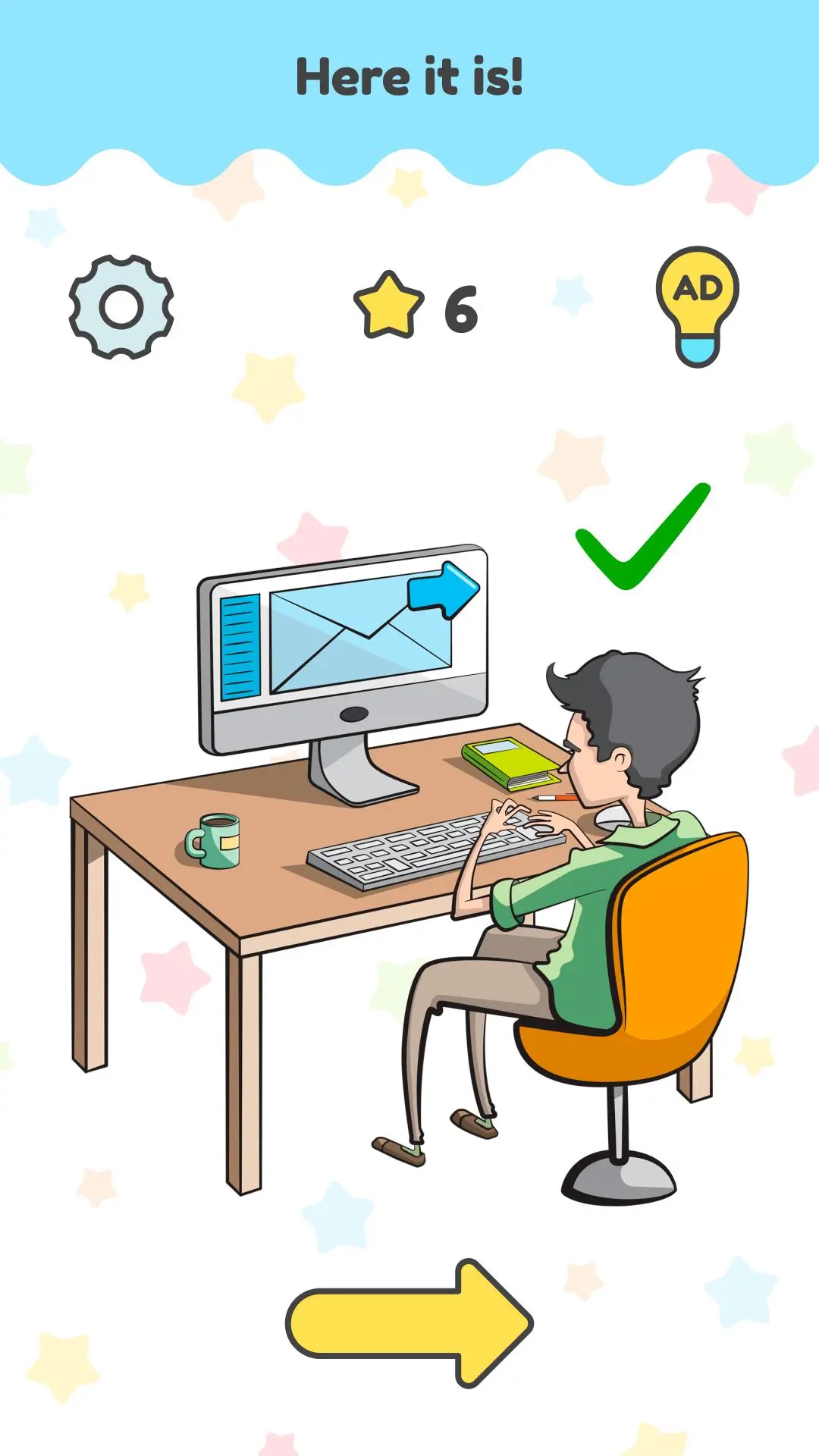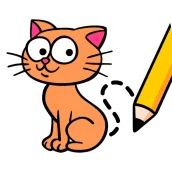
Draw Puzzle: offline game PC
Girls Games and Puzzles
Download Draw Puzzle: offline game on PC With GameLoop Emulator
Draw Puzzle: offline game on PC
Draw Puzzle: offline game, coming from the developer Girls Games and Puzzles, is running on Android systerm in the past.
Now, You can play Draw Puzzle: offline game on PC with GameLoop smoothly.
Download it in the GameLoop library or search results. No more eyeing the battery or frustrating calls at the wrong time any more.
Just enjoy Draw Puzzle: offline game PC on the large screen for free!
Draw Puzzle: offline game Introduction
Draw Puzzle offline game - Draw missing part & solve the puzzle!
💡 Draw puzzle game is a FREE puzzle game where you should finish the drawing to solve puzzle!
💡 Draw one part of picture for kids and adult is a simple game with an easy to play interface!
💡 Challenge your brain and draw shapes of parts that the drawings need!
💡 Play the puzzle game to finish drawing offline even without internet connection!
💡 Open all levels and win the funny and smart game Draw Part!
💡 Draw Puzzle game offline helps to:
⚡ develop attention, concentration
⚡ upgrade visual perception
⚡ train the brain in game
⚡ recognize invisible objects
⚡ improve memory
💡 Play our kids smart game Draw one part free and check the logic!
💡 Use your finger to complete drawings on the screen and fill the rest of the picture!
💡 Draw puzzle offline games for kids and adults contain beautiful pictures that would be interesting for girls and boys!
💡 Despite of simple bright kids pictures, sometimes it's really hard to finish drawing picture for adults, so our game with smart puzzles for adults also fits!
💡 Have fun by playing the game Draw Puzzle offline for the whole family and train your brain!
Tags
Brain teaserCasualSingle playerStylizedOfflineInformation
Developer
Girls Games and Puzzles
Latest Version
24
Last Updated
2023-11-19
Category
Puzzle
Available on
Google Play
Show More
How to play Draw Puzzle: offline game with GameLoop on PC
1. Download GameLoop from the official website, then run the exe file to install GameLoop
2. Open GameLoop and search for “Draw Puzzle: offline game” , find Draw Puzzle: offline game in the search results and click “Install”
3. Enjoy playing Draw Puzzle: offline game on GameLoop
Minimum requirements
OS
Windows 8.1 64-bit or Windows 10 64-bit
GPU
GTX 1050
CPU
i3-8300
Memory
8GB RAM
Storage
1GB available space
Recommended requirements
OS
Windows 8.1 64-bit or Windows 10 64-bit
GPU
GTX 1050
CPU
i3-9320
Memory
16GB RAM
Storage
1GB available space