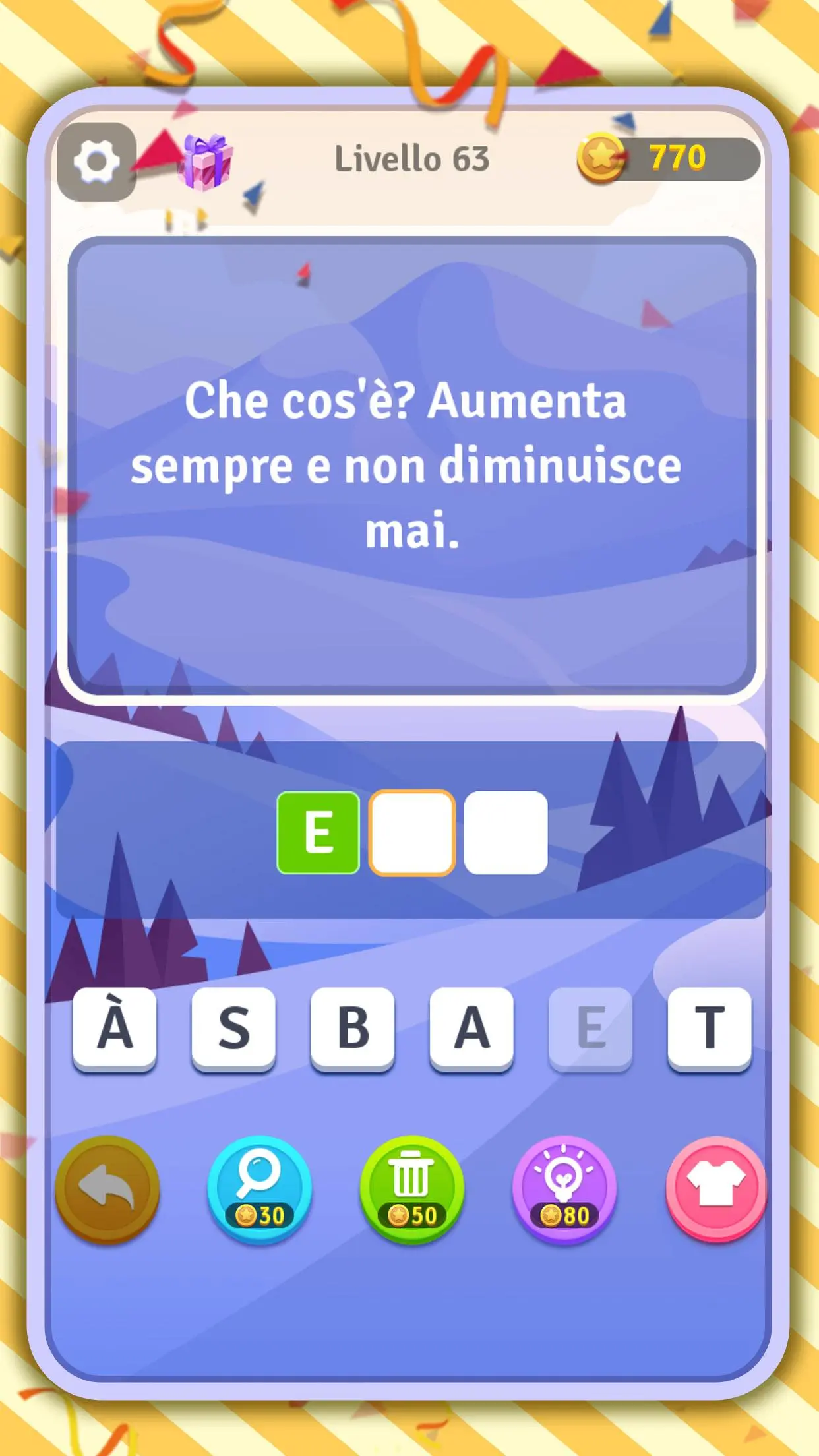Indovina Parole PC
FingerLab
Download Indovina Parole on PC With GameLoop Emulator
Indovina Parole on PC
Indovina Parole, coming from the developer FingerLab, is running on Android systerm in the past.
Now, You can play Indovina Parole on PC with GameLoop smoothly.
Download it in the GameLoop library or search results. No more eyeing the battery or frustrating calls at the wrong time any more.
Just enjoy Indovina Parole PC on the large screen for free!
Indovina Parole Introduction
Guess Words is a new puzzle solving game. You will be amazed by the unusual logic of solving each task and test. If you are smart and pay attention to details, you will have a relaxing and fun time solving puzzles. Of course, you need to train your brain to solve complex puzzles through divergent thinking.
Coins are indispensable in the game, they can be used to buy valuable clues.
How to play:
• Read the riddles and guess the answer.
• Put the letters in the block in the correct order to find the hidden words.
• At first they are simple puzzles, but the difficulty will increase as the level increases.
• 4 types of clue items will help you solve complex puzzles: clear all uncertain letters, show random letters, show letters of a specific block and show at least 3 letters.
• The purchase of clue items must cost coins and you can get matching coin rewards every time you pass the level.
Game Features:
★ Free
★ Easy to play, can be controlled with one hand
★ Hundreds of levels await you to play
★ No network requirements - enjoy the world of riddles and puzzles!
★ In difficult situations, you can use coins to buy clues and items to find the answer.
★ The higher the level number, the more difficult and interesting!
★ Difficult, challenging and interesting word levels.
★ Get new free clues every day and use the answers to solve puzzles.
If you are also a person who pays attention to detail, is good at thinking and loves solving puzzles, then I highly recommend you and your friends to play Word Guess together. Come to the competition to see who is smarter!
Tags
PuzzleInformation
Developer
FingerLab
Latest Version
1.561
Last Updated
2024-08-12
Category
Puzzle
Available on
Google Play
Show More
How to play Indovina Parole with GameLoop on PC
1. Download GameLoop from the official website, then run the exe file to install GameLoop
2. Open GameLoop and search for “Indovina Parole” , find Indovina Parole in the search results and click “Install”
3. Enjoy playing Indovina Parole on GameLoop
Minimum requirements
OS
Windows 8.1 64-bit or Windows 10 64-bit
GPU
GTX 1050
CPU
i3-8300
Memory
8GB RAM
Storage
1GB available space
Recommended requirements
OS
Windows 8.1 64-bit or Windows 10 64-bit
GPU
GTX 1050
CPU
i3-9320
Memory
16GB RAM
Storage
1GB available space