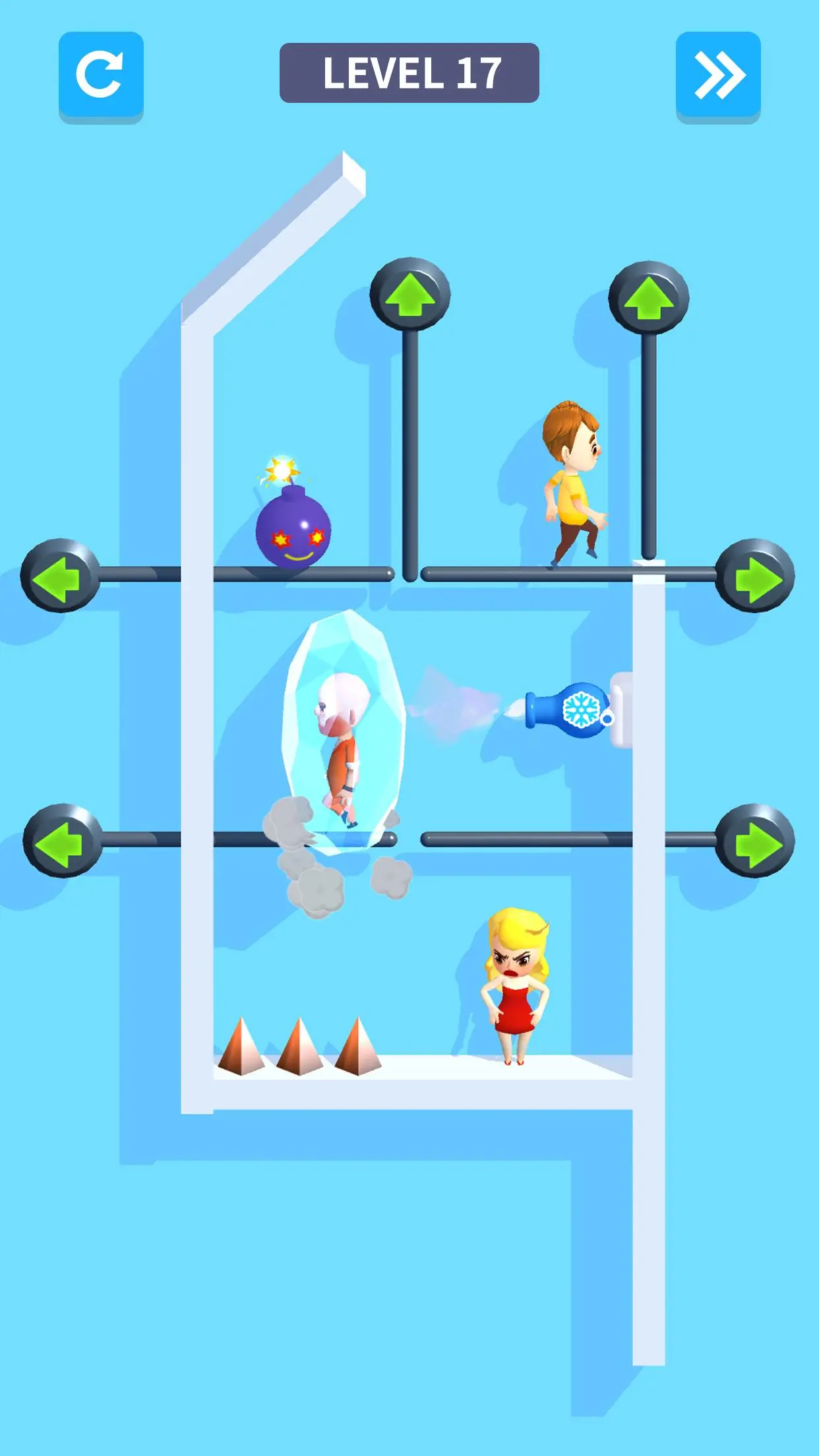Pin Pull PC
Gamejam
Download Pin Pull on PC With GameLoop Emulator
Pin Pull on PC
Pin Pull, coming from the developer Gamejam, is running on Android systerm in the past.
Now, You can play Pin Pull on PC with GameLoop smoothly.
Download it in the GameLoop library or search results. No more eyeing the battery or frustrating calls at the wrong time any more.
Just enjoy Pin Pull PC on the large screen for free!
Pin Pull Introduction
YOU gotta SAVE YOURSELF, and GET to SAFETY! PIN your way to VICTORY! ESCAPE and SOLVE with that BIG BRAIN of yours! Watch out for ROBOT ANIMALS! ROAR! They are MALFUNCTIONING and going to DESTROY ALL HUMANS! The MAD SCIENTIST has gone TOO FAR! WHOA! Stay away from BOMBS! GET the GIRL of your DREAMS from EVIL MACHINES! Protect her from the THIEF and ESCAPE!
FEATURES:
BIG ROBO BEARS!
MECHANIZED TIGERS!
LAZER DUCKS!
EXPLOSIONS!!!!
BRAIN BOOSTING PUZZLES!
BIG BRAIN TIME!
MEGA PINS!
Compliments? Of course!
Link to Terms and Conditions: https://gamejam.com/terms
Link to Privacy: https://gamejam.com/privacy
Link to Cookies Policy: https://gamejam.com/cookies-policy
Tags
CasualSingle playerStylizedOfflineInformation
Developer
Gamejam
Latest Version
0.8.2
Last Updated
2024-07-21
Category
Puzzle
Available on
Google Play
Show More
How to play Pin Pull with GameLoop on PC
1. Download GameLoop from the official website, then run the exe file to install GameLoop
2. Open GameLoop and search for “Pin Pull” , find Pin Pull in the search results and click “Install”
3. Enjoy playing Pin Pull on GameLoop
Minimum requirements
OS
Windows 8.1 64-bit or Windows 10 64-bit
GPU
GTX 1050
CPU
i3-8300
Memory
8GB RAM
Storage
1GB available space
Recommended requirements
OS
Windows 8.1 64-bit or Windows 10 64-bit
GPU
GTX 1050
CPU
i3-9320
Memory
16GB RAM
Storage
1GB available space