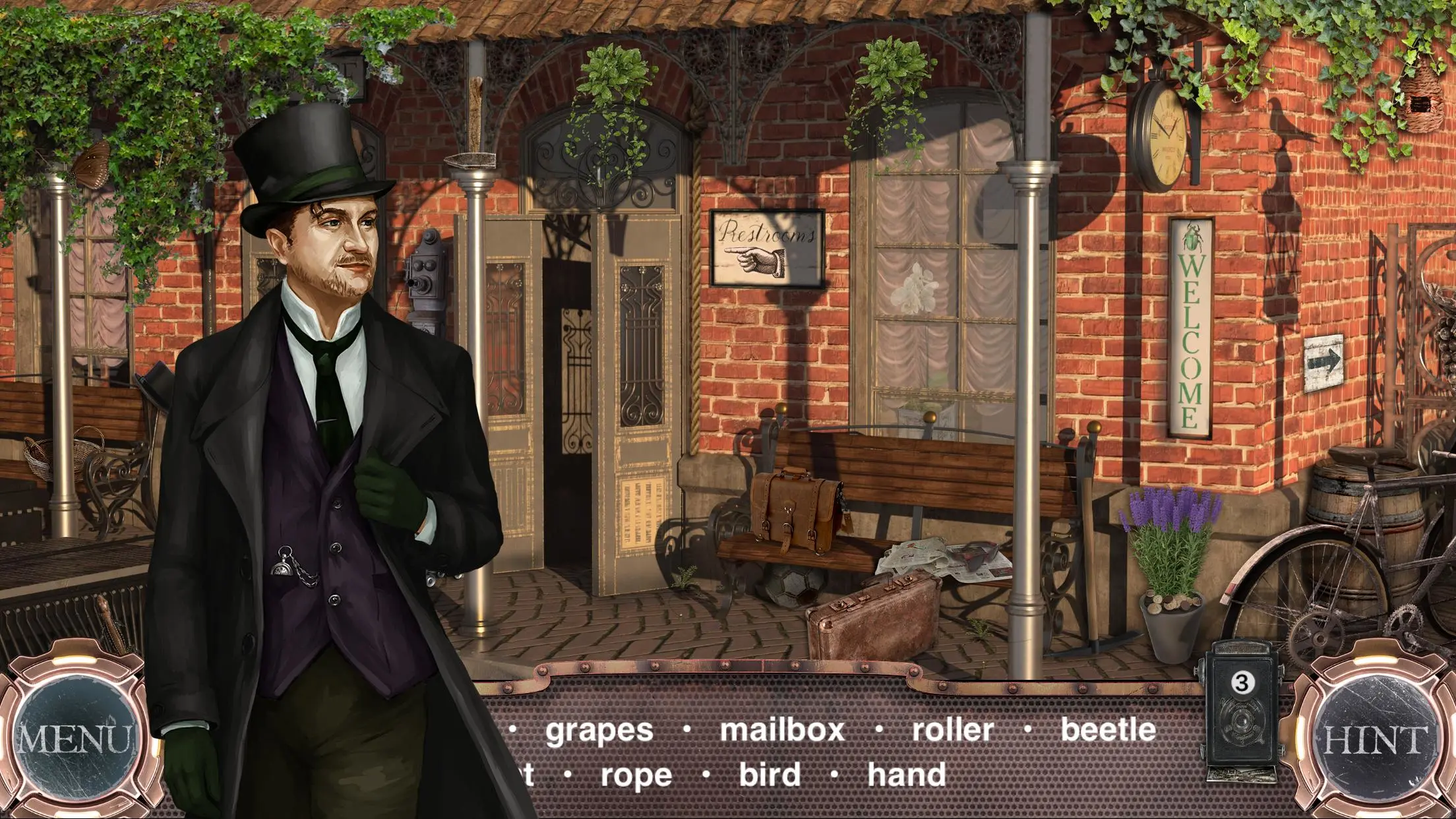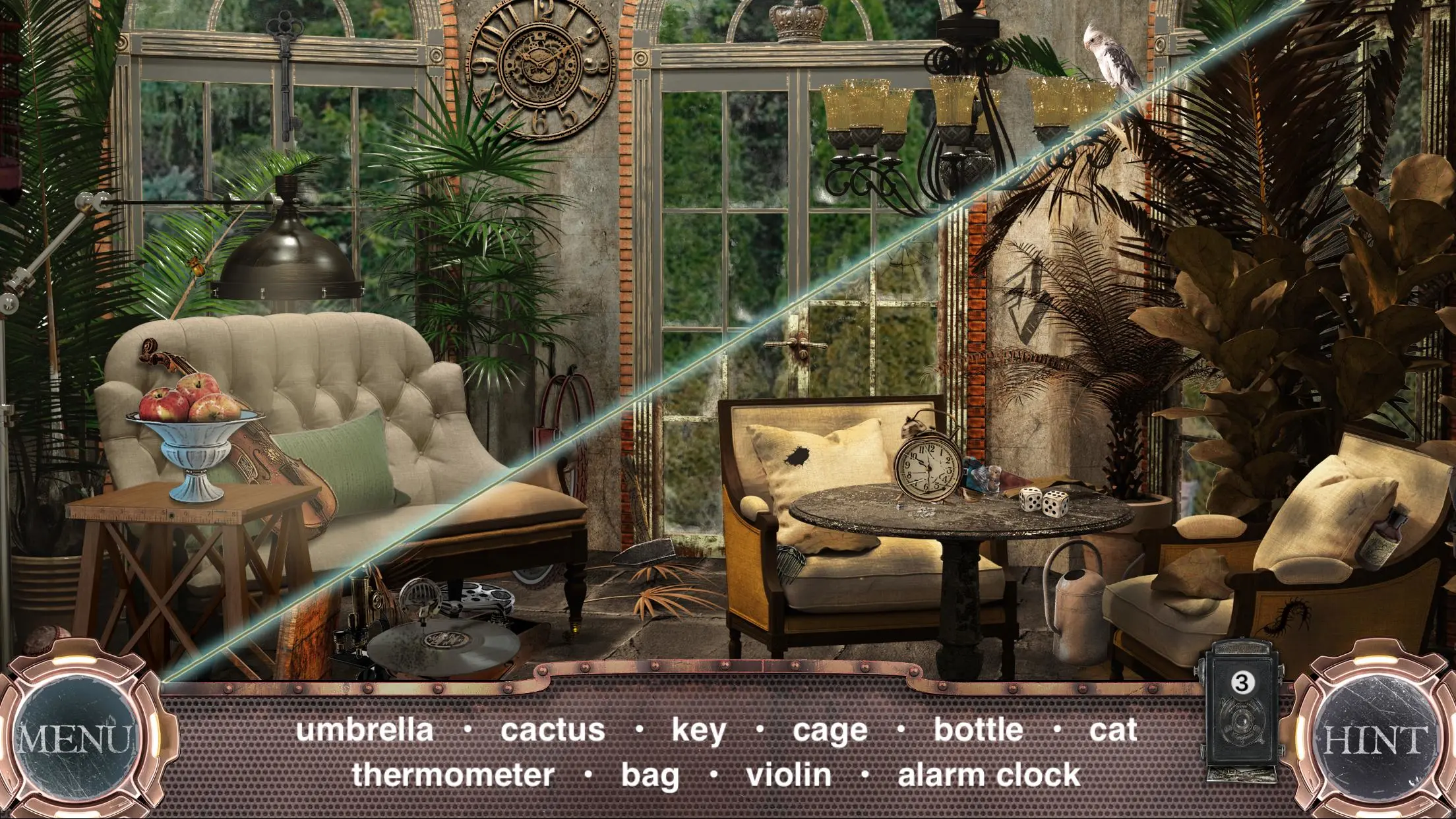Time Machine - Hidden Objects PC
Crisp App Studio - Hidden Object Games
Download Time Machine - Hidden Objects on PC With GameLoop Emulator
Time Machine - Hidden Objects on PC
Time Machine - Hidden Objects, coming from the developer Crisp App Studio - Hidden Object Games, is running on Android systerm in the past.
Now, You can play Time Machine - Hidden Objects on PC with GameLoop smoothly.
Download it in the GameLoop library or search results. No more eyeing the battery or frustrating calls at the wrong time any more.
Just enjoy Time Machine - Hidden Objects PC on the large screen for free!
Time Machine - Hidden Objects Introduction
Hello, fans of hidden objects games! Are you brave enough to travel using a time machine? Immerse yourself in an exciting adventure through space and time! Herbert Fink, a young scientist, faces difficult yet fascinating challenges. An ordinary trip out of town turns into a real investigation, full of intrigue and mysterious temporal anomalies! New search and find game for free from the creators of Time Trap.
The finding objects game is TRULY FREE, the whole adventure is open to you without any additional purchases - it's entirely up to you to buy optional tools. Play hidden object mystery games and train your brain to find a hidden object in the endless sea of cluttered objects in the picture!
Colorful scenery, animation, and 3D visual effects will make your hidden object adventure vivid and fun. Those with a competitive streak can collect bonuses for speed and repeat the search and find quest with new puzzles.
Item search game features:
- A variety of tasks: searching for items, spotting the differences, puzzles, restoration of disassembled objects
- Explore seek and find game locations in the past and in the present! Multiple levels with mystery places full of hidden objects!
- Build your collection. Go through scenes again to try new quests and get new rewards!
- Use free hints! Zoom in the picture to find the objects!
If you like adventure games and finding objects in pictures, this search and find offline game will be perfect for you. Download Time Machine - Hidden Items game and experience the amazing adventure! If you feel like a quest hunter, hungry for solving the mysteries, you are in the right place playing one of the best search and find games with hidden items.
Time traveling theory was always interesting. People didn't know how to make a time machine, and every attempt was in vain. Time Machine - Finding Hidden Objects for adults is the best seek and find game with multiple levels.
This hidden object mystery game is also a perfect language learning app, cause it is translated into 20 most popular world languages. So change the language of your device and check up your knowledge of foreign languages. The best finding games will help you revise vocabulary and have hours of fun!
If you are looking for high-quality really free new finding hidden object games, then “Time Machine - Seek and Find Game for Free“ is exactly what you need! Finding games will challenge your searching skills and boost your focus.
We'll be happy to stay in touch with you at www.facebook.com/CrispApp - make comments, ask questions, get news about coming finding objects games! Look for more new hidden objects games from our studio! Trusting us you can always download new search and find games full version for free.
Tags
Hidden objectCasualSingle playerRealisticOfflineInformation
Developer
Crisp App Studio - Hidden Object Games
Latest Version
1.3.008
Last Updated
2023-10-10
Category
Puzzle
Available on
Google Play
Show More
How to play Time Machine - Hidden Objects with GameLoop on PC
1. Download GameLoop from the official website, then run the exe file to install GameLoop
2. Open GameLoop and search for “Time Machine - Hidden Objects” , find Time Machine - Hidden Objects in the search results and click “Install”
3. Enjoy playing Time Machine - Hidden Objects on GameLoop
Minimum requirements
OS
Windows 8.1 64-bit or Windows 10 64-bit
GPU
GTX 1050
CPU
i3-8300
Memory
8GB RAM
Storage
1GB available space
Recommended requirements
OS
Windows 8.1 64-bit or Windows 10 64-bit
GPU
GTX 1050
CPU
i3-9320
Memory
16GB RAM
Storage
1GB available space