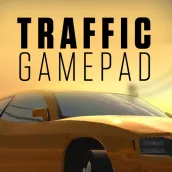
Traffic Gamepad PC
GOLFOGAMES
Download Traffic Gamepad on PC With GameLoop Emulator
Traffic Gamepad on PC
Traffic Gamepad, coming from the developer GOLFOGAMES, is running on Android systerm in the past.
Now, You can play Traffic Gamepad on PC with GameLoop smoothly.
Download it in the GameLoop library or search results. No more eyeing the battery or frustrating calls at the wrong time any more.
Just enjoy Traffic Gamepad PC on the large screen for free!
Traffic Gamepad Introduction
TRAFFIC GAMEPAD is a milestone in the genre of endless arcade racing.
From the Traffic Racer range but also manageable with Gamepad.
Try to be one of the fastest pilots.
Superate yourself.
Compatible with: Ipega, Terios, Mocute, Moga, Ksix, EasySMX, Tronsmart, GameSir, Beboncool, SteelSeries, Nes, Mad Catz,...
MAIN FEATURES
- Impressive 3D graphics
- Smooth and realistic handling of cars
- Different cars to choose
- 3 detailed environments: desert, rainy and at night.
- 3 game modes: Endless, Bidirectional and Time Trial.
- Basic customization through painting and wheels
- Online leaderboards and achievements
GAME
- Gyroscope, touch or Gamepad to direct
- Touch the gas button to accelerate
- Touch the brake button to reduce the speed
- Touch the camera change button (three different)
TIPS
- The faster you drive, the more points you get
- When driving at more than 100 km / h, overtake cars to get bonus points and cash.
- Drive in the opposite direction in two-way mode granting extra points and cash
Traffic Gamepad will be updated constantly.
Please rate and send your comments to continue improving the game.
Tags
CarCar-RaceInformation
Developer
GOLFOGAMES
Latest Version
2.3
Last Updated
2023-08-17
Category
Racing
Available on
Google Play
Show More
How to play Traffic Gamepad with GameLoop on PC
1. Download GameLoop from the official website, then run the exe file to install GameLoop
2. Open GameLoop and search for “Traffic Gamepad” , find Traffic Gamepad in the search results and click “Install”
3. Enjoy playing Traffic Gamepad on GameLoop
Minimum requirements
OS
Windows 8.1 64-bit or Windows 10 64-bit
GPU
GTX 1050
CPU
i3-8300
Memory
8GB RAM
Storage
1GB available space
Recommended requirements
OS
Windows 8.1 64-bit or Windows 10 64-bit
GPU
GTX 1050
CPU
i3-9320
Memory
16GB RAM
Storage
1GB available space

