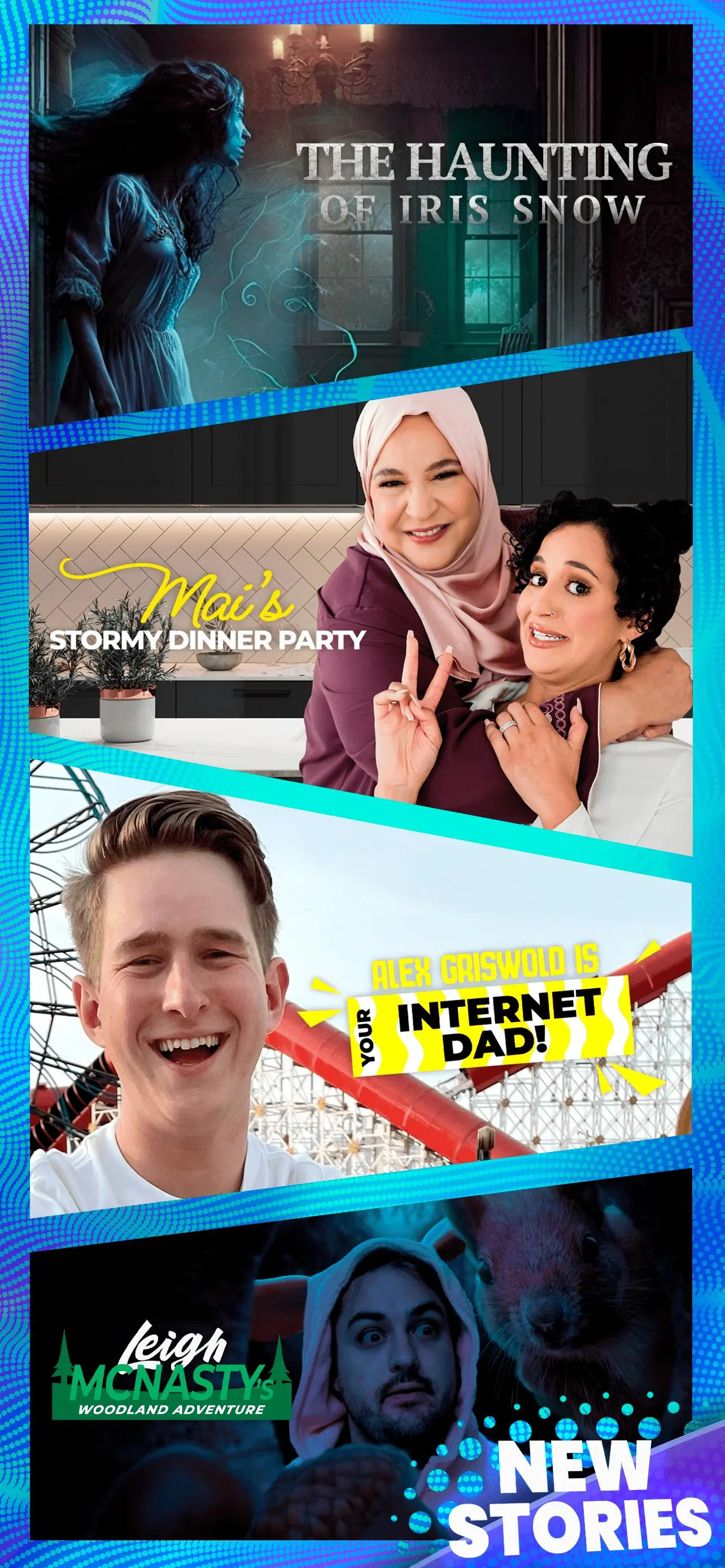Ripple: Join the Story PC
BBTV
Download Ripple: Join the Story on PC With GameLoop Emulator
Ripple: Join the Story on PC
Ripple: Join the Story, coming from the developer BBTV, is running on Android systerm in the past.
Now, You can play Ripple: Join the Story on PC with GameLoop smoothly.
Download it in the GameLoop library or search results. No more eyeing the battery or frustrating calls at the wrong time any more.
Just enjoy Ripple: Join the Story PC on the large screen for free!
Ripple: Join the Story Introduction
Ripple puts you inside interactive stories where you interact with the characters directly, including the content creators and online personalities you know and love!
You’ll use in-game text messaging to control the narrative; how you choose your next path will determine the outcome of your story. It’s all up to you!
☆ Join the Griswold family
☆ Find a runaway child with the Nursery Nurse
☆ Help Leigh McNasty escape a deadly mythical beast
☆ Save princess Hollynn Ragland from an evil witch
☆ Solve a monster murder mystery with Jessii Vee
☆ Rescue big cats with Carole Baskin from Tiger King!
Join the Ripple community with new stories added every month!
Tags
AdventureInteractive storyCasualSingle playerRealisticInformation
Developer
BBTV
Latest Version
1.2.3
Last Updated
2023-08-08
Category
Role-playing
Available on
Google Play
Show More
How to play Ripple: Join the Story with GameLoop on PC
1. Download GameLoop from the official website, then run the exe file to install GameLoop
2. Open GameLoop and search for “Ripple: Join the Story” , find Ripple: Join the Story in the search results and click “Install”
3. Enjoy playing Ripple: Join the Story on GameLoop
Minimum requirements
OS
Windows 8.1 64-bit or Windows 10 64-bit
GPU
GTX 1050
CPU
i3-8300
Memory
8GB RAM
Storage
1GB available space
Recommended requirements
OS
Windows 8.1 64-bit or Windows 10 64-bit
GPU
GTX 1050
CPU
i3-9320
Memory
16GB RAM
Storage
1GB available space