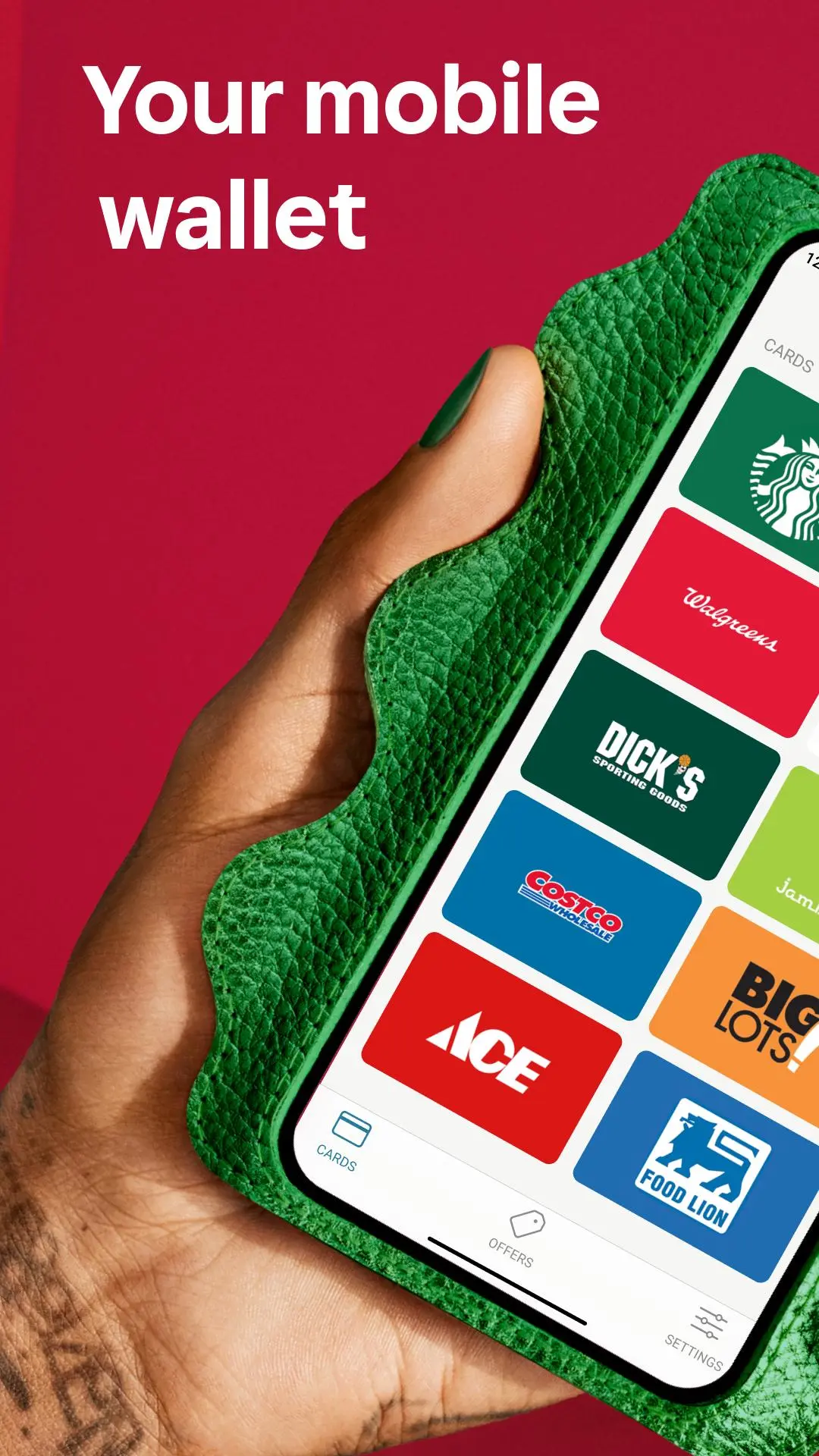Stocard - Rewards Cards Wallet PC
Stocard
Download Stocard - Rewards Cards Wallet on PC With GameLoop Emulator
Stocard - Rewards Cards Wallet on PC
Stocard - Rewards Cards Wallet, coming from the developer Stocard, is running on Android systerm in the past.
Now, You can play Stocard - Rewards Cards Wallet on PC with GameLoop smoothly.
Download it in the GameLoop library or search results. No more eyeing the battery or frustrating calls at the wrong time any more.
Just enjoy Stocard - Rewards Cards Wallet PC on the large screen for free!
Stocard - Rewards Cards Wallet Introduction
Join more than 70 million Stocard users and store all your rewards cards in one free app.
DIGITIZE YOUR REWARDS CARDS
Unclutter your wallet by scanning the code on your plastic cards from stores like CVS, Walgreens or Kroger within seconds.
COLLECT REWARDS POINTS IN STOCARD
Whenever you're shopping, just pop-up your rewards card's barcode on your phone and have it scanned by the cashier to receive your points.
DISCOVER EXCLUSIVE OFFERS
Browse coupons, discounts, flyers and circulars in Stocard – all related to your favorite stores such as Panera Bread, Big Lots or Sam's Club.
USE ADVANCED FEATURES
You can even save Passbook/Apple Wallet passes, airline-tickets and gift cards in Stocard. Or collect points with your Wear OS device.
Tags
ShoppingInformation
Developer
Stocard
Latest Version
10.9.0
Last Updated
2022-08-12
Category
Shopping
Available on
Google Play
Show More
How to play Stocard - Rewards Cards Wallet with GameLoop on PC
1. Download GameLoop from the official website, then run the exe file to install GameLoop
2. Open GameLoop and search for “Stocard - Rewards Cards Wallet” , find Stocard - Rewards Cards Wallet in the search results and click “Install”
3. Enjoy playing Stocard - Rewards Cards Wallet on GameLoop
Minimum requirements
OS
Windows 8.1 64-bit or Windows 10 64-bit
GPU
GTX 1050
CPU
i3-8300
Memory
8GB RAM
Storage
1GB available space
Recommended requirements
OS
Windows 8.1 64-bit or Windows 10 64-bit
GPU
GTX 1050
CPU
i3-9320
Memory
16GB RAM
Storage
1GB available space