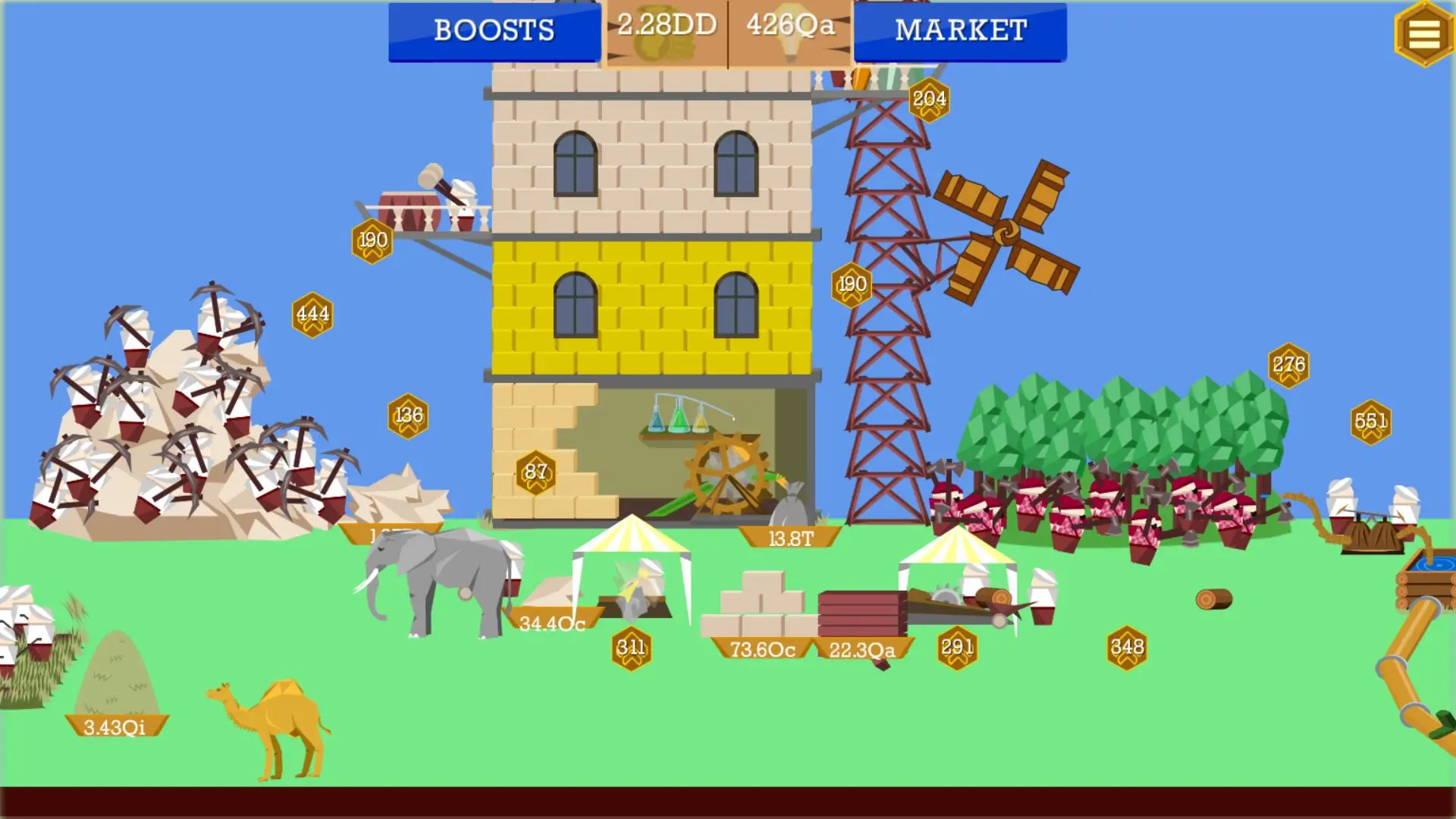Idle Tower Builder: Miner City PC
Airapport
Download Idle Tower Builder: Miner City on PC With GameLoop Emulator
Idle Tower Builder: Miner City on PC
Idle Tower Builder: Miner City, coming from the developer Airapport, is running on Android systerm in the past.
Now, You can play Idle Tower Builder: Miner City on PC with GameLoop smoothly.
Download it in the GameLoop library or search results. No more eyeing the battery or frustrating calls at the wrong time any more.
Just enjoy Idle Tower Builder: Miner City PC on the large screen for free!
Idle Tower Builder: Miner City Introduction
Idle Tower Builder is a 2D idle strategy game where players are tasked with building a city within a tower. As the population grows, there’s a need to construct additional floors, each requiring more resources than the last. Players start by mining stone and processing it to build with, as well as chopping wood for construction. The game emphasizes upgrading individual workplaces to automate production, effectively moving the player into a manager role where they must decide where to focus money and energy.
The game features an auto-clicker, works offline, and has non-intrusive ads that only show if you want them (in exchange for a bonus).
To maximize resource production in Idle Tower Builder, consider the following strategies:
Upgrade Workplaces: Focus on upgrading individual workplaces to automate production. Upgraded workplaces generate resources more efficiently. Prioritize upgrades based on their impact on overall production.
Balance Resources: Allocate resources wisely. Ensure a balance between mining stone and chopping wood. If one resource is lagging behind, adjust your focus accordingly.
Auto-Clicker: Use the auto-clicker feature to maintain a steady flow of resources even when you’re not actively playing. Set it up strategically to maximize gains.
Offline Production: Take advantage of offline production. When you return to the game after being away, you’ll receive accumulated resources. Make sure your workplaces are upgraded to maximize this benefit.
Strategic Upgrades: Consider which upgrades provide the most significant boost. Some upgrades may increase production rates, while others reduce costs. Prioritize based on your current needs.
Remember that patience and long-term planning are essential in idle games. Keep optimizing your tower, and soon you’ll see substantial resource gains!
In Idle Tower Builder, the prestige system revolves around Golden Bricks, which are a form of prestige currency. Here’s how it works:
Building and Restarting: As you build your tower and progress in the game, you reach a point where you can restart the building process. This is where the prestige system comes into play.
Earning Golden Bricks: When you restart your tower, you earn Golden Bricks. The number of Golden Bricks you receive depends on your progress before the restart.
Boosts: Golden Bricks provide various boosts to your game. They can increase your tap power, enhance facilities’ production, and improve market prices.
Permanent Upgrades: You can use Golden Bricks to purchase permanent upgrades, which further boost your production and overall efficiency in the game.
Strategic Use: It’s important to strategically decide when to restart and earn Golden Bricks. Doing so at the right time can significantly speed up your progress in subsequent playthroughs.
The prestige system is a common mechanic in idle games, providing a way for players to gain long-term advantages and a sense of progression even after restarting the game. It encourages players to optimize their strategy and find the best time to reset for maximum benefit.
Tags
Single playerStylizedOfflineInformation
Developer
Airapport
Latest Version
641.7.2
Last Updated
2025-02-15
Category
Simulation
Available on
Google Play
Show More
How to play Idle Tower Builder: Miner City with GameLoop on PC
1. Download GameLoop from the official website, then run the exe file to install GameLoop
2. Open GameLoop and search for “Idle Tower Builder: Miner City” , find Idle Tower Builder: Miner City in the search results and click “Install”
3. Enjoy playing Idle Tower Builder: Miner City on GameLoop
Minimum requirements
OS
Windows 8.1 64-bit or Windows 10 64-bit
GPU
GTX 1050
CPU
i3-8300
Memory
8GB RAM
Storage
1GB available space
Recommended requirements
OS
Windows 8.1 64-bit or Windows 10 64-bit
GPU
GTX 1050
CPU
i3-9320
Memory
16GB RAM
Storage
1GB available space