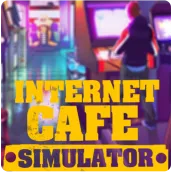
Internet Cafe Simulator PC
Cocopo
Download Internet Cafe Simulator on PC With GameLoop Emulator
Enjoy Playing Internet Cafe Simulator for PC with GameLoop
Want to be a business tycoon and start your own business in the virtual world? Then Internet Café Simulator is the game for you. Internet café Simulator is an Android game where you can create and manage a workplace inside the game. You will be in charge of the brand-new internet café in the city. The success of the business is in your hands.
And what better way to start your business simulation than to play Internet Cafe Simulator on PC with GameLoop.
Become the Master of Your Own Business
You determine the fate of the business while making a strategy-based decision on the game Internet Café Simulator. From choosing how much you should charge your customer to paying rent for the place, taking on lucrative offers from the underworld with risk, the fate of the business is now in your hands.
If you are looking to enjoy this beautiful strategy-based simulation gameplay on your PC then the best solution for you is GameLoop.
GameLoop, the Best Emulator for Simulation Game
The goal of simulation games is to give you a real-life feeling while playing the game. What other way to make the overall vibe even more realistic than playing it on the big screen of your computer.
GameLoop is an Android emulator dedicated to optimize games so you can play android games on your computer. Trusted by thousands of users all over the world, GameLoop offers you incredible controls, impressive graphics, better game performance and so much more.
So, do you have what it takes to become the next successful business owner? Download Internet Cafe Simulator for PC with GameLoop today and find right out.
Tags
LifeCasualSingle playerStylizedOfflineInformation
Developer
Cocopo
Latest Version
1.91
Last Updated
2023-08-06
Category
Simulation
Show More
How to play Internet Cafe Simulator with GameLoop on PC
1. Download GameLoop from the official website, then run the exe file to install GameLoop
2. Open GameLoop and search for “Internet Cafe Simulator” , find Internet Cafe Simulator in the search results and click “Install”
3. Enjoy playing Internet Cafe Simulator on GameLoop
Minimum requirements
OS
Windows 8.1 64-bit or Windows 10 64-bit
GPU
GTX 1050
CPU
i3-8300
Memory
8GB RAM
Storage
1GB available space
Recommended requirements
OS
Windows 8.1 64-bit or Windows 10 64-bit
GPU
GTX 1050
CPU
i3-9320
Memory
16GB RAM
Storage
1GB available space

