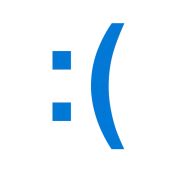
W10 Simulator PC
MALGOW
Download W10 Simulator on PC With GameLoop Emulator
W10 Simulator on PC
W10 Simulator, coming from the developer MALGOW, is running on Android systerm in the past.
Now, You can play W10 Simulator on PC with GameLoop smoothly.
Download it in the GameLoop library or search results. No more eyeing the battery or frustrating calls at the wrong time any more.
Just enjoy W10 Simulator PC on the large screen for free!
W10 Simulator Introduction
A fun little GAME based on Windows 10 systems.
Explore your computer and discover many hidden easters eggs and achievements, can you get them all?
For more help and information, visit: http://malgow.net/Windows10Simulator
or, talk to me on discord!: https://discord.com/invite/gdu7dZk
How To Play:
Activating Windows
STEP 1: Launch Simulation
STEP 2: Click the start menu
STEP 3: Click "Settings"
STEP 4: Enter code "110102"
STEP 5: Done!
Entering the Matrix
STEP 1: Activate Windows
STEP 2: Open the Recycle Bin
STEP 3: Launch "Matrix.exe"
STEP 4: Done!
Other Activation Codes
There are an array of activation codes, each doing different things.
CODE "110102": Activates Windows!
CODE "malgow": Spawns MALGOW themed errors (No special sound effects)
CODE "barrybones": Spawns Barrybones1 themed errors (Special sound effects included)
CODE "aaldd": Spawns aaldd themed errors (Special sound effects included)
CODE "discord": Spawns Discord themed errors (Special Sound effects included)
CODE "halloween": Activates the halloween easter egg (Check Recycle Bin after activating)
Other Easter Eggs and Achievements
There are still many other easter eggs to discover and achievements to collect. Be cool and hunt for them yourself, or, be a loser and follow the guide online at http://malgow.net/Windows10Simulator
*I have no affiliation with Microsoft, this app is just a game/parody.
Tags
SimulationInformation
Developer
MALGOW
Latest Version
13
Last Updated
2023-10-04
Category
Simulation
Available on
Google Play
Show More
How to play W10 Simulator with GameLoop on PC
1. Download GameLoop from the official website, then run the exe file to install GameLoop
2. Open GameLoop and search for “W10 Simulator” , find W10 Simulator in the search results and click “Install”
3. Enjoy playing W10 Simulator on GameLoop
Minimum requirements
OS
Windows 8.1 64-bit or Windows 10 64-bit
GPU
GTX 1050
CPU
i3-8300
Memory
8GB RAM
Storage
1GB available space
Recommended requirements
OS
Windows 8.1 64-bit or Windows 10 64-bit
GPU
GTX 1050
CPU
i3-9320
Memory
16GB RAM
Storage
1GB available space

