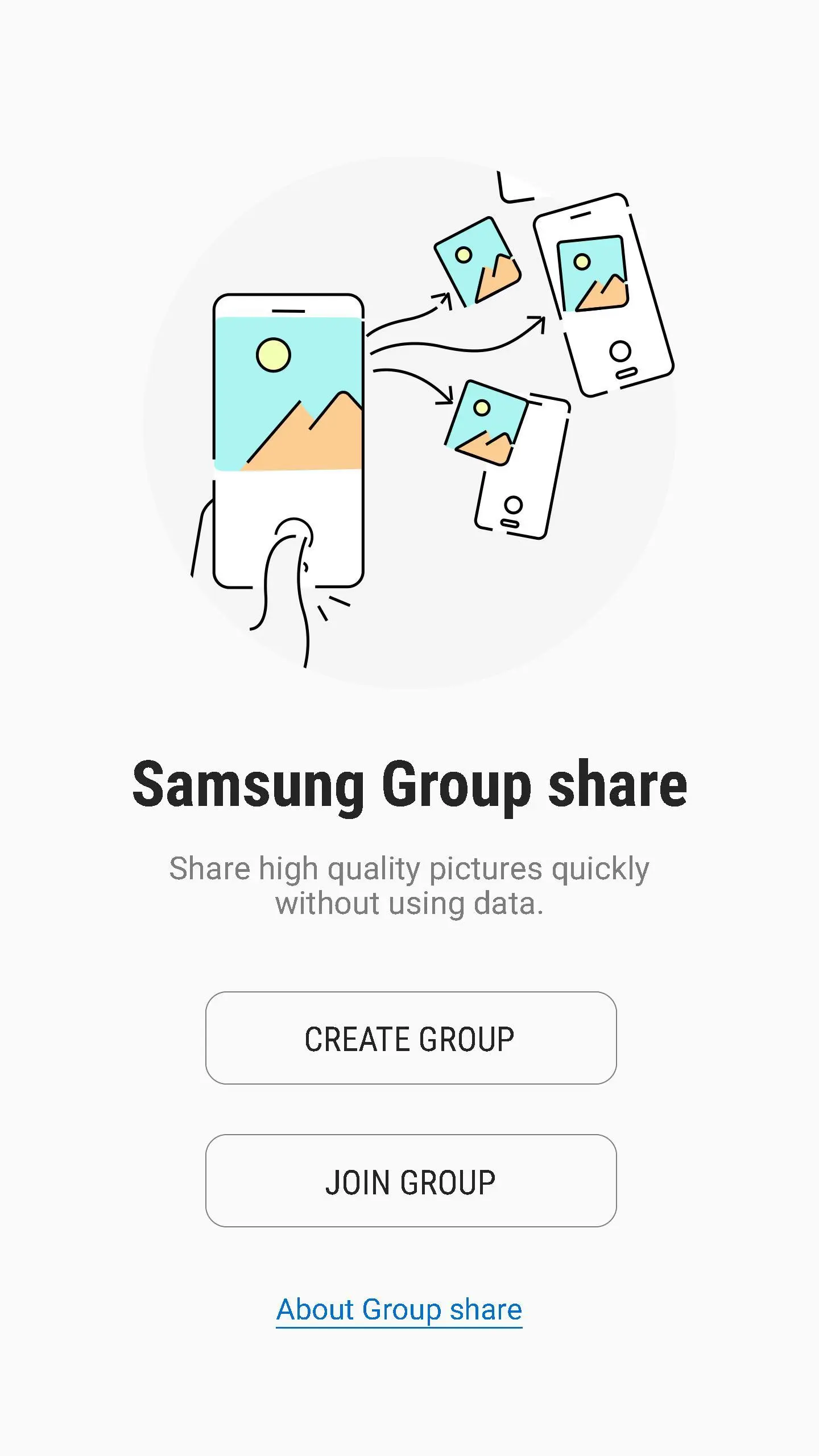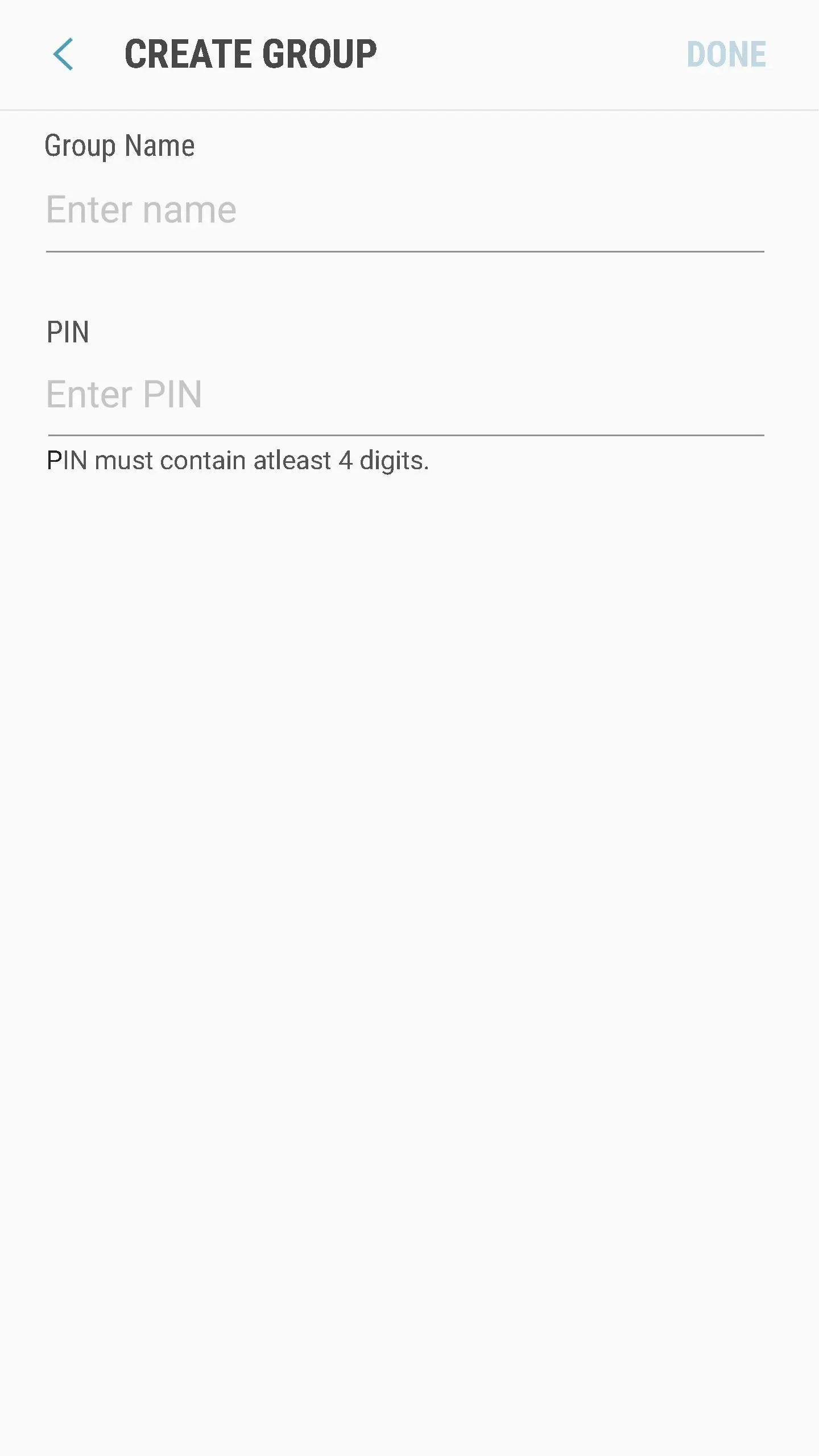Group Share PC
Samsung India Electronics Ltd.
Download Group Share on PC With GameLoop Emulator
Group Share on PC
Group Share, coming from the developer Samsung India Electronics Ltd., is running on Android systerm in the past.
Now, You can play Group Share on PC with GameLoop smoothly.
Download it in the GameLoop library or search results. No more eyeing the battery or frustrating calls at the wrong time any more.
Just enjoy Group Share PC on the large screen for free!
Group Share Introduction
How many times your friend or family have captured your images & your instant reaction was "Show Me"?
While collecting images after vacation with friends, you almost all your friends have captured same/similar images & you end up spending more time in deleting images than you did for collecting images.
You have given your phone to friend for capturing Group phone which was already clicked in other friends device
Groupshare is simplest solution for all the above problems. Groupshare allow users to share photos/videos with friends in proximity, without a network connection using Google's nearby APIs.
Note: This application is integrated as part of Social Camera in few of Samsung devices like Galaxy-A6-Plus, Galaxy-A6, Galaxy-J7-Duo.
If you have the device please follow the path:
Camera -> Social Camera -> GroupShare
Create Group: create a group and ask your friends to join using the password
Join Group: Join an existing group using the pin and start sharing pictures real time
Tags
SocialInformation
Developer
Samsung India Electronics Ltd.
Latest Version
2.5.47
Last Updated
2018-08-03
Category
Social
Available on
Google Play
Show More
How to play Group Share with GameLoop on PC
1. Download GameLoop from the official website, then run the exe file to install GameLoop
2. Open GameLoop and search for “Group Share” , find Group Share in the search results and click “Install”
3. Enjoy playing Group Share on GameLoop
Minimum requirements
OS
Windows 8.1 64-bit or Windows 10 64-bit
GPU
GTX 1050
CPU
i3-8300
Memory
8GB RAM
Storage
1GB available space
Recommended requirements
OS
Windows 8.1 64-bit or Windows 10 64-bit
GPU
GTX 1050
CPU
i3-9320
Memory
16GB RAM
Storage
1GB available space