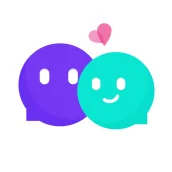
LiveChat - online video chat PC
NextAPP
Download LiveChat - online video chat on PC With GameLoop Emulator
LiveChat - online video chat on PC
LiveChat - online video chat, coming from the developer NextAPP, is running on Android systerm in the past.
Now, You can play LiveChat - online video chat on PC with GameLoop smoothly.
Download it in the GameLoop library or search results. No more eyeing the battery or frustrating calls at the wrong time any more.
Just enjoy LiveChat - online video chat PC on the large screen for free!
LiveChat - online video chat Introduction
LiveChat is a free online video chat app. You can meet new people randomly and start live chat at any time and any place.
No need to type text, see the facial expressions of each other, have a real one-to-one conversation by online live video chat now! Get connected to talented or humorous people from different countries with just one click. Learn foreign languages and start new life experience.
No need to create account, login with Facebook or Google account easily! Set the filter and swipe the screen, only chat with people you like. If you have good feelings, just like and send gifts to express your emotion!
With beauty effect, even in bad light, you will be attractive and stylish during the live chat! The video quality is high and low latency, so you can have smooth experience even at 2G/3G/4G network.
Features:
🌟Select gender, meet friends you like
🌟HD video quality, express emotions better
🌟Beauty effect: make you beautiful and confident
🌟Login with social account: no need to create an account
🌟Low latency: smooth chat experience in global
🌟Increase charm: get likes, gifts and chat requests
🌟Works well in 2G/3G/4G
Are you too busy to meet new people and find friends? Are you feel difficult to find like-minded friends? Download LiveChat, make friends can be so easy!
More features are coming soon. If you have any suggestions, welcome to tell us.
Website: www.domobile.com
Email: support@domobile.com
Information
Developer
NextAPP
Latest Version
1.2.0
Last Updated
2021-01-13
Category
Social
Available on
Google Play
Show More
How to play LiveChat - online video chat with GameLoop on PC
1. Download GameLoop from the official website, then run the exe file to install GameLoop
2. Open GameLoop and search for “LiveChat - online video chat” , find LiveChat - online video chat in the search results and click “Install”
3. Enjoy playing LiveChat - online video chat on GameLoop
Minimum requirements
OS
Windows 8.1 64-bit or Windows 10 64-bit
GPU
GTX 1050
CPU
i3-8300
Memory
8GB RAM
Storage
1GB available space
Recommended requirements
OS
Windows 8.1 64-bit or Windows 10 64-bit
GPU
GTX 1050
CPU
i3-9320
Memory
16GB RAM
Storage
1GB available space

