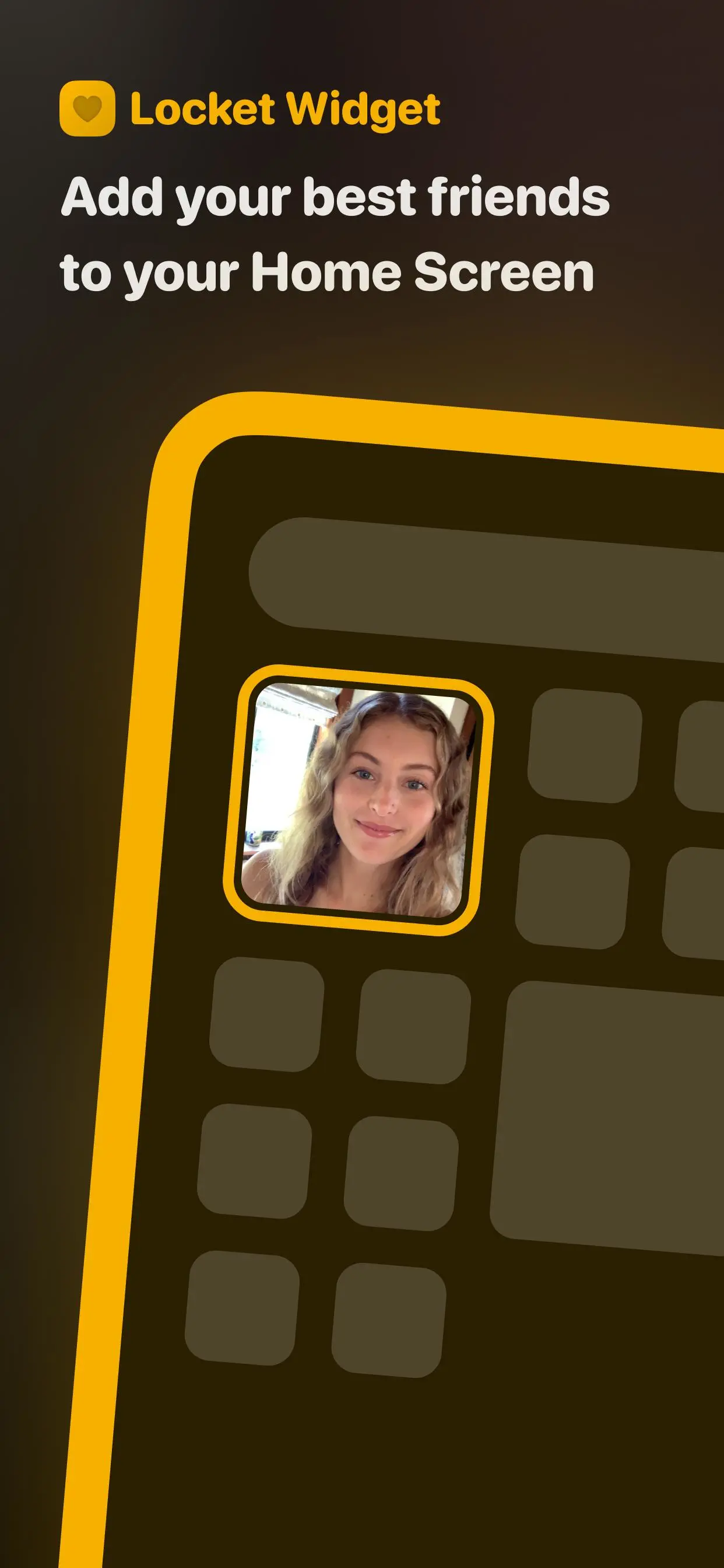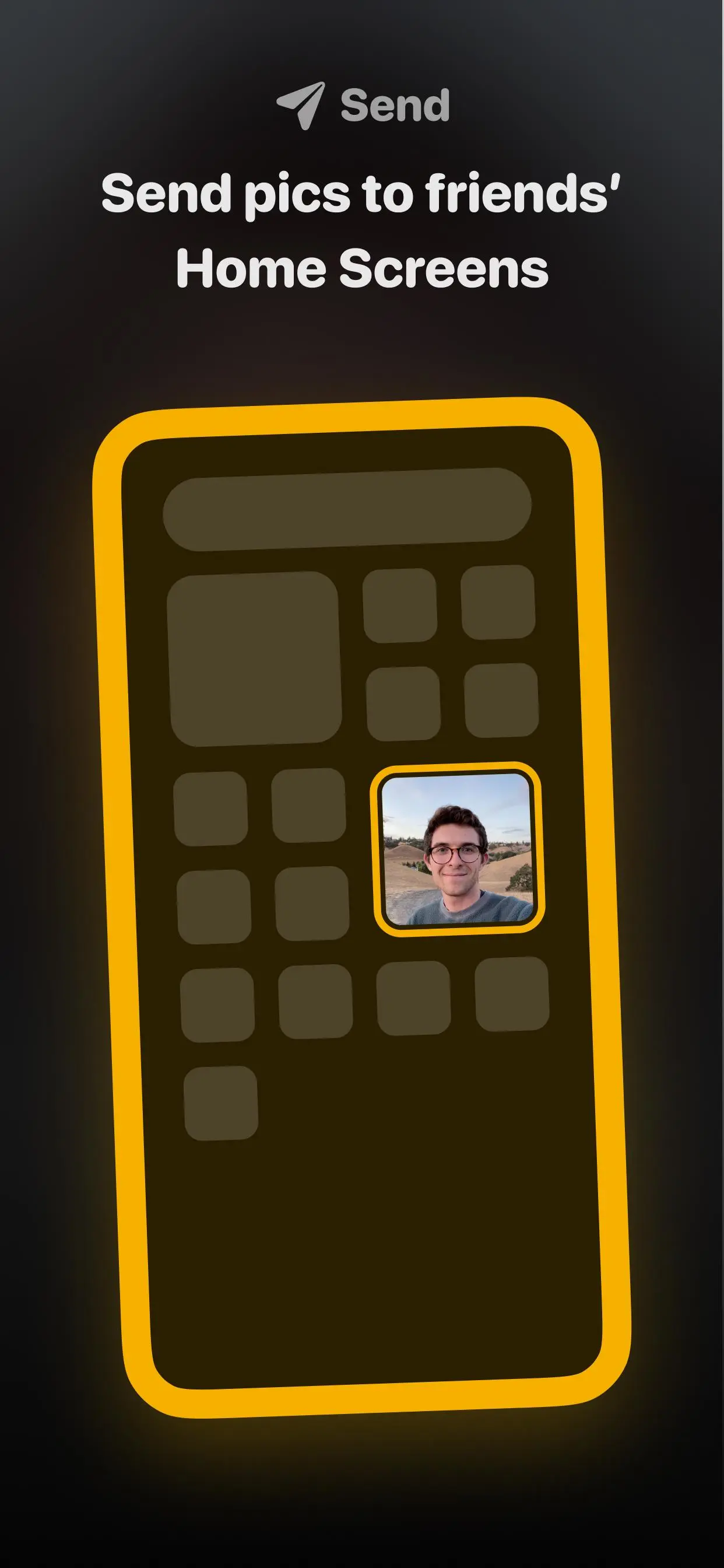Locket Widget PC
Locket Labs, Inc.
Download Locket Widget on PC With GameLoop Emulator
Locket Widget on PC
Locket Widget, coming from the developer Locket Labs, Inc., is running on Android systerm in the past.
Now, You can play Locket Widget on PC with GameLoop smoothly.
Download it in the GameLoop library or search results. No more eyeing the battery or frustrating calls at the wrong time any more.
Just enjoy Locket Widget PC on the large screen for free!
Locket Widget Introduction
Locket is a widget that shows live photos from your best friends, right to your Home Screen. You and your best friends will see new pictures from each other every time you unlock your phone. It’s a little glimpse of what everyone’s up to throughout the day.
HOW IT WORKS
1. Add the Locket widget to your Home Screen
2. When friends sends you a photo, it instantly appears on your Locket widget!
3. To share a pic back, tap into the widget, take a pic with the camera, and then hit send! It appears right on your friends’ Home Screens
FOR YOUR CLOSE FRIENDS
• To keep things friendly, you can only have 20 friends on the app.
• On Locket, there’s no worrying about follower count, just add your best friends and family and live in the moment.
• With Locket, you’re able to be real and share photos to the people that matter.
REACT TO FRIENDS' PHOTOS
• Send a Locket reaction to your friends to let them know you saw their image.
• They’ll get a notification and you’ll love watching the emojis rain down on your photo.
• We don’t count or track reactions publicly, so you can be real and authentic without worrying about likes and filters of other platforms.
BUILD A HISTORY OF YOUR LOCKETS
• As you and friends snap Lockets, you’ll build up a history of all images sent.
• Share them out as photos or use our video recap feature to stitch together the memories of you and your friends, capturing those “love it” moments.
Download the free app! We’re keeping Locket free so you can send photos to the people that matter (friends, family, bestie, etc.). With Locket, your phone will feel like it’s bringing you closer to your best friends.
Tags
SocialInformation
Developer
Locket Labs, Inc.
Latest Version
1.173.0
Last Updated
2025-03-23
Category
Social
Show More
How to play Locket Widget with GameLoop on PC
1. Download GameLoop from the official website, then run the exe file to install GameLoop
2. Open GameLoop and search for “Locket Widget” , find Locket Widget in the search results and click “Install”
3. Enjoy playing Locket Widget on GameLoop
Minimum requirements
OS
Windows 8.1 64-bit or Windows 10 64-bit
GPU
GTX 1050
CPU
i3-8300
Memory
8GB RAM
Storage
1GB available space
Recommended requirements
OS
Windows 8.1 64-bit or Windows 10 64-bit
GPU
GTX 1050
CPU
i3-9320
Memory
16GB RAM
Storage
1GB available space