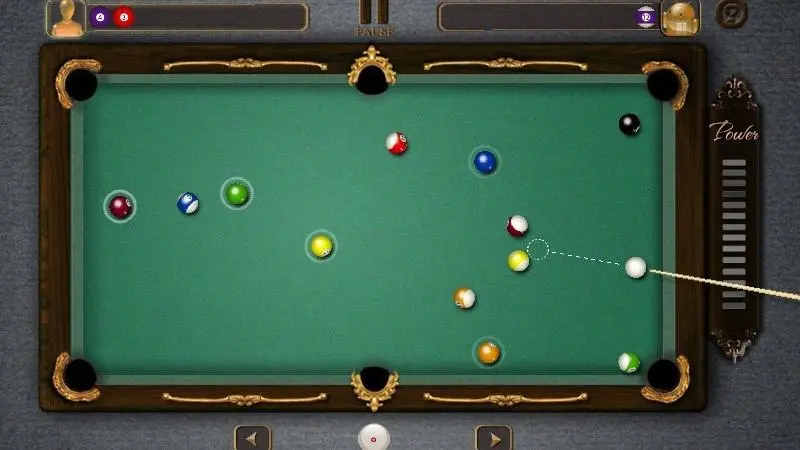Pool Billiards Pro PC
TerranDroid
Download Pool Billiards Pro on PC With GameLoop Emulator
Pool Billiards Pro on PC
Pool Billiards Pro, coming from the developer TerranDroid, is running on Android systerm in the past.
Now, You can play Pool Billiards Pro on PC with GameLoop smoothly.
Download it in the GameLoop library or search results. No more eyeing the battery or frustrating calls at the wrong time any more.
Just enjoy Pool Billiards Pro PC on the large screen for free!
Pool Billiards Pro Introduction
Welcome to the Pool Billiards Pro game! How about a nice little game of pool? This is the No.1 Pool game in Android market and it's totally FREE.
Game Features:
1. Realistic 3D ball animation
2. Touch control for moving the stick
3. 8 Ball Pool and 9 Ball Pool
4. Single Player Mode:
4.1 VS Mode: Player vs. Computer/Player (with rules)
4.2 Time Mode - Straight Pool Game (no rules)
- Challenge (2 minutes time limit with high score record)
- Practice (no time limit but no high score record)
5. Play Online Mode (with rules):
Compete 1-on-1 with real players all over the world. Win the matches and take the chips at stake. You can use the chips to customize and upgrade your cues or enter into higher ranked matches!
6. Arcade Mode: 180+ Challenging Levels (no rules)
How to play:
1) VS Mode: Player vs. Computer/Player (with rules)
Play against the computer AI/Player with standard 8 ball rules or 9 ball rules. Touch the screen to adjust the direction and drag down the power-up in the RIGHT to strike. Touch and hold at any point to move the cue-ball and tap to confirm for Free-ball.
2) Time Mode (no rules)
The object of the game is to pocket your set of assigned balls. The more balls sink the higher scores you get. Touch the screen to adjust the direction and drag down the power-up in the RIGHT to strike.
The initial time limit of Challenge Mode is 2 minutes but once you sink a ball you will get additional time. As all the balls have been cleared, the pool will create a new group of balls to keep the game going on. Also you can play the Practice Mode which has no time limit but no high score record.
3) Arcade Mode (New and no rules)
You need to pocket all the balls on the table within the given number of cues. There is no time limit and rules for this mode but watch out you have only limited number of cues.
Rack em!
Notes: The permissions required in this game is only used for online leader board. Thanks.
Tags
BilliardsCasualMultiplayerCompetitive multiplayerSingle playerRealisticOfflinePoolInformation
Developer
TerranDroid
Latest Version
5.1
Last Updated
2023-11-20
Category
Sports
Show More
How to play Pool Billiards Pro with GameLoop on PC
1. Download GameLoop from the official website, then run the exe file to install GameLoop
2. Open GameLoop and search for “Pool Billiards Pro” , find Pool Billiards Pro in the search results and click “Install”
3. Enjoy playing Pool Billiards Pro on GameLoop
Minimum requirements
OS
Windows 8.1 64-bit or Windows 10 64-bit
GPU
GTX 1050
CPU
i3-8300
Memory
8GB RAM
Storage
1GB available space
Recommended requirements
OS
Windows 8.1 64-bit or Windows 10 64-bit
GPU
GTX 1050
CPU
i3-9320
Memory
16GB RAM
Storage
1GB available space