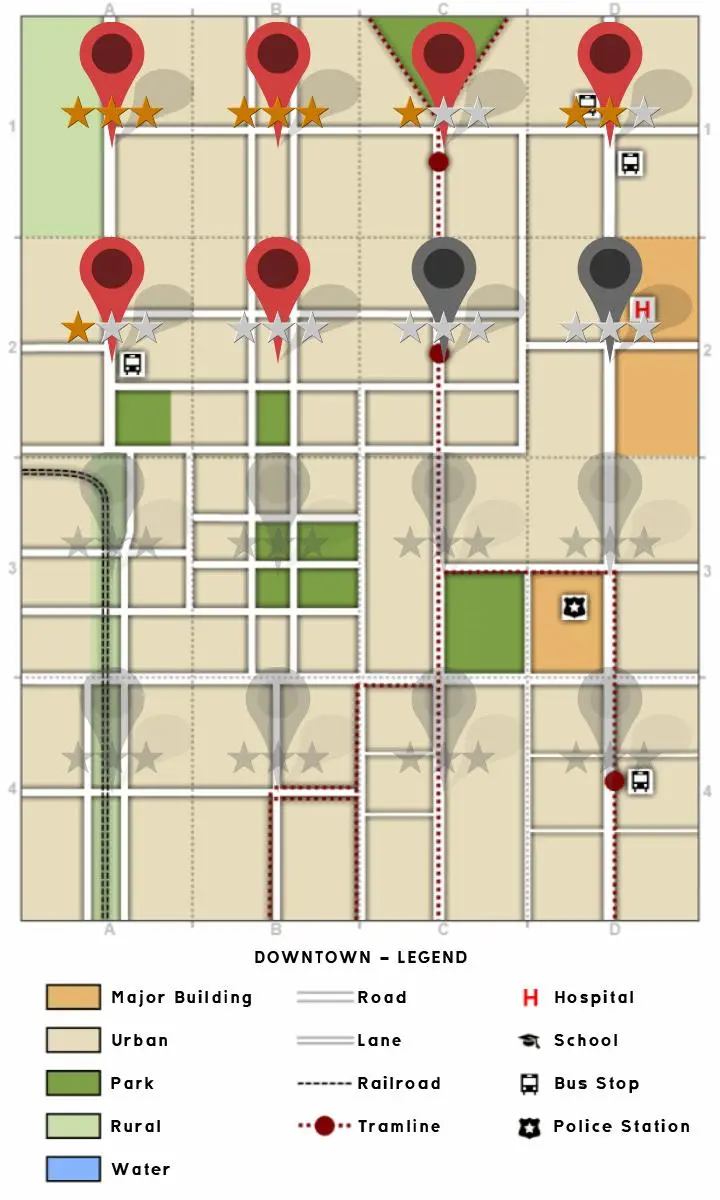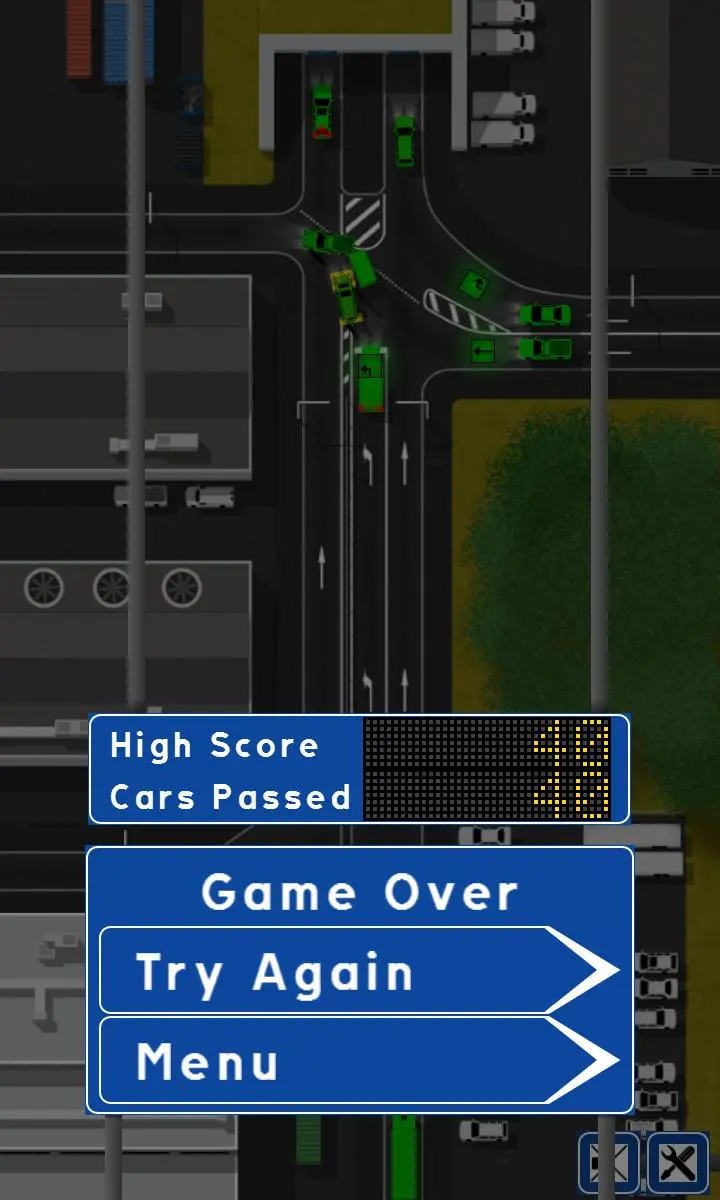Traffic Lanes 1 PC
ShadowTree
Download Traffic Lanes 1 on PC With GameLoop Emulator
Traffic Lanes 1 on PC
Traffic Lanes 1, coming from the developer ShadowTree, is running on Android systerm in the past.
Now, You can play Traffic Lanes 1 on PC with GameLoop smoothly.
Download it in the GameLoop library or search results. No more eyeing the battery or frustrating calls at the wrong time any more.
Just enjoy Traffic Lanes 1 PC on the large screen for free!
Traffic Lanes 1 Introduction
Also check out Traffic Lanes 2 here: https://play.google.com/store/apps/details?id=se.shadowtreesoftware.trafficlanes2free
Description:
The automatic traffic lights are malfunctioning! Take control of the lights in different intersections and make sure the vehicles do not crash into each other.
Features:
- 72 unique maps.
- Different kinds of vehicles ranging from ordinary cars to emergency vehicles and trams.
- Reach a target on a map to unlock the next one and the ability to play for high scores.
Found a bug or otherwise wants to get in touch with me?
- Send an email to: bugs@shadowtree-software.se
Tags
StrategyInformation
Developer
ShadowTree
Latest Version
1.7.0
Last Updated
2016-08-10
Category
Strategy
Available on
Google Play
Show More
How to play Traffic Lanes 1 with GameLoop on PC
1. Download GameLoop from the official website, then run the exe file to install GameLoop
2. Open GameLoop and search for “Traffic Lanes 1” , find Traffic Lanes 1 in the search results and click “Install”
3. Enjoy playing Traffic Lanes 1 on GameLoop
Minimum requirements
OS
Windows 8.1 64-bit or Windows 10 64-bit
GPU
GTX 1050
CPU
i3-8300
Memory
8GB RAM
Storage
1GB available space
Recommended requirements
OS
Windows 8.1 64-bit or Windows 10 64-bit
GPU
GTX 1050
CPU
i3-9320
Memory
16GB RAM
Storage
1GB available space