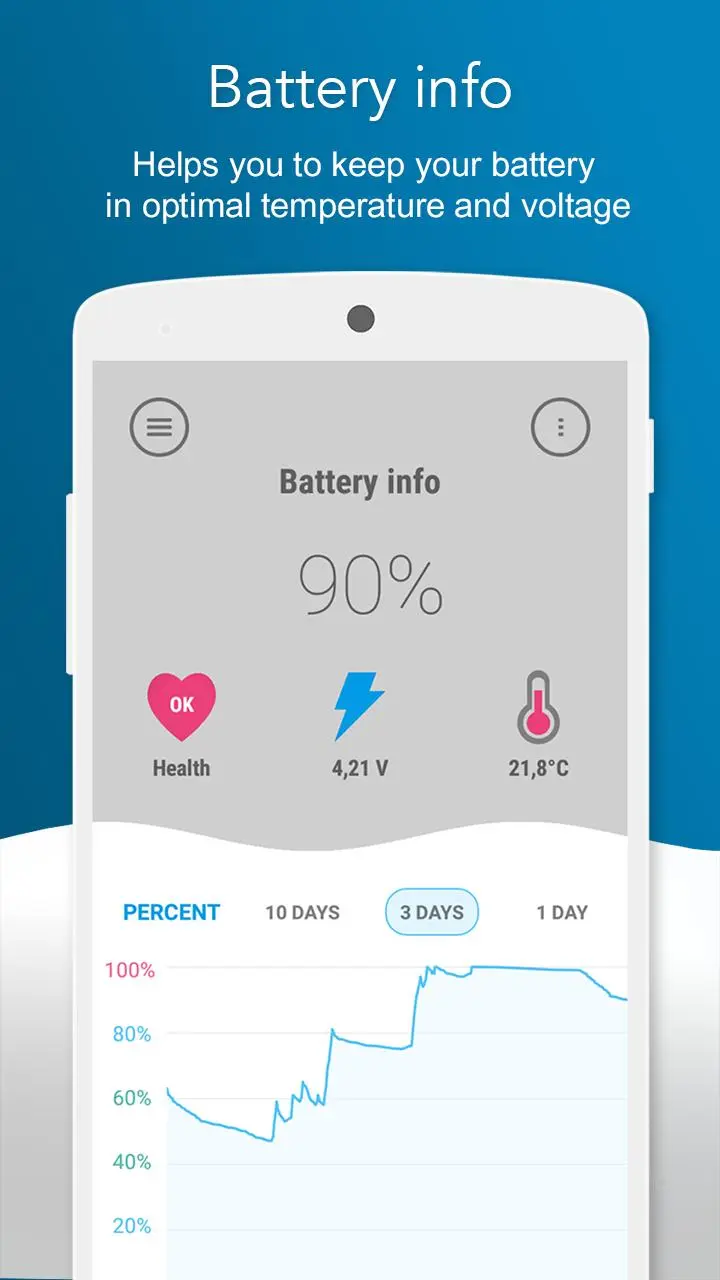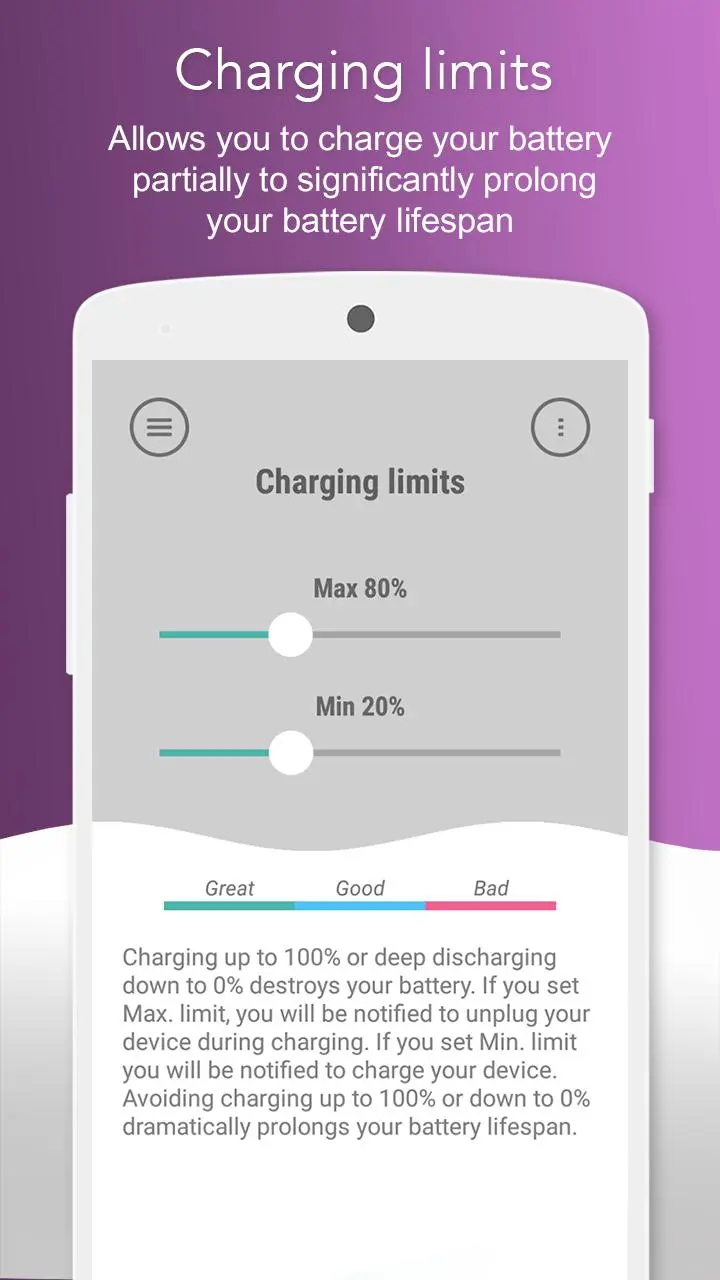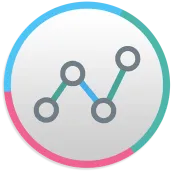
Battery Lifespan Extender PC
Dominik Nožka
Download Battery Lifespan Extender on PC With GameLoop Emulator
Battery Lifespan Extender on PC
Battery Lifespan Extender, coming from the developer Dominik Nožka, is running on Android systerm in the past.
Now, You can play Battery Lifespan Extender on PC with GameLoop smoothly.
Download it in the GameLoop library or search results. No more eyeing the battery or frustrating calls at the wrong time any more.
Just enjoy Battery Lifespan Extender PC on the large screen for free!
Battery Lifespan Extender Introduction
Battery Lifespan Extender helps you to keep your battery in great condition for a long
time
Modern batteries don't like extremes like high or low temperatures, as well
as discharging to 0% or charging up to 100% of their capacity. Our
app notifies you when your device starts to heat up or get cold to extend your battery
life. It also allows you to charge your battery partially to avoid deep discharging and
overcharging, and to radically prolong your battery lifespan.
Charging limits
Charging up to 100% or deep discharging down to 0% destroys your battery. If you
set “Max. limit“, you will be notified to unplug your device during charging. If you set
“Min. limit“ you will be notified to charge your device. Avoiding charging up to 100% or
down to 0% radically prolongs your battery lifespan.
Temperature protection
Modern batteries don't like extreme temperatures like cold or hot. If you set “Max./Min. temperature“, you will be notified every-time your battery heats up or gets
cold. It will help you to keep your battery in appropriate temperature to prolong its
lifespan.
Lifespan prediction
According to our tests and battery characteristics from manufacturers we discovered
how much the temperature, overcharging and deep discharging can affect your
battery lifespan.
Battery info
Our app gives you an overview of the battery level and battery temperature over
time, as well as real time information about the battery health, voltage and
temperature. This information can help you to keep your battery in great condition.
Tags
ToolsInformation
Developer
Dominik Nožka
Latest Version
1.2.4
Last Updated
2017-06-09
Category
Tools
Available on
Google Play
Show More
How to play Battery Lifespan Extender with GameLoop on PC
1. Download GameLoop from the official website, then run the exe file to install GameLoop
2. Open GameLoop and search for “Battery Lifespan Extender” , find Battery Lifespan Extender in the search results and click “Install”
3. Enjoy playing Battery Lifespan Extender on GameLoop
Minimum requirements
OS
Windows 8.1 64-bit or Windows 10 64-bit
GPU
GTX 1050
CPU
i3-8300
Memory
8GB RAM
Storage
1GB available space
Recommended requirements
OS
Windows 8.1 64-bit or Windows 10 64-bit
GPU
GTX 1050
CPU
i3-9320
Memory
16GB RAM
Storage
1GB available space