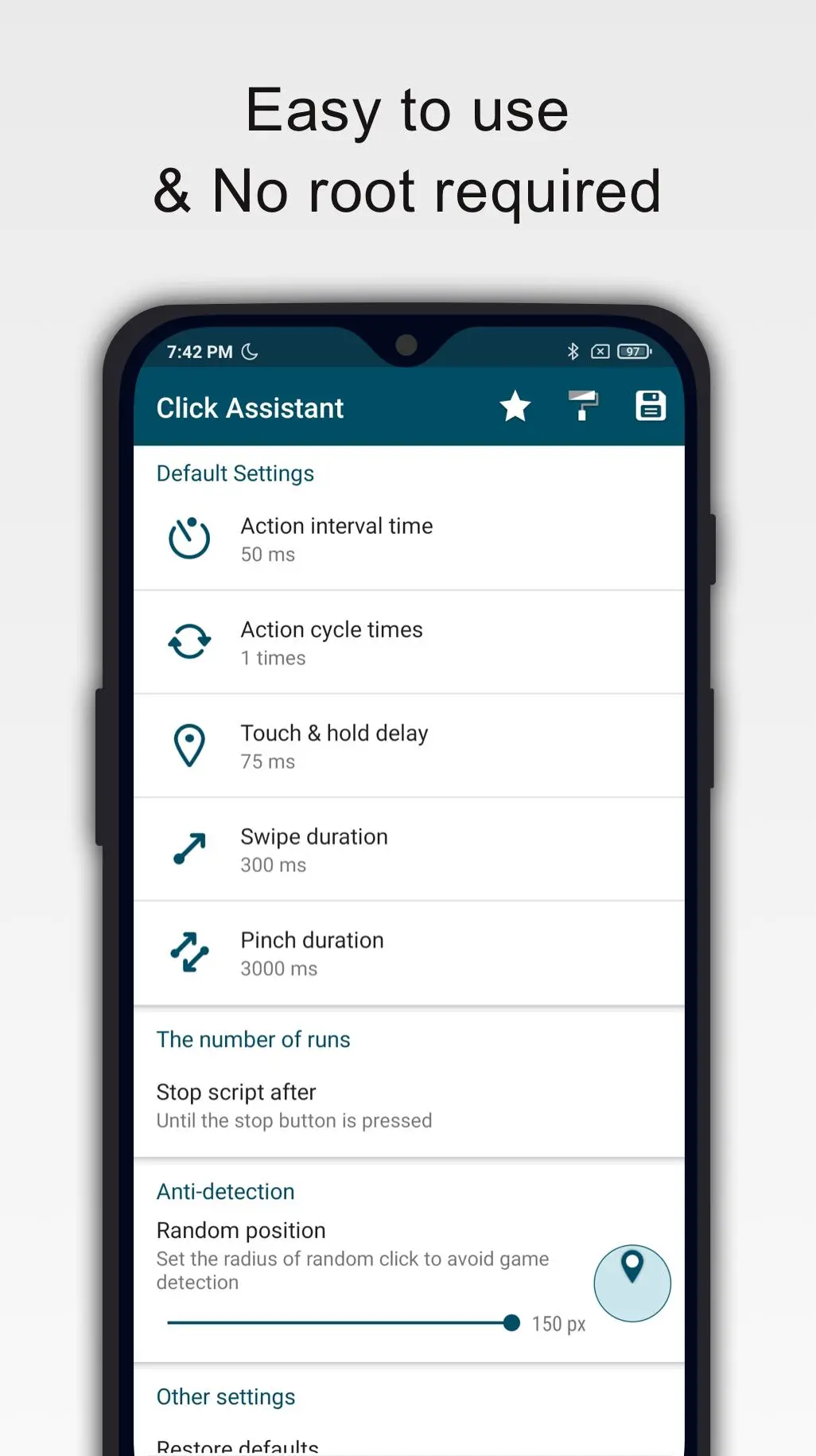Auto Clicker : Click Assistant PC
Y.C. Studio
Download Auto Clicker : Click Assistant on PC With GameLoop Emulator
Auto Clicker : Click Assistant on PC
Auto Clicker : Click Assistant, coming from the developer Y.C. Studio, is running on Android systerm in the past.
Now, You can play Auto Clicker : Click Assistant on PC with GameLoop smoothly.
Download it in the GameLoop library or search results. No more eyeing the battery or frustrating calls at the wrong time any more.
Just enjoy Auto Clicker : Click Assistant PC on the large screen for free!
Auto Clicker : Click Assistant Introduction
This auto clicker includes clicks, curve swipes and pinch gestures.
It helps you do repetitive work so you can have extra time to do other things! 💯
Any click point can be added to the screen via the floating control panel.
Features:
✓ Easy to use
✓ Multi-Touch gestures - You can tap, swipe, pinch, or spread one or more fingers to perform useful actions
✓ Recording gestures - You can easily record your gestures
✓ The new interface allows you to stop, pause or resume the script at any time
✓ Innovative curve swipes and two-finger zoom gestures
✓ Personalization - You can adjust the size and opacity of the operating interface
✓ Separately set the parameters of the clicks, such as delay, touch duration and number of repetitions
✓ It can save/load scripts
✓ Countdown timer
✓ No Root
System requirement
✓ Android 7.0 or above
Download and start saving your time today!
User guide
https://youtu.be/urKPZxfEvo8&t=10s
Accessibility services declaration:
- This application requires the Accessibility Services API to implement its core functions, such as performing clicks, swipes, and other core functions.
- The accessibility permission is required for Android 12 and above.
- We do not collect and/or share personal or sensitive data using the accessibility capabilities.
Tags
ToolsInformation
Developer
Y.C. Studio
Latest Version
1.20.2
Last Updated
2024-10-07
Category
Tools
Available on
Google Play
Show More
How to play Auto Clicker : Click Assistant with GameLoop on PC
1. Download GameLoop from the official website, then run the exe file to install GameLoop
2. Open GameLoop and search for “Auto Clicker : Click Assistant” , find Auto Clicker : Click Assistant in the search results and click “Install”
3. Enjoy playing Auto Clicker : Click Assistant on GameLoop
Minimum requirements
OS
Windows 8.1 64-bit or Windows 10 64-bit
GPU
GTX 1050
CPU
i3-8300
Memory
8GB RAM
Storage
1GB available space
Recommended requirements
OS
Windows 8.1 64-bit or Windows 10 64-bit
GPU
GTX 1050
CPU
i3-9320
Memory
16GB RAM
Storage
1GB available space