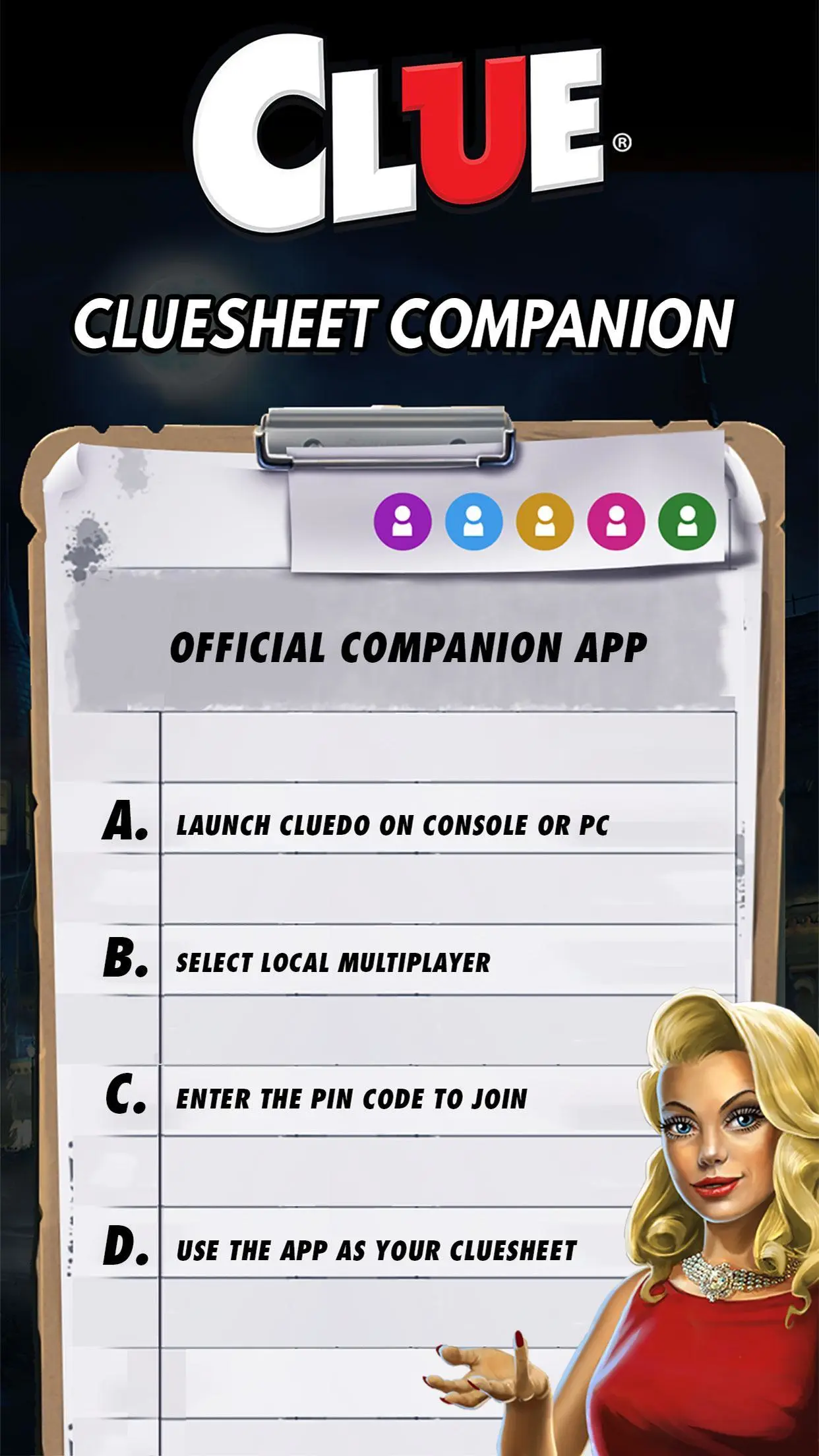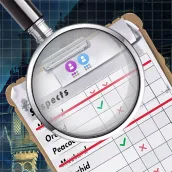
Cluesheet Companion PC
Marmalade Game Studio
Download Cluesheet Companion on PC With GameLoop Emulator
Cluesheet Companion on PC
Cluesheet Companion, coming from the developer Marmalade Game Studio, is running on Android systerm in the past.
Now, You can play Cluesheet Companion on PC with GameLoop smoothly.
Download it in the GameLoop library or search results. No more eyeing the battery or frustrating calls at the wrong time any more.
Just enjoy Cluesheet Companion PC on the large screen for free!
Cluesheet Companion Introduction
Keep your Clue Sheet hidden with the Official Local Multiplayer Companion app. This app requires you to have Cluedo: The Classic Mystery Game on Nintendo Switch™ or Steam®.
A grand mansion … a dastardly murder … a gathering of suspicious characters. Play Hasbro’s beloved board game together with family and friends on the big screen with the local multiplayer mode for Nintendo Switch™ and Steam®!
Use the official Companion app as your game controller and personal Clue sheet for local multiplayer games. Take notes, eliminate red herrings and make brilliant deductions. Gather your detectives in the same room and play together, but keep your notes secret.
It’s easy to get started. Launch Cluedo: The Classic Mystery Game on Nintendo Switch or Steam®. Select Play with Friends from the main menu and Host a Local Game. Open the Companion app and enter the passcode to join the lobby. You can connect up to 6 smartphones as controllers to play together.
Use the Companion app as your personal controller for local multiplayer games.
Pick your character, choose from Miss Scarlett, Colonel Mustard, Mrs Peacock, Mr Green, Dr Orchid, Professor Plum, and many more.
On your turn roll the dice to move around the mansion and ask questions: “I suggest it was Miss Scarlett, with the Rope, in the Study!”
Use the innovative logic-assisted virtual Clue Sheet that allows for advanced note-taking.
Watch everyone’s actions play out on the big screen.
This app supports local multiplayer only, it’s not compatible with the single player mode.
Time to crack the case!
Follow Marmalade to discover more official Hasbro digital board games!
Tags
ToolsInformation
Developer
Marmalade Game Studio
Latest Version
2.9.12
Last Updated
2023-06-02
Category
Tools
Available on
Google Play
Show More
How to play Cluesheet Companion with GameLoop on PC
1. Download GameLoop from the official website, then run the exe file to install GameLoop
2. Open GameLoop and search for “Cluesheet Companion” , find Cluesheet Companion in the search results and click “Install”
3. Enjoy playing Cluesheet Companion on GameLoop
Minimum requirements
OS
Windows 8.1 64-bit or Windows 10 64-bit
GPU
GTX 1050
CPU
i3-8300
Memory
8GB RAM
Storage
1GB available space
Recommended requirements
OS
Windows 8.1 64-bit or Windows 10 64-bit
GPU
GTX 1050
CPU
i3-9320
Memory
16GB RAM
Storage
1GB available space