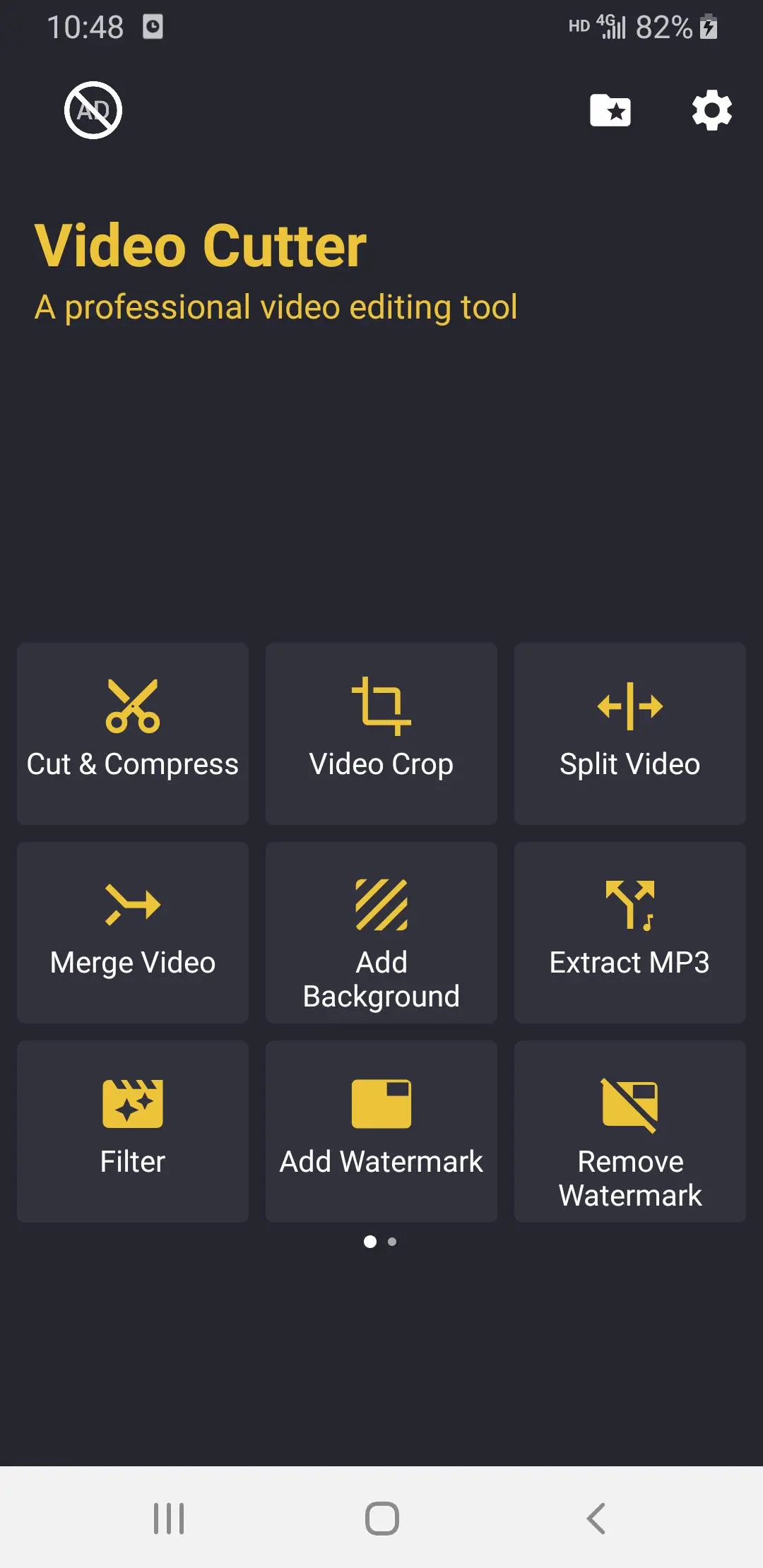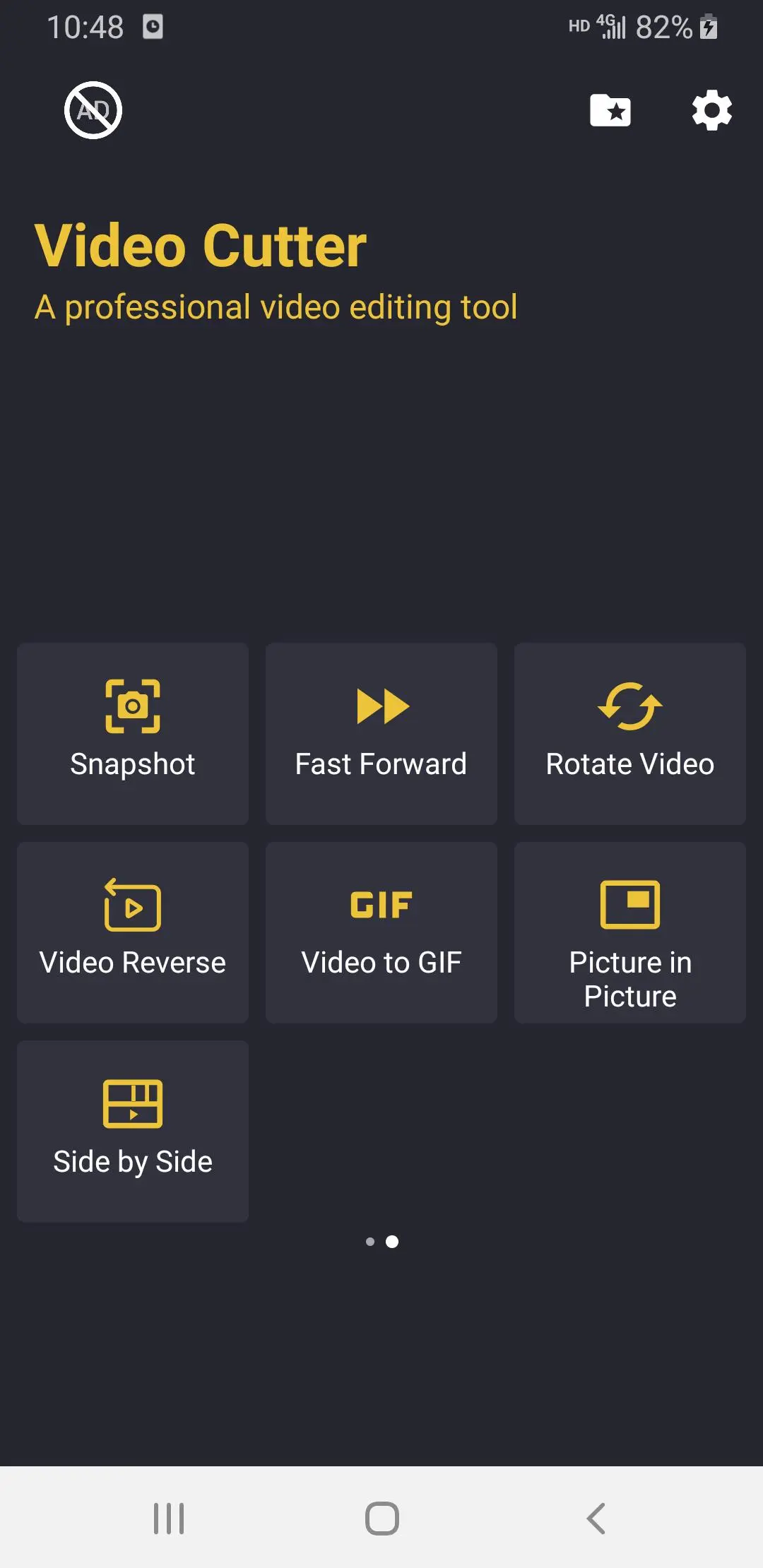Video Cutter & Video Editor PC
MMedia Tech
Download Video Cutter & Video Editor on PC With GameLoop Emulator
Video Cutter & Video Editor on PC
Video Cutter & Video Editor, coming from the developer MMedia Tech, is running on Android systerm in the past.
Now, You can play Video Cutter & Video Editor on PC with GameLoop smoothly.
Download it in the GameLoop library or search results. No more eyeing the battery or frustrating calls at the wrong time any more.
Just enjoy Video Cutter & Video Editor PC on the large screen for free!
Video Cutter & Video Editor Introduction
With Better Video Cutter, you can accurately cut out the favorite part of your video, you can compress videos with high quality, so it is easy to share big video files to social media or send to your friends.
FAST & FREE & No Watermark!
Features:
Cut & Compress Video
* Cut or trim video to the length you need, compress and reduce video size with high quality.
Video Crop
* Crop the video to any aspect ratio to meet the requirements of various video social platforms. such as 16:9, 9:16, 1:1, 4:5
Video Effects & Filters
Provides a large number of video filters and effects, so you can easily create a variety of interesting videos.
- Retro VHS, Chrome, Shadow, RGB, Old TV, glitter, HeartBeat, Soul, Vibrate, Neon, Noise, Mirror, Wave, Moire, Aesthetic Effects...
Video Split
* Easily split videos for WhatsApp and Instagram stories to the required length. You can customize the number of splits.
Video Background
*Add a background to the video with a specified aspect ratio to meet the requirements of various video social platforms, such as 16:9, 9:16, 1:1, 4:5. Support blur background or colorful background.
Merge & Join Video
* Merge multi video clips into one video.
Video to GIF
* Easy to convert Video into GIF. Speed up or Slow down the GIF is also supported.
Extract MP3
* Extract audio from Video and save as MP3.
Add Music
* This app allows users to enhance videos by adding custom music tracks. Users can select a video from their library and choose a background music track to overlay. The app provides tools to adjust the timing and volume of the music, ensuring seamless integration with the video content.
Video Picture in Picture
Combine two videos into one with Picture in Picture ( PIP ) mode
Rotate Video
* Rotate video by 90 degree.
* Flip video up to down.
* Flip video left to right.
Snapshot
Capture video frames at any moment(Accurate to milliseconds), so you can directly share the frame pictures.
Reverse Video
Reverse the video at various speeds, get amazing and interesting effects
Add Watermark by yourself
* You can add text or image watermark on the video
Remove Watermark
* Quickly remove all watermarks on the video, completely free
No Watermark by App
* We will never automatically add a watermark to your video.
Explanation of Permissions:
Read or Write External Storage - The permission is required to read the video files in the SD Card and the app can't work without it.
Tags
ToolsInformation
Developer
MMedia Tech
Latest Version
1.0.80.04
Last Updated
2024-12-29
Category
Tools
Available on
Google Play
Show More
How to play Video Cutter & Video Editor with GameLoop on PC
1. Download GameLoop from the official website, then run the exe file to install GameLoop
2. Open GameLoop and search for “Video Cutter & Video Editor” , find Video Cutter & Video Editor in the search results and click “Install”
3. Enjoy playing Video Cutter & Video Editor on GameLoop
Minimum requirements
OS
Windows 8.1 64-bit or Windows 10 64-bit
GPU
GTX 1050
CPU
i3-8300
Memory
8GB RAM
Storage
1GB available space
Recommended requirements
OS
Windows 8.1 64-bit or Windows 10 64-bit
GPU
GTX 1050
CPU
i3-9320
Memory
16GB RAM
Storage
1GB available space