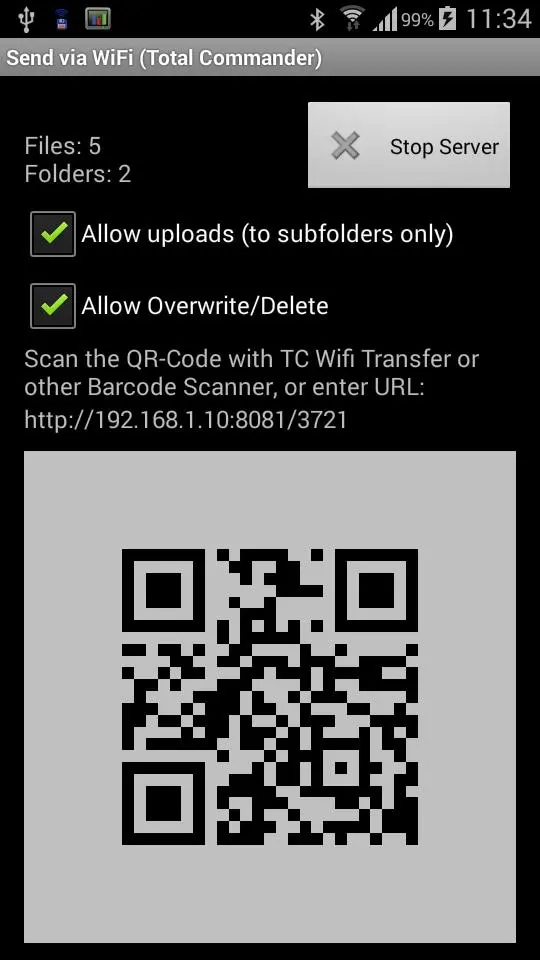WiFi/WLAN Plugin for Totalcmd PC
C. Ghisler
Download WiFi/WLAN Plugin for Totalcmd on PC With GameLoop Emulator
WiFi/WLAN Plugin for Totalcmd on PC
WiFi/WLAN Plugin for Totalcmd, coming from the developer C. Ghisler, is running on Android systerm in the past.
Now, You can play WiFi/WLAN Plugin for Totalcmd on PC with GameLoop smoothly.
Download it in the GameLoop library or search results. No more eyeing the battery or frustrating calls at the wrong time any more.
Just enjoy WiFi/WLAN Plugin for Totalcmd PC on the large screen for free!
WiFi/WLAN Plugin for Totalcmd Introduction
WiFi transfer plugin and standalone app (does not require Total Commander)
Important note: This app does NOT contain any ads. However, it contains a link to Total Commander in the upper right corner if you use a Web Browser to access the files, and this plugin as the server. This is treated as an ad by the Play Store.
This plugin/tool supports direct connections via HTTP over WiFi/WLAN between two Android devices, or between Android (Server) and any device or computer with a Web browser or WebDAV client.
It creates a local Web+WebDAV server. The server URL can either be scanned as a QR-Code, or entered manually.
Although this is mainly a plugin for Total Commander, it can also be used standalone: Simply select some files in any file manager, or text, or an URL, and then use the "share" function to send it to the WiFi plugin. This will start a server and show the URL and QR-Code for the server.
Great to transfer data locally between two Android devices without going through the cloud! Your data will never leave your own wireless LAN network.
Note: Both devices need to be in the same WiFi network. If the sender isn't part of a WiFi network, this tool will offer to create its own access point, or start a WiFi direct connection. Other devices can then connect to this network to transfer data. If you scan the QR-Code from a copy of the WiFi plugin, the connection will be established automatically, and closed automatically when disconnecting.
Unfortunately Android 10 and newer require the "Location" permission to create a WiFi direct server. The app will request this permission only when you try to start a WiFi direct server. It is not needed for normal operation when client and server are on the same network.
Starting with version 3.4, it's now possible to use a fixed path with user name/password login instead of a random path. It uses DIGEST authentication, so your password is never sent in clear text over the connection. This login method is recommended when connecting regularly to the same device, e.g. when mounting the device as a drive in Windows or MacOS.
Tags
ToolsInformation
Developer
C. Ghisler
Latest Version
4.5
Last Updated
2024-10-30
Category
Tools
Available on
Google Play
Show More
How to play WiFi/WLAN Plugin for Totalcmd with GameLoop on PC
1. Download GameLoop from the official website, then run the exe file to install GameLoop
2. Open GameLoop and search for “WiFi/WLAN Plugin for Totalcmd” , find WiFi/WLAN Plugin for Totalcmd in the search results and click “Install”
3. Enjoy playing WiFi/WLAN Plugin for Totalcmd on GameLoop
Minimum requirements
OS
Windows 8.1 64-bit or Windows 10 64-bit
GPU
GTX 1050
CPU
i3-8300
Memory
8GB RAM
Storage
1GB available space
Recommended requirements
OS
Windows 8.1 64-bit or Windows 10 64-bit
GPU
GTX 1050
CPU
i3-9320
Memory
16GB RAM
Storage
1GB available space