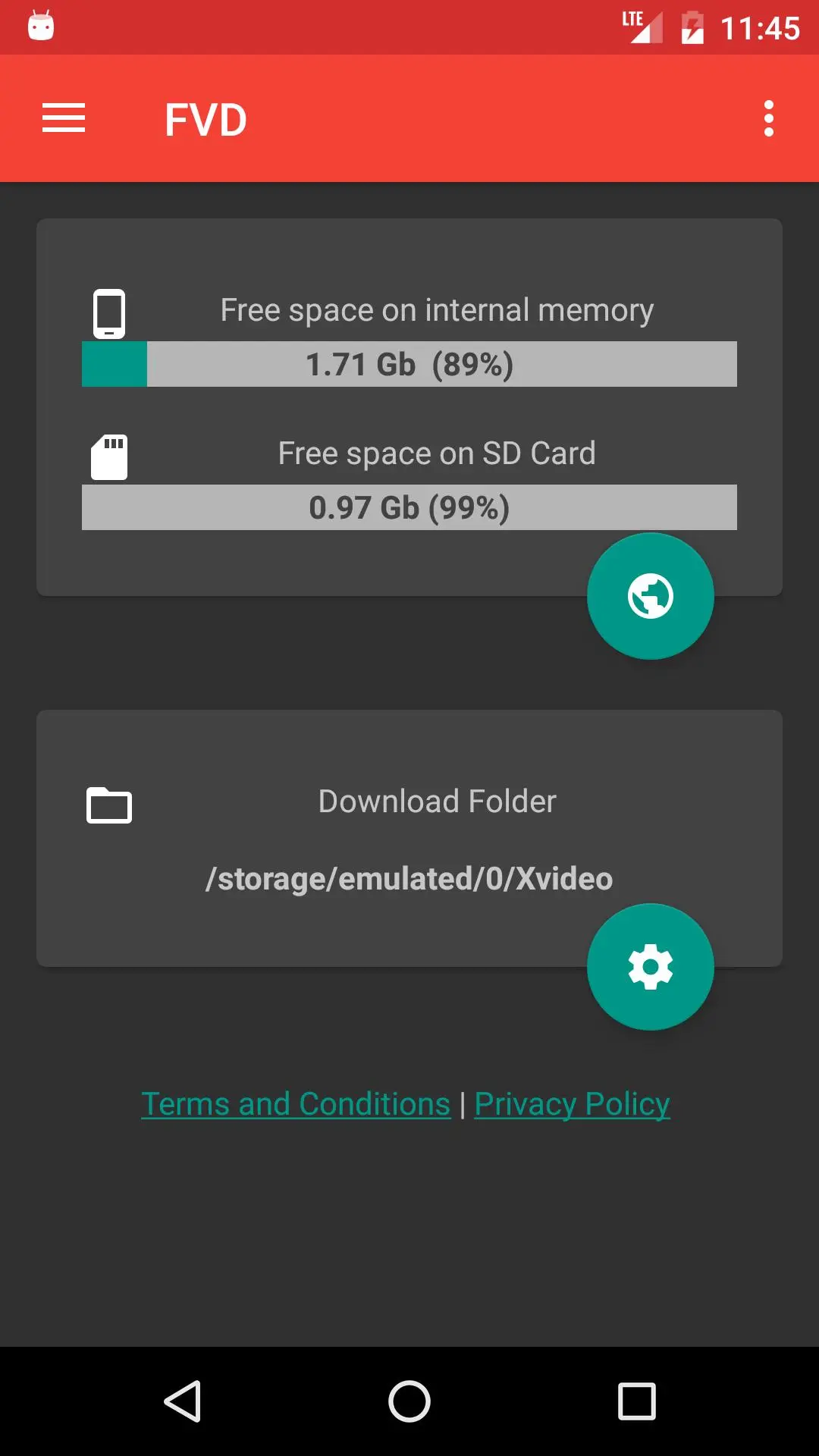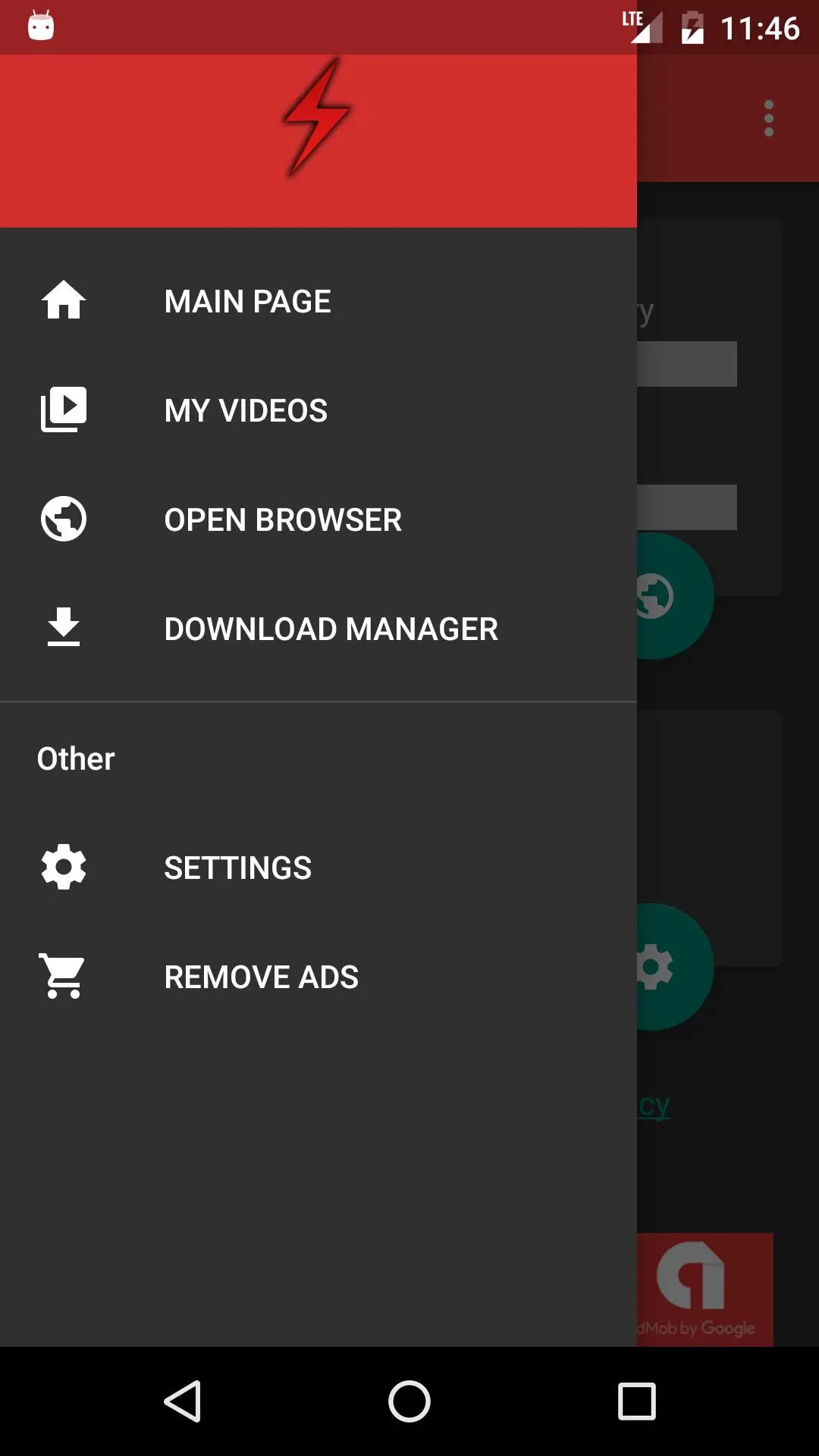FVD - Video Downloader PC
SharkLab Mobile
Download FVD - Video Downloader on PC With GameLoop Emulator
FVD - Video Downloader on PC
FVD - Video Downloader, coming from the developer SharkLab Mobile, is running on Android systerm in the past.
Now, You can play FVD - Video Downloader on PC with GameLoop smoothly.
Download it in the GameLoop library or search results. No more eyeing the battery or frustrating calls at the wrong time any more.
Just enjoy FVD - Video Downloader PC on the large screen for free!
FVD - Video Downloader Introduction
! YOUTUBE IS NOT SUPPORTED DUE TO THEIR TERMS OF SERVICE !
FVD is an utility that allows you to download files from many web sites directly into yours device, so that you can open them every time you want saving internet traffic.
It is easy to operate:
Once installed, you only need to go to your desired web site with your favorite browser or with the one integrated into the application and choose the file. The FVD icon will appear and it will allow you to download.
Please note that the downloading of files protected by copyright is prohibited and regulated by the laws of the country where you live. We assume no responsibility for any misuse of FVD.
FEATURES:
- Free
- Simple and immediate
- Integrated web browser for a faster usage (Beta)
- Possibility to download more files at the same time
- Translated in 14 languages
- Facebook integration
FAQ:
● Can I download YouTube or Flash videos?
No! Unfortunately, downloading YouTube content is not permitted by its terms of service
● I've a browser with a built-in video player, how can i download videos?
When the player is shown in the browser, press the "Menù button" and then Share, so select FVD. You can see an how-to video here ( http://youtu.be/sZOdRr-SY70 )
Tags
ToolsInformation
Developer
SharkLab Mobile
Latest Version
4.5.7
Last Updated
2022-07-12
Category
Tools
Available on
Google Play
Show More
How to play FVD - Video Downloader with GameLoop on PC
1. Download GameLoop from the official website, then run the exe file to install GameLoop
2. Open GameLoop and search for “FVD - Video Downloader” , find FVD - Video Downloader in the search results and click “Install”
3. Enjoy playing FVD - Video Downloader on GameLoop
Minimum requirements
OS
Windows 8.1 64-bit or Windows 10 64-bit
GPU
GTX 1050
CPU
i3-8300
Memory
8GB RAM
Storage
1GB available space
Recommended requirements
OS
Windows 8.1 64-bit or Windows 10 64-bit
GPU
GTX 1050
CPU
i3-9320
Memory
16GB RAM
Storage
1GB available space