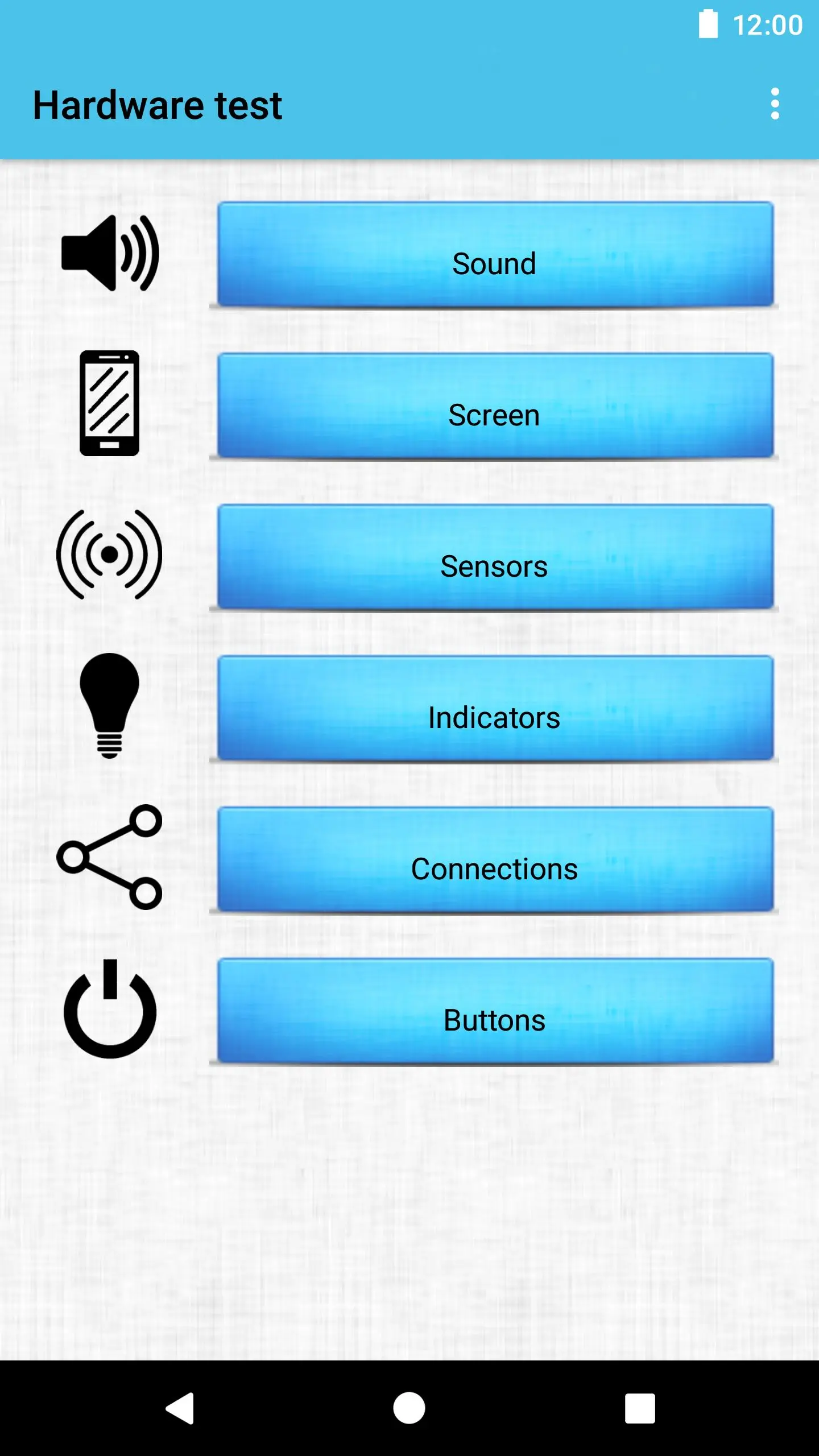Hardware test PC
Da2da2
Download Hardware test on PC With GameLoop Emulator
Hardware test on PC
Hardware test, coming from the developer Da2da2, is running on Android systerm in the past.
Now, You can play Hardware test on PC with GameLoop smoothly.
Download it in the GameLoop library or search results. No more eyeing the battery or frustrating calls at the wrong time any more.
Just enjoy Hardware test PC on the large screen for free!
Hardware test Introduction
"Hardware test" lets you test the periphery of your device. Diagnose your phone/tablet and discover new features on it!
Via this app you can test your:
♦ Speakers and receiver
♦ Microphone/s
♦ Vibration
♦ Screen, brightness, touchscreen (including multitouch)
♦ Front and back camera/s and flashlight/s
♦ Sensors (gyroscope, accelerometer, proximity, light, magnetic (compass), thermometer, barometer, hygrometer, step detector, heart rate monitor)
♦ Light notifier
♦ Soft keys light
♦ Mobile data and Wi-Fi
♦ Infrared port
♦ Bluetooth
♦ Connectors (headphone jack, USB connector)
♦ Buttons (Home, Power, Back, Menu, Recent apps, Volume down, Volume up, Media (for the headphones), Search, Camera, Focus)
♦ Fingerprint sensor
Why we use these special app permissions:
♦ Camera - to test your camera/s
♦ Microphone - to test your microphone/s
♦ Photos/Media/Files - to save the picture you captured with the test camera
♦ Bluetooth connection information - to test your bluetooth
♦ Body sensors/Wearable sensors/activity data - to test the heart rate sensor
♦ Prevent phone from sleeping/Dismiss keyguard - to test the power button without locking the phone
♦ Change audio settings - to test your receiver
♦ NFC - to test your NFC
♦ Transmit infrared - to test your infrared port
♦ Control vibration - to test your vibration
Privacy Policy
http://da2da2.free.bg/android/hardware_test/privacy_policy/
Tags
ToolsInformation
Developer
Da2da2
Latest Version
0.31.8
Last Updated
2020-06-28
Category
Tools
Available on
Google Play
Show More
How to play Hardware test with GameLoop on PC
1. Download GameLoop from the official website, then run the exe file to install GameLoop
2. Open GameLoop and search for “Hardware test” , find Hardware test in the search results and click “Install”
3. Enjoy playing Hardware test on GameLoop
Minimum requirements
OS
Windows 8.1 64-bit or Windows 10 64-bit
GPU
GTX 1050
CPU
i3-8300
Memory
8GB RAM
Storage
1GB available space
Recommended requirements
OS
Windows 8.1 64-bit or Windows 10 64-bit
GPU
GTX 1050
CPU
i3-9320
Memory
16GB RAM
Storage
1GB available space