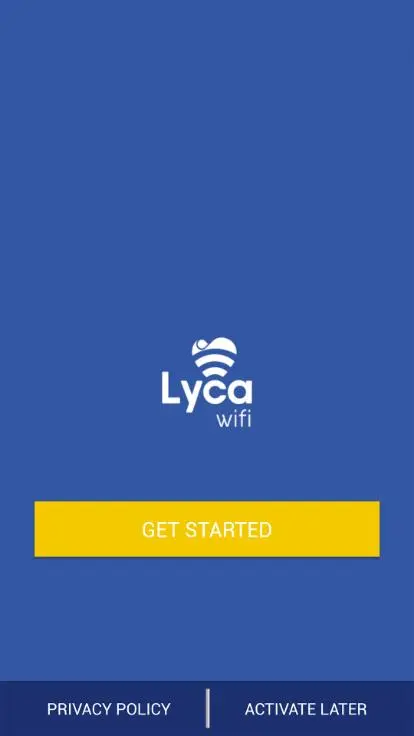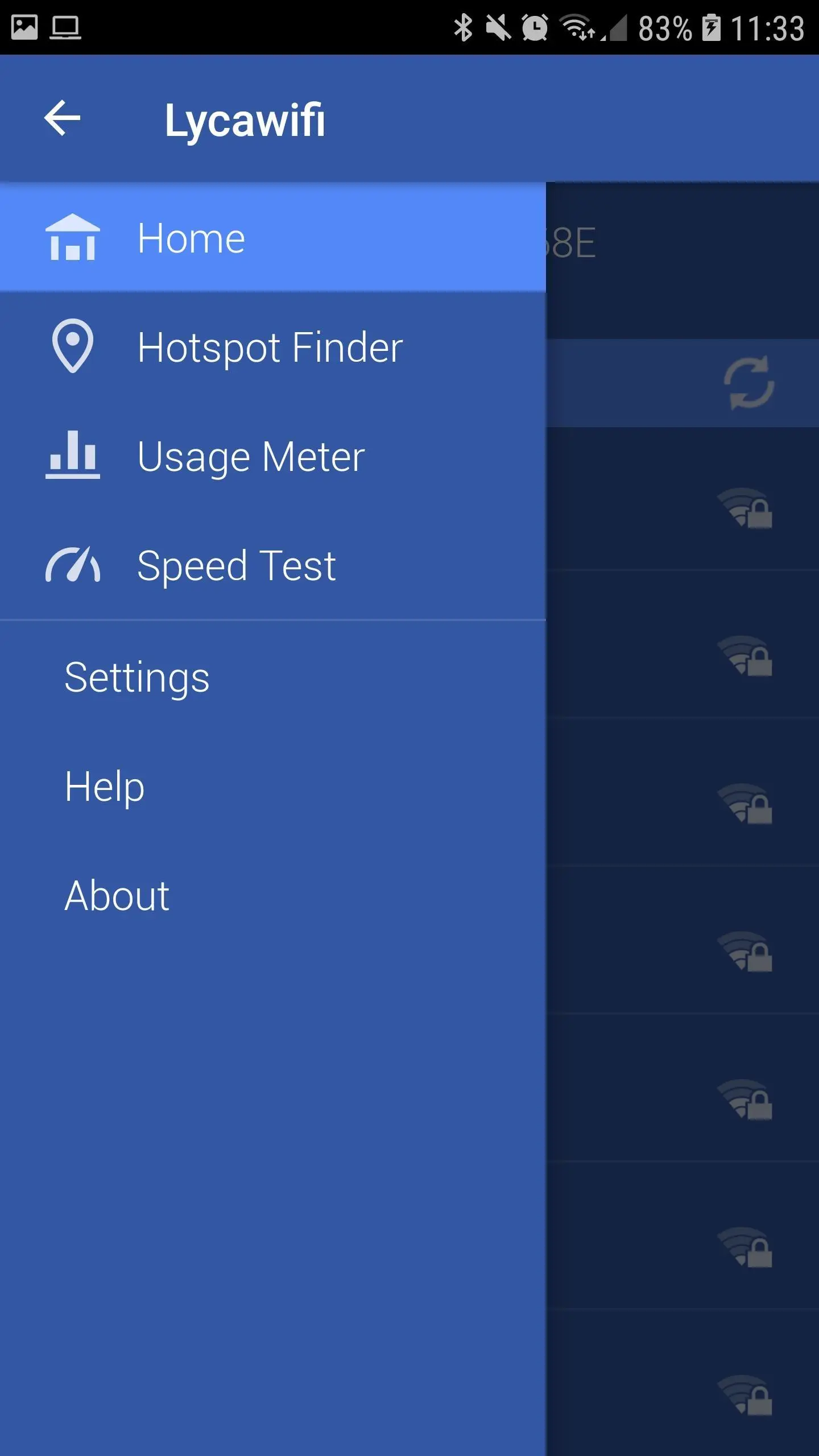Lyca Wifi PC
Lyca Digital
Download Lyca Wifi on PC With GameLoop Emulator
Lyca Wifi on PC
Lyca Wifi, coming from the developer Lyca Digital, is running on Android systerm in the past.
Now, You can play Lyca Wifi on PC with GameLoop smoothly.
Download it in the GameLoop library or search results. No more eyeing the battery or frustrating calls at the wrong time any more.
Just enjoy Lyca Wifi PC on the large screen for free!
Lyca Wifi Introduction
Download the free Lyca Wi-Fi app to get automatically online at over 65 million hotspots across the World. Lycamobile has partnered with iPass to bring convenient, secure, always-on Wi-Fi access across the world. You will only need to login once and the app will connect you automatically when in range of any of our public hotspots such as airports, hotels, local shops and many more locations.
Key Features:
* Automatic connections to local hotspots - saving you time and effort while keeping you always online
* In app Wi-Fi map showing the nearest available hotspots anywhere you are
* Monitor your usage history
* Wif-Fi speed test feature helps you stay connected at the best download and upload speeds
* Effectively manage your Lycamobile monthly data allowance by accessing FREE Wi-Fi when out and about. Saving you money and data for when you need it most.
Download the FREE app today from the app store
Information
Developer
Lyca Digital
Latest Version
1.1.1.926
Last Updated
2019-01-08
Category
Tools
Available on
Google Play
Show More
How to play Lyca Wifi with GameLoop on PC
1. Download GameLoop from the official website, then run the exe file to install GameLoop
2. Open GameLoop and search for “Lyca Wifi” , find Lyca Wifi in the search results and click “Install”
3. Enjoy playing Lyca Wifi on GameLoop
Minimum requirements
OS
Windows 8.1 64-bit or Windows 10 64-bit
GPU
GTX 1050
CPU
i3-8300
Memory
8GB RAM
Storage
1GB available space
Recommended requirements
OS
Windows 8.1 64-bit or Windows 10 64-bit
GPU
GTX 1050
CPU
i3-9320
Memory
16GB RAM
Storage
1GB available space