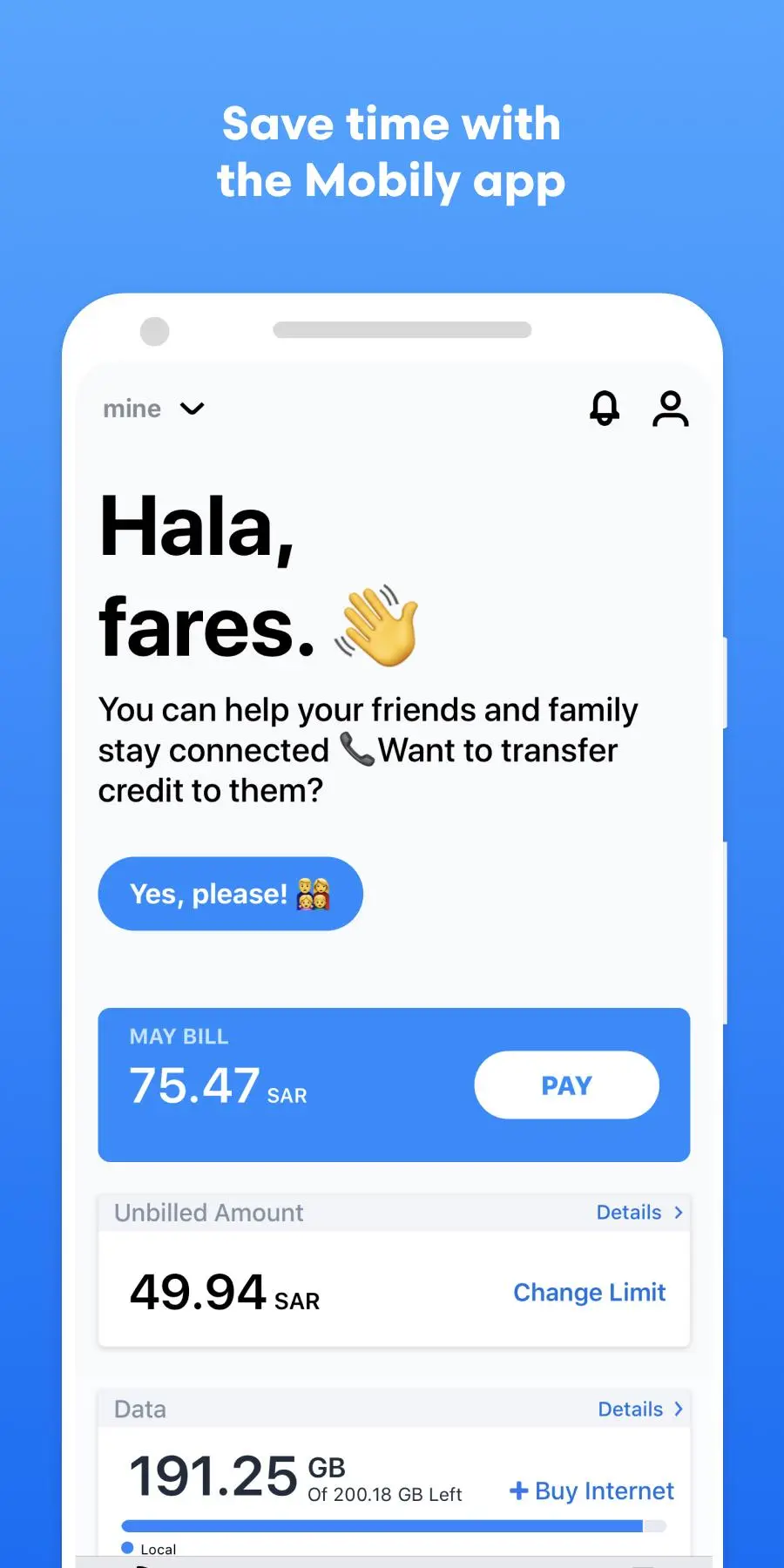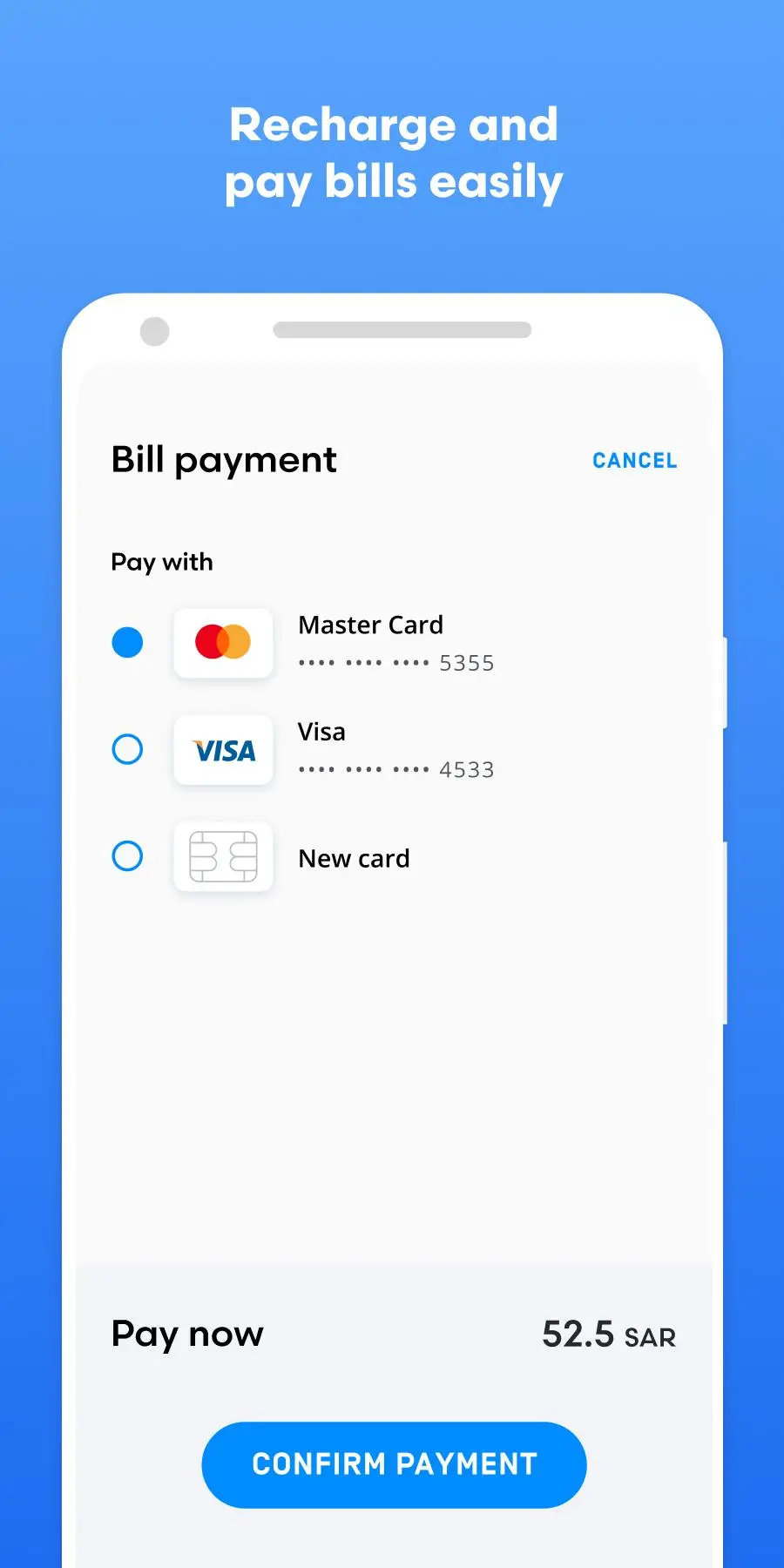Mobily App PC
Mobily
Download Mobily App on PC With GameLoop Emulator
Mobily App on PC
Mobily App, coming from the developer Mobily, is running on Android systerm in the past.
Now, You can play Mobily App on PC with GameLoop smoothly.
Download it in the GameLoop library or search results. No more eyeing the battery or frustrating calls at the wrong time any more.
Just enjoy Mobily App PC on the large screen for free!
Mobily App Introduction
Take control of your Mobily products and services with the all-new Mobily App. Updated to include a modern, clean and highly intuitive look and feel, Mobily App streamlines your account management experience giving you fast access to all your important account info and more. With new features and improvements added regularly, you’ll be able to do more than ever before.
Our great new features include:
•Payments & Recharges Made Easy - Pay your bills and recharge easily using a variety of debit and credit cards through our smart and secure app.
•Shopping on Demand - Get the latest smartphone, new line, sim, or fiber delivered right to you.
•Simple Subscriptions - Find the best and latest offers on packages, services, and add-ons and quickly subscribe/unsubscribe with one click.
•Delightfully Helpful Support - Talk to a real human through our social media support channels and sit back and relax whilst we take care of all your communication needs.
•All Your Lines in One Place - Manage all your numbers under one account simply and securely.
And many more to come.
Tags
ToolsInformation
Developer
Mobily
Latest Version
4.27.2
Last Updated
2025-02-16
Category
Tools
Available on
Google Play
Show More
How to play Mobily App with GameLoop on PC
1. Download GameLoop from the official website, then run the exe file to install GameLoop
2. Open GameLoop and search for “Mobily App” , find Mobily App in the search results and click “Install”
3. Enjoy playing Mobily App on GameLoop
Minimum requirements
OS
Windows 8.1 64-bit or Windows 10 64-bit
GPU
GTX 1050
CPU
i3-8300
Memory
8GB RAM
Storage
1GB available space
Recommended requirements
OS
Windows 8.1 64-bit or Windows 10 64-bit
GPU
GTX 1050
CPU
i3-9320
Memory
16GB RAM
Storage
1GB available space