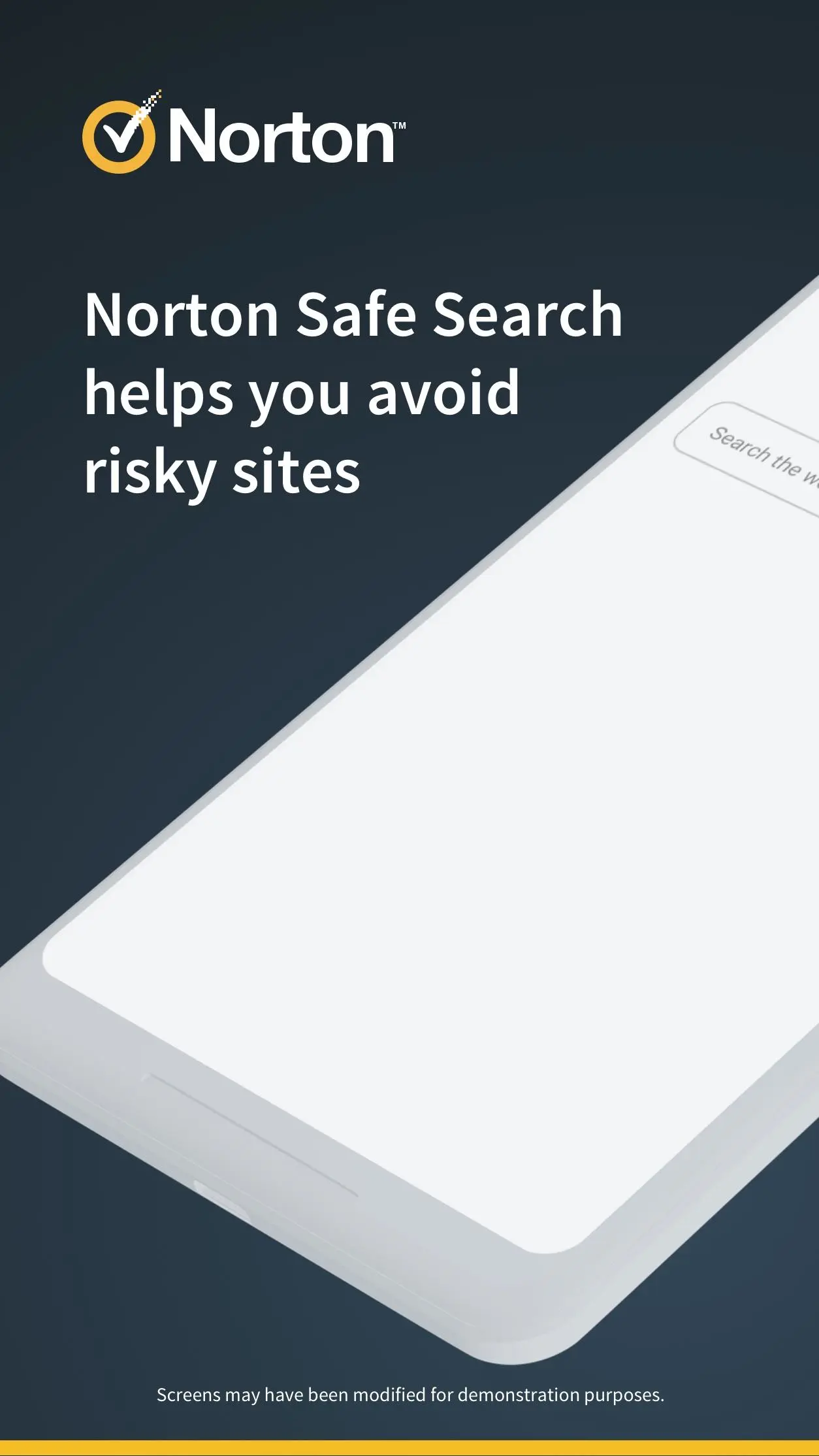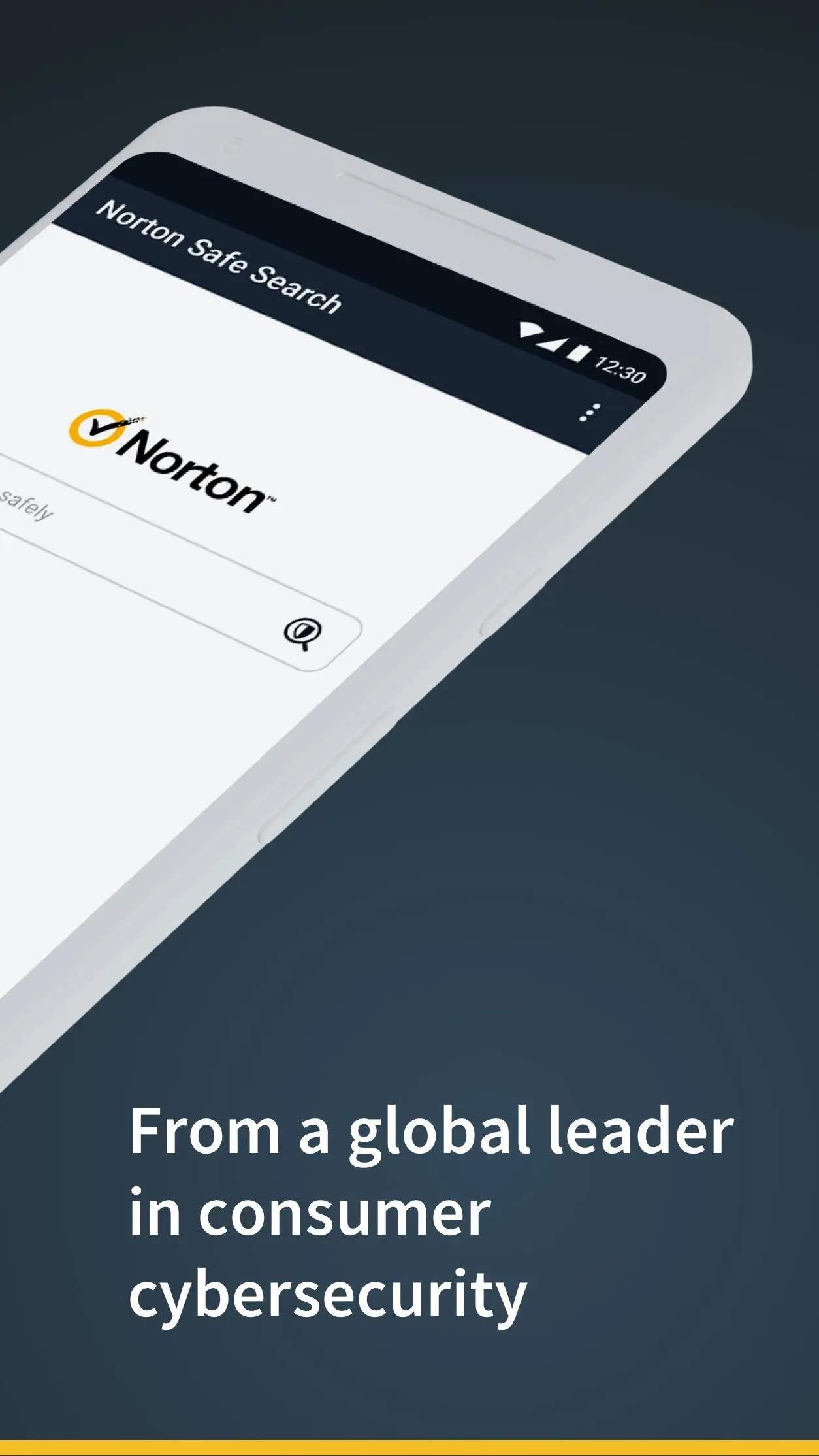Norton Safe Search PC
NortonMobile
Download Norton Safe Search on PC With GameLoop Emulator
Norton Safe Search on PC
Norton Safe Search, coming from the developer NortonMobile, is running on Android systerm in the past.
Now, You can play Norton Safe Search on PC with GameLoop smoothly.
Download it in the GameLoop library or search results. No more eyeing the battery or frustrating calls at the wrong time any more.
Just enjoy Norton Safe Search PC on the large screen for free!
Norton Safe Search Introduction
Everyday activities like online banking, shopping and browsing can expose your information, making you more vulnerable to cybercrime. Norton Safe Search is a search engine focused on online security that gives you peace of mind by letting you know if a site is potentially unsafe – before it’s too late.
WHY NORTON SAFE SEARCH?
• AVOID RISKY SITES: We’ll help keep your online interactions safer by identifying and/or filtering out suspicious sites from your search results.1 This includes malware infected sites, phishing sites, unsafe external sites and more.
• VIEW WEBSITE SAFETY RATINGS: We’ll show you safety ratings for your search results1 to help minimize your risk while searching online.
-----------------
HOW DOES NORTON SAFE SEARCH WORK?
In order to rate websites, Norton Safe Search uses technology that performs thorough analysis using signature-based file scanning, intrusion detection engines, behavioral detection, and install/uninstall analysis to identify security risks such as phishing sites, malicious downloads, browser exploits and links to unsafe external sites.
Norton Safe Web benefits from a network of millions of Norton Community Watch end-points that automatically submit in real-time suspicious URLs to the Norton Safe Web server for detailed analysis. This allows Norton Safe Web to quickly hone in on newly infected sites.
In addition to analyzing suspicious sites submitted by Norton end-points, Norton Safe Search uses technology that crawls the Web and performs thorough analysis on millions of Web sites.
-----------------
NortonLifeLock is a global leader in consumer Cyber Safety. Bringing together decades of experience in cybersecurity and identity theft protection, we are the consumer ally in today’s connected world.
NortonLifeLock solutions are powered by one of the world’s largest civilian cyber intelligence networks allowing us to help protect against advanced online threats. Nearly 80 million members and customers in more than 150 countries trust us with their personal information.
The Norton brand is part of NortonLifeLock Inc.
-----------------
1Norton Safe Search does not provide a security rating for paid search results (sponsored links) nor does it filter out potentially unsafe sponsored links from the search results. Available for three most recent Android OS versions.
-----------------
Privacy Statement
NortonLifeLock respects your privacy and is dedicated to safeguarding your personal data. See http://www.nortonlifelock.com/privacy for more information.
Tags
ToolsInformation
Developer
NortonMobile
Latest Version
1.0.1.18
Last Updated
2021-08-10
Category
Tools
Available on
Google Play
Show More
How to play Norton Safe Search with GameLoop on PC
1. Download GameLoop from the official website, then run the exe file to install GameLoop
2. Open GameLoop and search for “Norton Safe Search” , find Norton Safe Search in the search results and click “Install”
3. Enjoy playing Norton Safe Search on GameLoop
Minimum requirements
OS
Windows 8.1 64-bit or Windows 10 64-bit
GPU
GTX 1050
CPU
i3-8300
Memory
8GB RAM
Storage
1GB available space
Recommended requirements
OS
Windows 8.1 64-bit or Windows 10 64-bit
GPU
GTX 1050
CPU
i3-9320
Memory
16GB RAM
Storage
1GB available space