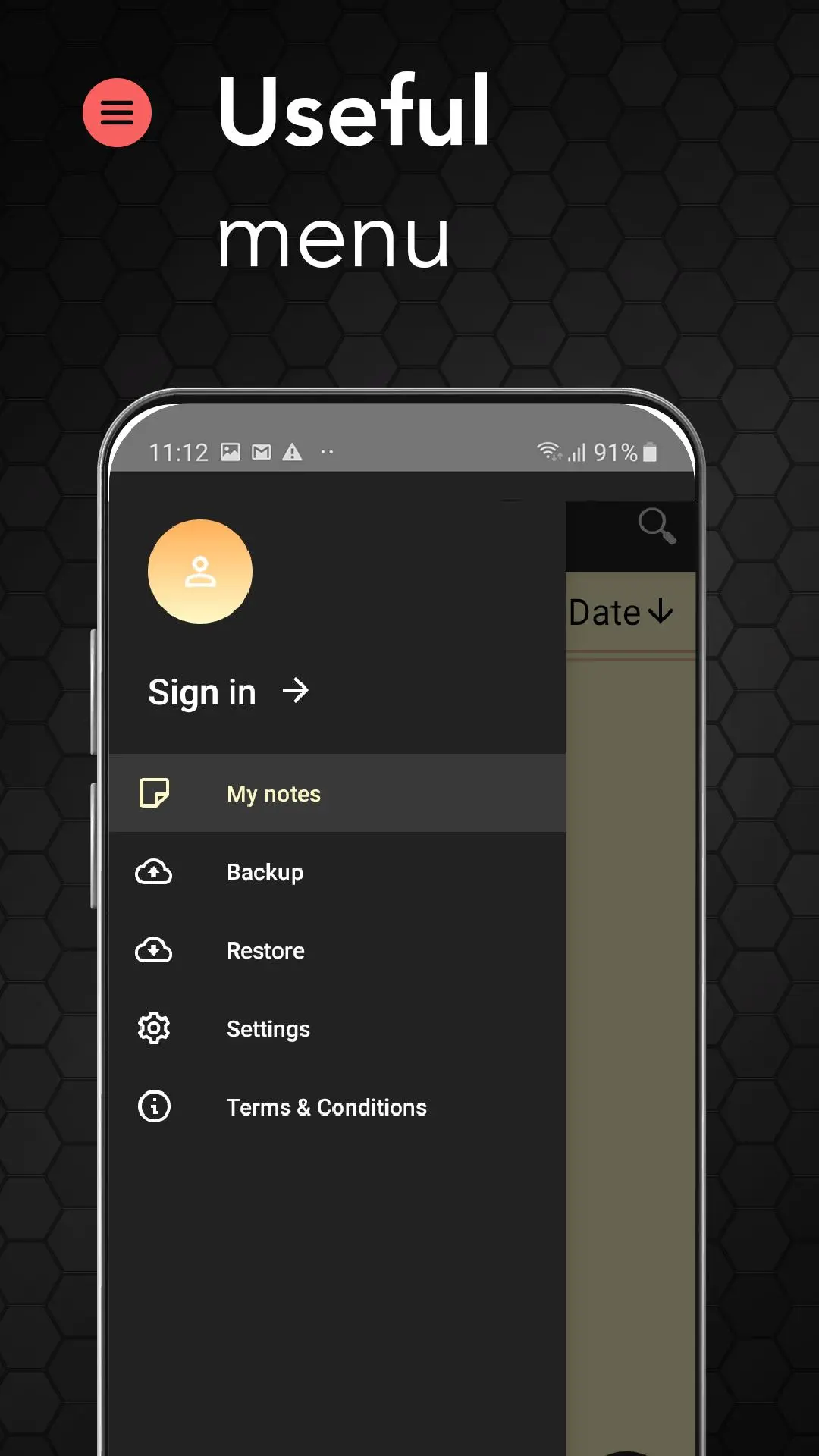Notepad – Notes and To Do List PC
Sappalodapps Development
Download Notepad – Notes and To Do List on PC With GameLoop Emulator
Notepad – Notes and To Do List on PC
Notepad – Notes and To Do List, coming from the developer Sappalodapps Development, is running on Android systerm in the past.
Now, You can play Notepad – Notes and To Do List on PC with GameLoop smoothly.
Download it in the GameLoop library or search results. No more eyeing the battery or frustrating calls at the wrong time any more.
Just enjoy Notepad – Notes and To Do List PC on the large screen for free!
Notepad – Notes and To Do List Introduction
Notepad is an easy-to-use free notebook app for Android, optimized for taking notes, creating to-do-lists, checklists, memos and much more. For anyone looking to efficiently manage their tasks or just organize their life better, look no further. The Notepad is here!
Smart Caller ID gives you easy access at the touch of a button to make quick notes and lists every time you make or receive a call. Never forget an important phone call again!
Notepad Key Features
✏️ Checklist Functionality - Create a to-do-list, shopping list, grocery list or task list
✏️ Color Notes - Change the background color of your notes to suit your personal preference
✏️ Fast & Easy Notes - Take fast and easy notes with the Notepad app
✏️ Notes after calls - Make Useful notes and lists with just one click whenever you make or receive a call
✏️ Share Notes - Seamless sharing of notes with others, for groups and projects
✏️ Format Text - Personalize your notes with bold, underline and italic text
✏️ Backup Notes - Never be worried you might lose your notes
Introducing the Notepad, your one-stop solution for all your note-taking needs. With our feature-rich application, you can effortlessly organize your thoughts, tasks, and ideas in a simple yet useful manner. Whether you're a student, professional, or simply someone who loves jotting down thoughts on the go, our notepad app is designed to cater to your needs.
Share Notes - For Projects, Groups or Just to Your Friends
Notepad features Caller ID. It helps identify unknown callers but also lets you write notes directly from the caller screen. Following every call made or received, Notepad allows you to make quick notes and lists at the touch of a button, so that you never forget important information from the call. Sharing your notes with others will open up more useful capabilities to your notepad. The Notepad app allows you to easily share your notes with friends, family, or colleagues. Now you can make use of your everyday note-taking app to collaborate on projects, assignments, lectures etc. Our app provides various sharing options such as email, SMS or various social networks.
Create To-Do-Lists
The Notepad app is not only useful for writing down notes. With our checklist function, you can easily create and manage lists for any purpose. Whether you want to keep track of your tasks with a to-do-list, or make a grocery list for your next trip to the supermarket, our app provides a user-friendly interface to help you stay organized and focused.
Personalize Your Notes with Colored Notes and Text Format
One of the standout features of our app is the ability to create color-coded notes and change text format. With the option of changing the background color of your notes, you can easily change the look of your notes instantly. Whether it's personal memos, work-related tasks, or important reminders, you can customize the background color to make your notes suit your preferred look. Personalize your notes even more with the text format option and chose to bold, underline or italicize your notes. If this is not enough, use the search functionality and find the notes with just a title search.
Tags
ToolsInformation
Developer
Sappalodapps Development
Latest Version
2.5.17825
Last Updated
2025-04-10
Category
Tools
Available on
Google Play
Show More
How to play Notepad – Notes and To Do List with GameLoop on PC
1. Download GameLoop from the official website, then run the exe file to install GameLoop
2. Open GameLoop and search for “Notepad – Notes and To Do List” , find Notepad – Notes and To Do List in the search results and click “Install”
3. Enjoy playing Notepad – Notes and To Do List on GameLoop
Minimum requirements
OS
Windows 8.1 64-bit or Windows 10 64-bit
GPU
GTX 1050
CPU
i3-8300
Memory
8GB RAM
Storage
1GB available space
Recommended requirements
OS
Windows 8.1 64-bit or Windows 10 64-bit
GPU
GTX 1050
CPU
i3-9320
Memory
16GB RAM
Storage
1GB available space