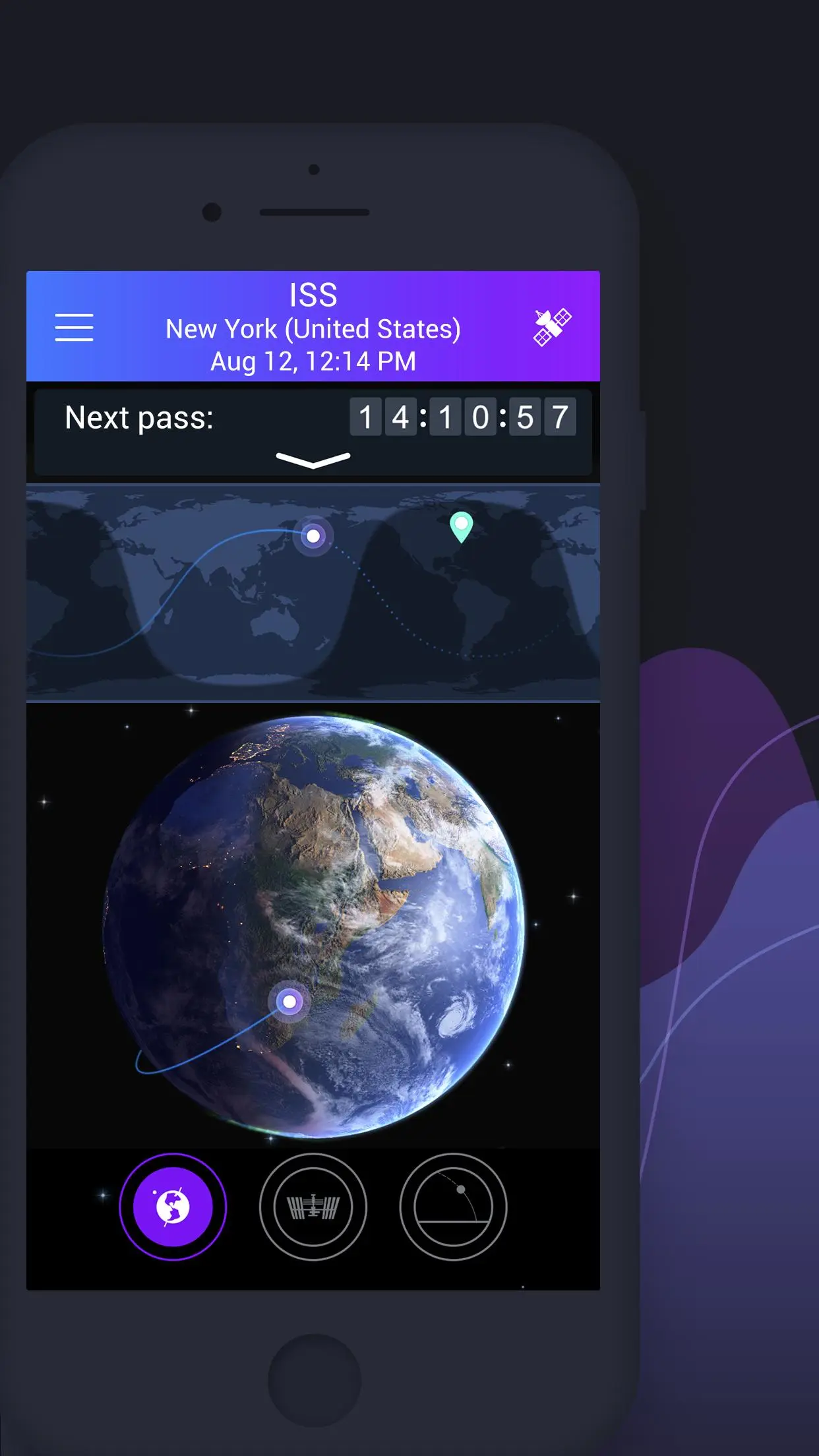Satellite Tracker by Star Walk PC
Vito Technology
Download Satellite Tracker by Star Walk on PC With GameLoop Emulator
Satellite Tracker by Star Walk on PC
Satellite Tracker by Star Walk, coming from the developer Vito Technology, is running on Android systerm in the past.
Now, You can play Satellite Tracker by Star Walk on PC with GameLoop smoothly.
Download it in the GameLoop library or search results. No more eyeing the battery or frustrating calls at the wrong time any more.
Just enjoy Satellite Tracker by Star Walk PC on the large screen for free!
Satellite Tracker by Star Walk Introduction
Find and track satellites in the sky anytime and anywhere with this satellite app 🛰.
Ever wanted to observe the International Space Station crossing your sky or find out where the ISS and other man-made satellites are right now? With Satellite Tracker by Star Walk app you can easily find out where any satellite can be seen from different locations in the world and get pass predictions for their passes. This app was made specifically for easy and comfortable real-time satellite tracking.
Main features of Satellite Tracker:
✔️️ A collection of outstanding satellites with core info about them
✔️️ Simple and easy to use satellite finder and tracker in real time
✔️ Satellite flyby timer for astronomy enthusiasts
✔️ Starlink satellite tracker
✔️ Pass predictions
✔️ Hand-picked passes
✔️ Location choice
✔️ Satellites live view in real time in the sky
✔️ Fly-with-satellite view
✔️ Satellite orbit over the Earth
This satellite viewer app includes: International Space Station (ISS), Starlink Satellites, SpaceX Crew Dragon (Dragon 2), ADEOS II, Ajisai, Akari, ALOS, Aqua, Envisat, ERBS, Genesis I, Genesis II, Hubble Space Telescope, Resurs - DK No.1, Seasat, and other satellites.*
Where is the ISS right now? Can it be seen from Earth? How to find and track Starlink satellites in the sky? Get the answers with Satellite Tracker app.
From the developers of famous astronomical app Star Walk, winner of the Apple Design Award 2010, loved by more than 10 million users around the world.
How to use this satellite viewer app?
Select any satellite from the list and see its current location in the sky in real time or track satellite live orbiting the Earth. Don’t miss the satellites as they pass over your location - use flyby timer and see how much time left before the next flyby of ISS or other satellite.
Get precise predictions when a visible satellite will be in the sky above your location. The alert will let you know that in few minutes the ISS or other satellite will start moving across the sky. Open the app and follow the directions where to look. The list of passes lets you set any alert (one or more) for the satellite's pass you’d like to witness.
Choose fly-with-satellite view and enjoy the 3D image of the satellite flying over the Earth with the real speed and location. While flying explore the detailed 3D model of the satellite.
Want to find satellites overhead in the sky in real time by yourself? Follow the special pointer and see the light of the flying satellite over your location. With our satellite finder identifying satellites is really easy.
Choose either to determine your location automatically, set it manually from the list or enter the coordinates. Your location is marked with a pin on Earth so you can see where you are in relation to the moving satellite, see for yourself.
You will have great fun finding and tracking satellites with our satellite viewer app. This can be also a great educational activity for kids.
*The ISS is available by default. Other satellites are available when subscribed.
The app contains ads which can be removed with a subscription.
With SATELLITES LIVE you get instant ad-free access to tracking satellites live orbiting over Earth and in the sky, the timer for the next appearance, and alerts about the nearest flybys.
SATELLITES LIVE is a renewable subscription with 1-week FREE trial that gives you access to content from within the app on an ongoing basis. At the end of each subscription duration (1 month), the subscription will automatically renew until you choose to cancel it and your account will be charged for renewal 24 hours prior to the end of the current period. Users can manage their subscriptions in the Google Play store.
Privacy policy: http://vitotechnology.com/privacy-policy.html
Terms of use: http://vitotechnology.com/terms-of-use.html
Never miss satellites passing by in the sky with Satellite Tracker app!
Tags
ToolsInformation
Developer
Vito Technology
Latest Version
1.4.6
Last Updated
2023-11-29
Category
Tools
Available on
Google Play
Show More
How to play Satellite Tracker by Star Walk with GameLoop on PC
1. Download GameLoop from the official website, then run the exe file to install GameLoop
2. Open GameLoop and search for “Satellite Tracker by Star Walk” , find Satellite Tracker by Star Walk in the search results and click “Install”
3. Enjoy playing Satellite Tracker by Star Walk on GameLoop
Minimum requirements
OS
Windows 8.1 64-bit or Windows 10 64-bit
GPU
GTX 1050
CPU
i3-8300
Memory
8GB RAM
Storage
1GB available space
Recommended requirements
OS
Windows 8.1 64-bit or Windows 10 64-bit
GPU
GTX 1050
CPU
i3-9320
Memory
16GB RAM
Storage
1GB available space